 Adobe Community
Adobe Community
Copy link to clipboard
Copied
I hope I'm not being daft!
I'm trying to set up a side chain for music ducking, but the Side Chain Icon is not showing when I go in to Dynamics Processing. Suggestions please?!
I'm on Audition 10.0.2.27 running on a Mac Sierra OS.
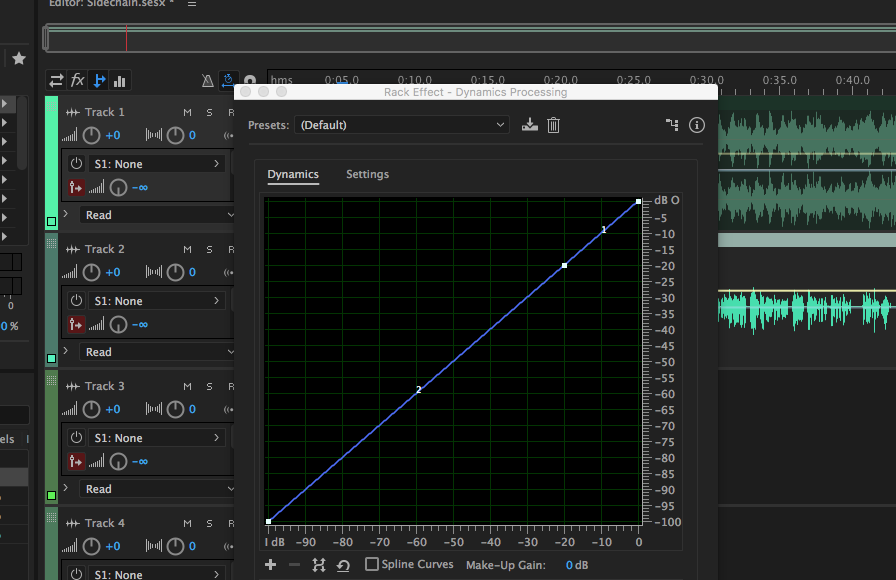
 1 Correct answer
1 Correct answer
Is your effect on a clip or a track?
Copy link to clipboard
Copied
It is strange that there isn't any icon showing. However assuming that Track 1 is the music that you want to duck is the Dynamics Processor effect added to the FX Rack on track 1? Then if Track 2 is your V/O you need to add Sidechain routing from the S1 send box dropdown menu.
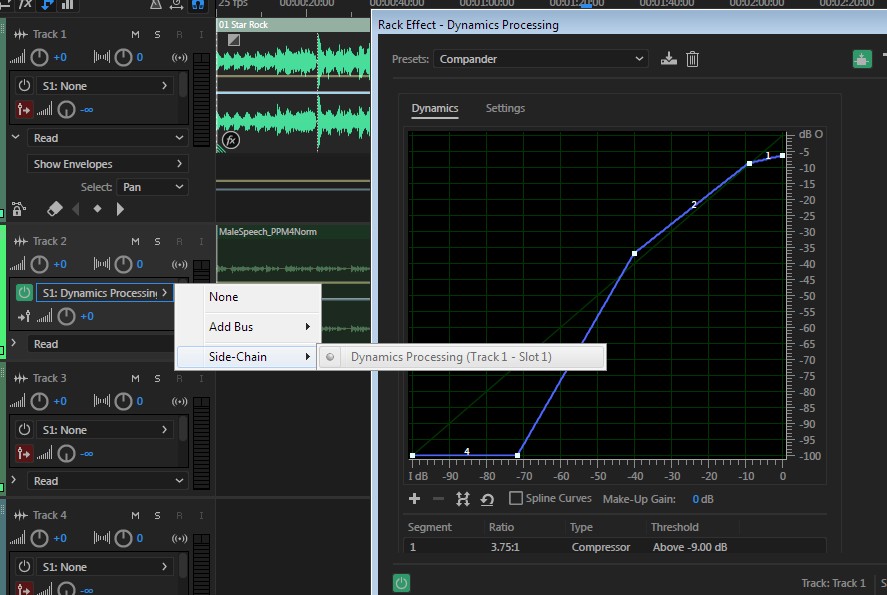
Copy link to clipboard
Copied
The icon should show though, wherever you put it in Multitrack view. It certainly does here...
Copy link to clipboard
Copied
Thanks for he replys, will check through again. Pretty certain that I have work through all of this though, the icon is not showing...is it always meant to be there or only when certain selections are made?
Copy link to clipboard
Copied
As far as I could see when I was trying it out after your first post the icon should always be there. the only time it wouldn't appear is if you happen to open an earlier version of Audition CC. It didn't appear until CC 2015.
Copy link to clipboard
Copied
Is your effect on a clip or a track?
Copy link to clipboard
Copied
Aha. Thanks Charles for asking that question. That would explain why the OP couldn't see the Sidechain icon. It makes sense that a Clip effect couldn't have Sidechaining. I had thought that the icon was there regardless of where the Dynamics Processor effect was opened from. You learn something new each day. ![]()
Copy link to clipboard
Copied
You have solved it for me, I was selecting the effect on the clip not the track.
Thanks both for your help, fantastic!
Best
Graham