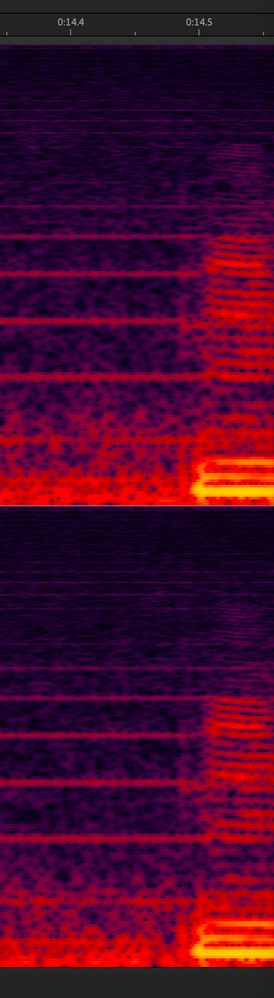Spectral frequency display lines...
Copy link to clipboard
Copied
I'm recording old cassette tapes using a Grace Digital Audio recorder and I get these horizontal stripes on every recording--any ideas?
Copy link to clipboard
Copied
First of all, it would be helpful if you could share a sample file that others could take a look at to better assist you.
I'm not sure how familiar or experienced you are with Audition, and more specifically the Spectral Analyzer tool, but essentially it's showing you a visual representation of the frequencies contained in your audio clip, and the signal strength for each frequency. A very nifty tool in helping you determine problematic frequencies in your recordings that aren't always readily apparent in other tools (such as the parametric equalizer).
From the image you have shared, it looks like you have some pretty localized signals that probably manifests as unwanted noise, ringing, humming, etc. Cassete tapes aren't known for their pristine quality (and can also degrade significantly with age), so you probably won't be able to get away with making 100% clean recordings. The method you use to digitize the audio from the analog tapes can also be a very significant factor in how clean the recordings are. Variables such as power supply/ground loops, cable length, and the Analog-To-Digital converters being used can all introduce unwanted noise into your signal. I'm not familiar with the exact model of device you are using to make the recordings, but I know that cheaper, poorly made units with mediocre converters are extremely abundant. If your unit is one that is transferring data to your computer via USB, that means the converters are contained in the unit itself, and one way to isolate that variable is to instead use a Line Out port on the unit and run a signal from that into an audio interface connected to your PC (most audio interfaces on the market from the major brands - Focusrite, PreSonus, Steinberg, Audient, Steinberg, there are too many to name - even the more inexpensive models, are just fine for what you are trying to do). Hell, you could probably even run the signal into the Line In port of your PC if it has one, but those have the potential to be noisy too. I'd probably stick with a dedicated interface, even one of those cheap Behringer U-PHORIA interfaces would be fine.
All that said though, the tapes could just be old and deteriorating, and there's not much you can do in that case other than some restoration plugins (Izotope RX or Accusonus would be good places to start, I personally don't love Audition's built-in restoration tools, though I have been able to use them in the past with good success for light noise/defects). It could also be the cassette player itself contained in your device. Most cassette players these days have some kind of Line Out port, so just find a decent one and use the audio interface method described above. If you are getting the noise no matter what tape you use, then its probably more so related to the unit (or conversion method, or power delivery).
For ground loop issues, you basically just need to do a lot of trial-and-error. You could try a different outlet, or run the unit on batteries if it has that capability. I'd recommend doing some research on ground loop hum issues and how to resolve them - they can be tricky. Or maybe the power supply you're using sucks, perhaps try a different one that meets the power requirements of your player?
That's about all I can think of off the top of my head with the limited info you've shared. Sharing an audio sample would be helpful in determining with more precision what might be causing the noise. And again, cassettes are noisy inherently, you will not get perfectly clean recordings. I hope this is somewhat helpful!
Copy link to clipboard
Copied
I think that if you can just show us a screen-grab of a section of this including the scale window on the RHS of the display, the reason for this might be a bit more obvious. Incidentally, Audition's NR works rather well if it's applied correctly - a lot of people don't realise that to get the best results out of it, you can't use any of the defaults - you need at least a 3-pass approach using resampling with different FFT sizes - and then with care it can be as good as RX. And as many have observed, even RX works better with multiple passes.
Copy link to clipboard
Copied
@SteveG_AudioMasters_ you are absolutely right about the Auditon Noise Reduction tool; when used correctly, it can be very effective, and I myself have used it to great success in certain instances. I mentioned the other plugins as additional options in case the user was having trouble adjusting settings in the Audition NR (to inexperienced users, they can be confusing), as the other tools can be a little bit more intuitive to a beginner, especially Accusonus. And while the Audition NR can be great, I find iny my experience with restoration that using different algorthims can yield better results depending on the type/character of the noise.
Additionally, the type of interference/noise the attached image shows appears to be highly localized in several different frequency bands, and are likely better described as "hum," "ringing", or some other distinct tone, rather than just "noise (though there is likely some significant noise as well). Does the Adobe NR work well for removing distinct tones, or is there another tool in Audition that would be more effective. The De-Hummer or Sound Remover perhaps?
Copy link to clipboard
Copied
The most obvious choice is the Notch Filter, although you have to be careful how you set it up. I'd still like to know what frequencies these lines occur at, though...
Get ready! An upgraded Adobe Community experience is coming in January.
Learn more