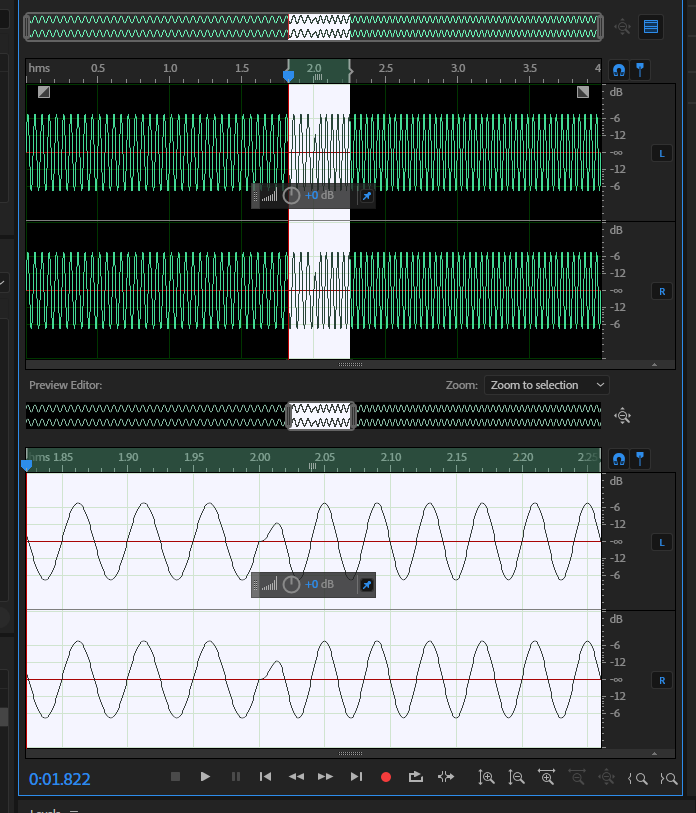Adobe Community
Adobe Community
Still no cross-fade
Copy link to clipboard
Copied
I set the cross-fade option to be active, but when I create tones and insert them side by side, there is no cross-fade at the junction between tones. It worked a few days ago, but not now.

Copy link to clipboard
Copied
What are the two frequencies shown and how long is the crossfade set to? Your zoomed in image shows a pretty neat junction between the two tones. Does it cause a problem when you play it back?
Copy link to clipboard
Copied
I set it to "Smooth all Edit Boundaries by Crossfading 5 ms". It occurs with all frequencies that I put into the track. Without the fade I get a pop at the boundaries between frequencies.
Copy link to clipboard
Copied
The screenshot looks like the smoothing crossfade was applied, but it's zoomed out enough that 5ms would be a pixel width or less. You can try increasing that setting if you're expecting different results.
edit:
I missed the part where you said it was working before. The screenshot looks as I'd expect, visually. Any chance you can share the file itself and we can take a look and listen?
Copy link to clipboard
Copied
I increased the crossfade time to 25ms and it does look like crossfade was applied, but it is not smooth. I still get a pop between frequencies.