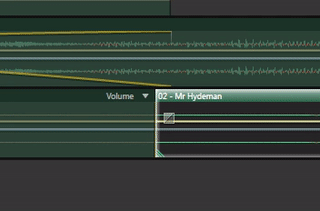Question
Track placing works wrong
Here's the problem. I think I've accidentally pressed some hotkey and now the tracks aren't placing right as it was before with the autocorrecting. Now I have to zoom to max to place them right, when before that they could be easily placed at the start/end of another track automatically. Please help and save me ton of time, ty