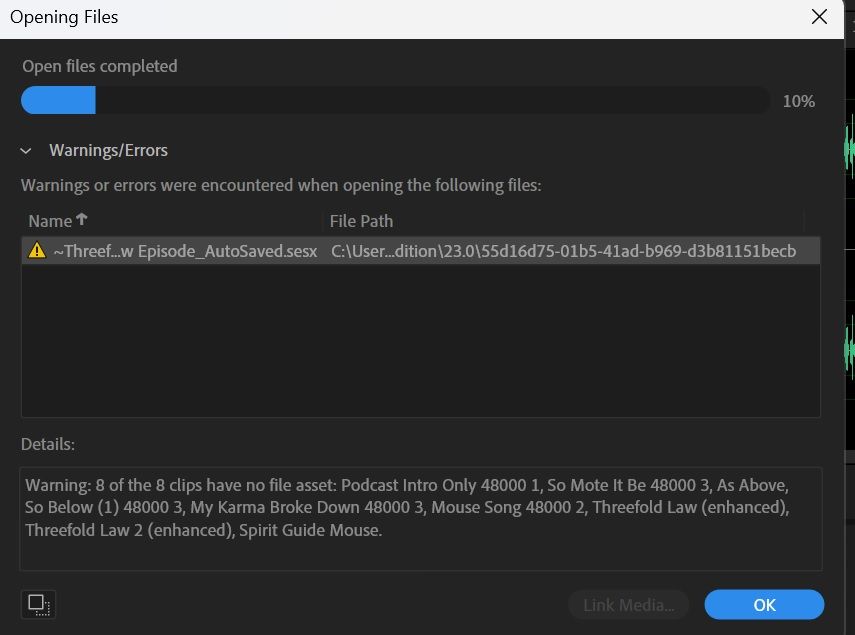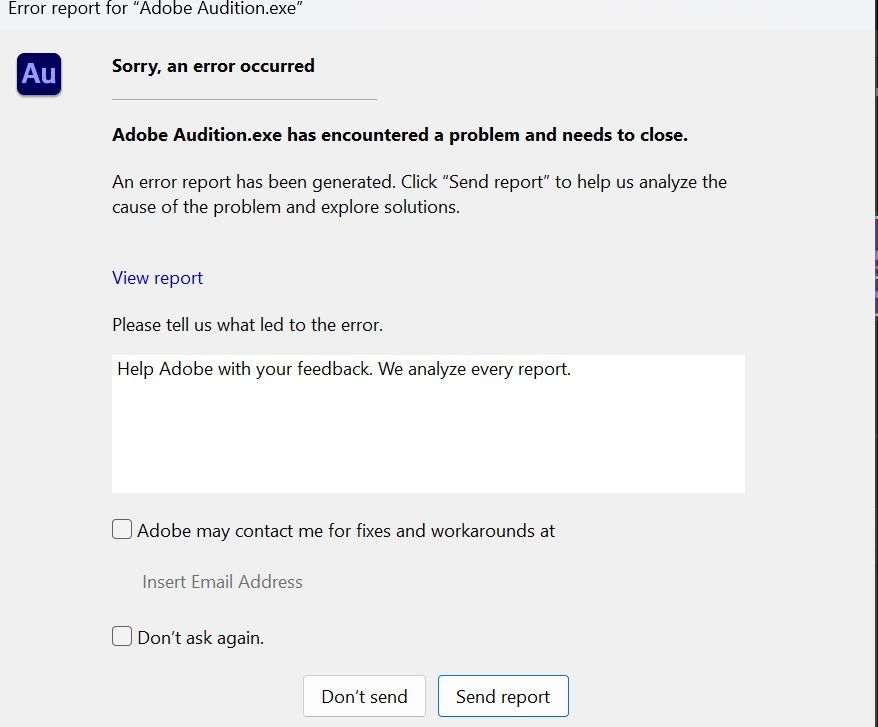Trouble Saving files on Audition
Copy link to clipboard
Copied
I do have a screenshot of the issue. However, when I turn on my laptop and load Audition, it's empty even if I get the message to continue where I left off. I have to manually load all of my files that I am working on in Audition. Here's what the issue was yesterday when it comes to saving Session files. Can anyone help me figure out the reason why Audition doesn't want to save my Session files ?:
I do have an update trying to save another Session File. Here are the screenshots for that. How do I fix this?:
Copy link to clipboard
Copied
It looks as though Audition has saved your session file. When the session file tries to re-open the session it thinks that, for whatever reason, the files it refers to aren't in the place that it thinks they are - hence having to re-link them. Gnereally this doesn't happen if the files for the session are in the same location as the session file itself. Strictly speaking this shouldn't be necessary, (the session file should be able to cope with any location as long as it's on the local machine) but hey... So really we need a little more information from you about the relative file locations and what, if anything, you have moved.