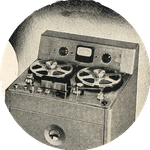Copy link to clipboard
Copied
Wave file A
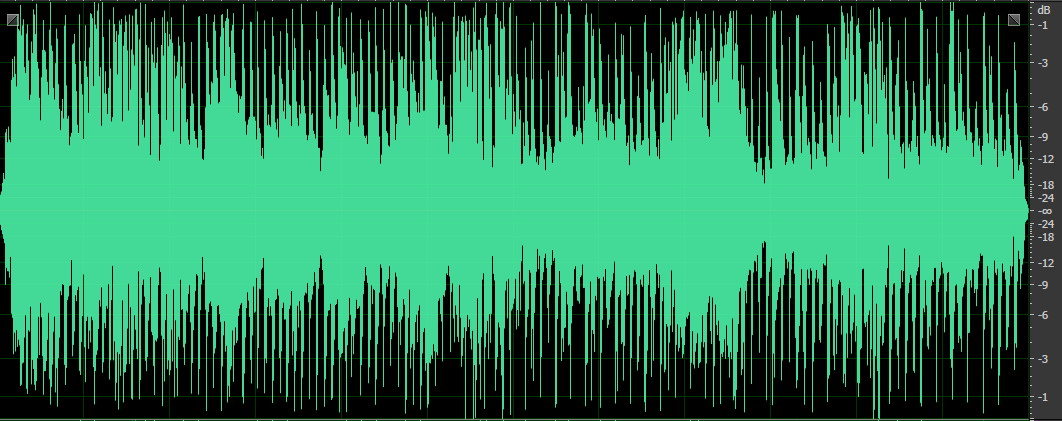
Wave file B

These 60 second wave files are exactly the same tune. I am trying to get as close as possible wave B to match wave A sonically. Compared to A, the bass in B is way down. The midrange sounds flat as was well as the upper midrange like cymbals etcetera.
First I normalised B to 0dB, then tried the Dynamic Possessing - Stereo Rock Mix. Removed this effect and tried the Multiband Compressor - Pop Master. Removed this effect and tried the Parametric Equaliser, boosting bass, midrange and higher frequencies. None of what I tried gave me satisfactory results in trying to match file B to A.
When normalising, what dB should I first use if I then use other effects and boost bass and upper midrange etcetera up 6 or 9 dB?
Are Amplitude and Compression best to use for this or Filters and EQ?
 1 Correct answer
1 Correct answer
Sylvester26814 wrote
Are Amplitude and Compression best to use for this or Filters and EQ?
If the midrange sounds 'flat', that's almost certainly because somebody's already compressed it, so you'd need to undo this. But you can't, as you have no idea what they did it with, or what they used. To get the frequency response correct, you need something that has EQ matching in it - like Ozone or Fabfilter, perhaps. But I wouldn't use either of those to do this specifically - I'd use Har-Bal, as it's
...Copy link to clipboard
Copied
Sylvester26814 wrote
Are Amplitude and Compression best to use for this or Filters and EQ?
If the midrange sounds 'flat', that's almost certainly because somebody's already compressed it, so you'd need to undo this. But you can't, as you have no idea what they did it with, or what they used. To get the frequency response correct, you need something that has EQ matching in it - like Ozone or Fabfilter, perhaps. But I wouldn't use either of those to do this specifically - I'd use Har-Bal, as it's sort-of designed to do this job, which is otherwise pretty difficult to achieve without some serious analysis tools - which it has. You can read a review of it here:
https://www.soundonsound.com/reviews/harbal
and purchase it here:
Copy link to clipboard
Copied
Thanks for your comments and the links about Har-Bal. I read the SOS review, and I have looked at his videos and there is a lot of good, detailed information there. I will give it some serious thought and have bookmarked it.
Before you posted, I tried more with the Parametric EQ. These settings for B came close to A and it sounds not too bad:

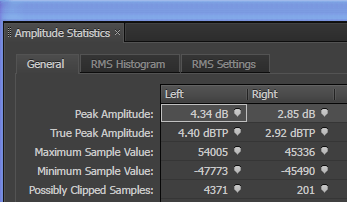
What do you think of the Amplitude Statistics? I can't hear distortion or clipping. After the EQ settings, should I use the Hard Limiter or the Single-band Compressor? Which is the better to keep as much dynamic range as possible and what settings please?
Copy link to clipboard
Copied
Audition's worked out the amplitude statistics based on a Floating Point estimate of where the peak amplitude would be if you converted to a final integer-based file, and it says that you'll have rather a lot of clipped samples on the LHS. These are likely to be caused by the largest boost you've applied, which is the +12dB @70Hz. This won't be anything like as noticeable as clipping at a higher frequency would be, but I'd still be inclined to lose it by normalizing the results back to about -1dB (assuming that you're happy with the channel balance, that is).
After the EQ settings, should I use the Hard Limiter or the Single-band Compressor? Which is the better to keep as much dynamic range as possible and what settings please?
Any compression you apply at all will reduce the dynamic range - that's what it does - compresses the dynamic range to reduce it. From a cursory glance at the relationship between the peaks and the 'body' of the sound has already been compressed slightly, so you should do nothing more to it from that point of view. Since you couldn't match a mirror image of the compression curve anyway (we have no idea of what it is), then you'd inevitably end up making it sound worse.
Copy link to clipboard
Copied
When applying drastic EQ to an audio file it is sometimes better to reduce the more prominent frequencies rather than boost the lower level ones. And, of course, you can always use the Master Gain control in the EQ plugin to reduce the output level where EQ boost increases the overall level too much.
Find more inspiration, events, and resources on the new Adobe Community
Explore Now