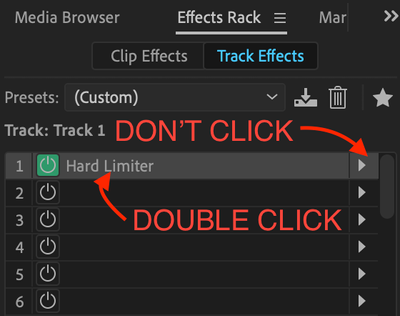Adobe Community
Adobe Community
Unable to save Hard Limiter
Copy link to clipboard
Copied
I am unable to save changes to the hard limiter. It is like the hard limiter has been changed to read only.
Also for my previous presets that I changed on my hard limiter. They have now been changed back to the original preset. As far as I can tell this is only happening with the hard limiter.
Is anyone else having this challenge?
Copy link to clipboard
Copied
I forgot to say that I have already tried opening Audition with the shift key. I also uninstalled and reinstalled audition.
Copy link to clipboard
Copied
Which version of Audition and on what operating system, PC or mac?
Copy link to clipboard
Copied
I have Adobe Audition 2019 and I have a Mac.
Thanks
Copy link to clipboard
Copied
I have a 2013 Macbook Pro running the latest version of Audition. I created a preset with the hard limiter, placed it on a track and saved the project. I closed Audition, then reopened Audition and my project. The hard limiter is still present with my preset engaged. I haven't been able to recreate the problem yet.
Is it only occurring in one project or multiple? Is the project(s) from an older version of Audition? Is the behavior the same when you create a brand new project and brand new preset?
Copy link to clipboard
Copied
Jason is a client of mine and after a quick call we managed to find the solution. Here's what to avoid in case anyone else has the same issue.
When editing any effect make sure to double click on the title. Jason was selecting the little triangle to the right and choosing the effect from the drop down menu. This was resetting the hard limiter back to a default value each time.