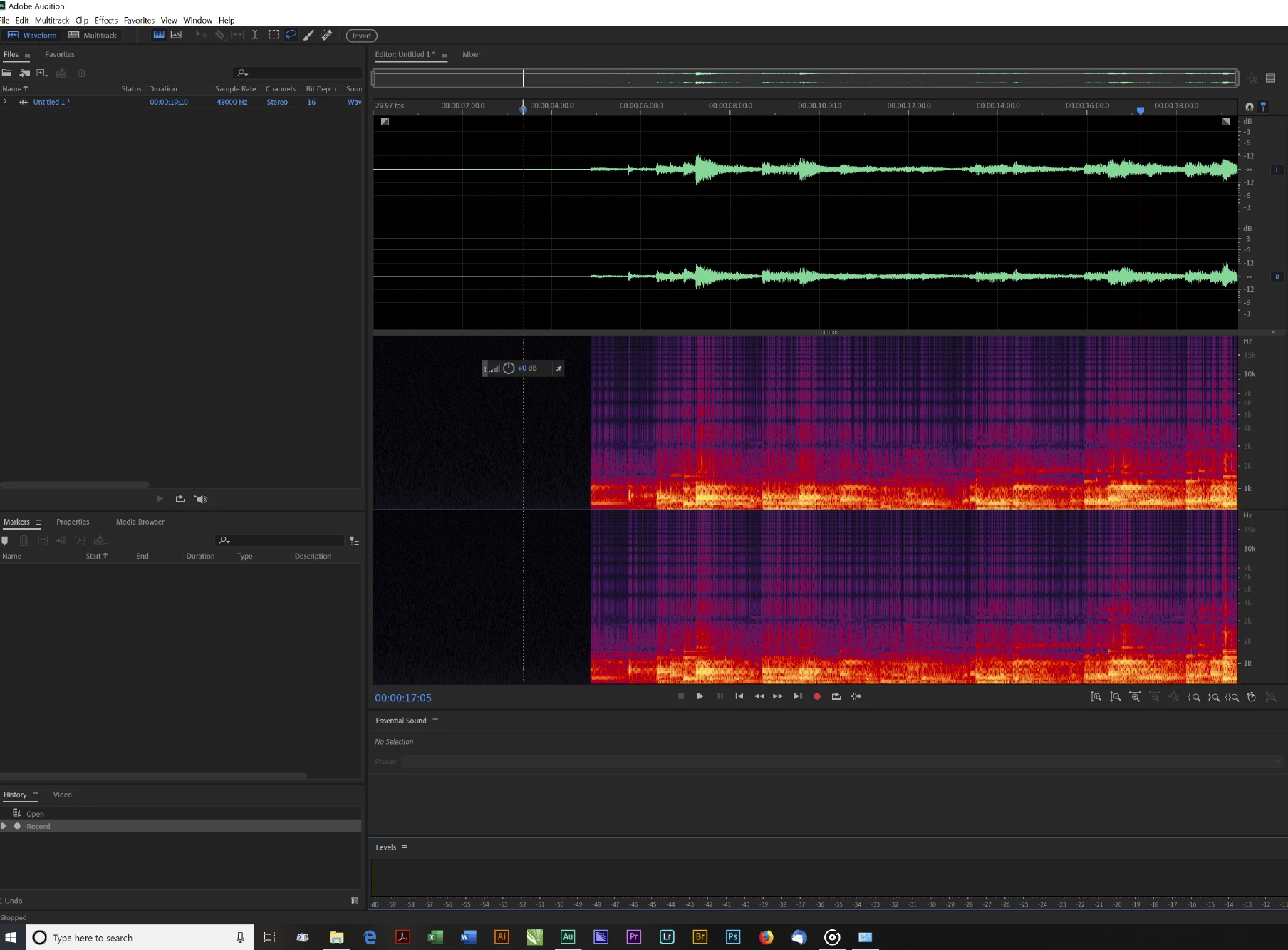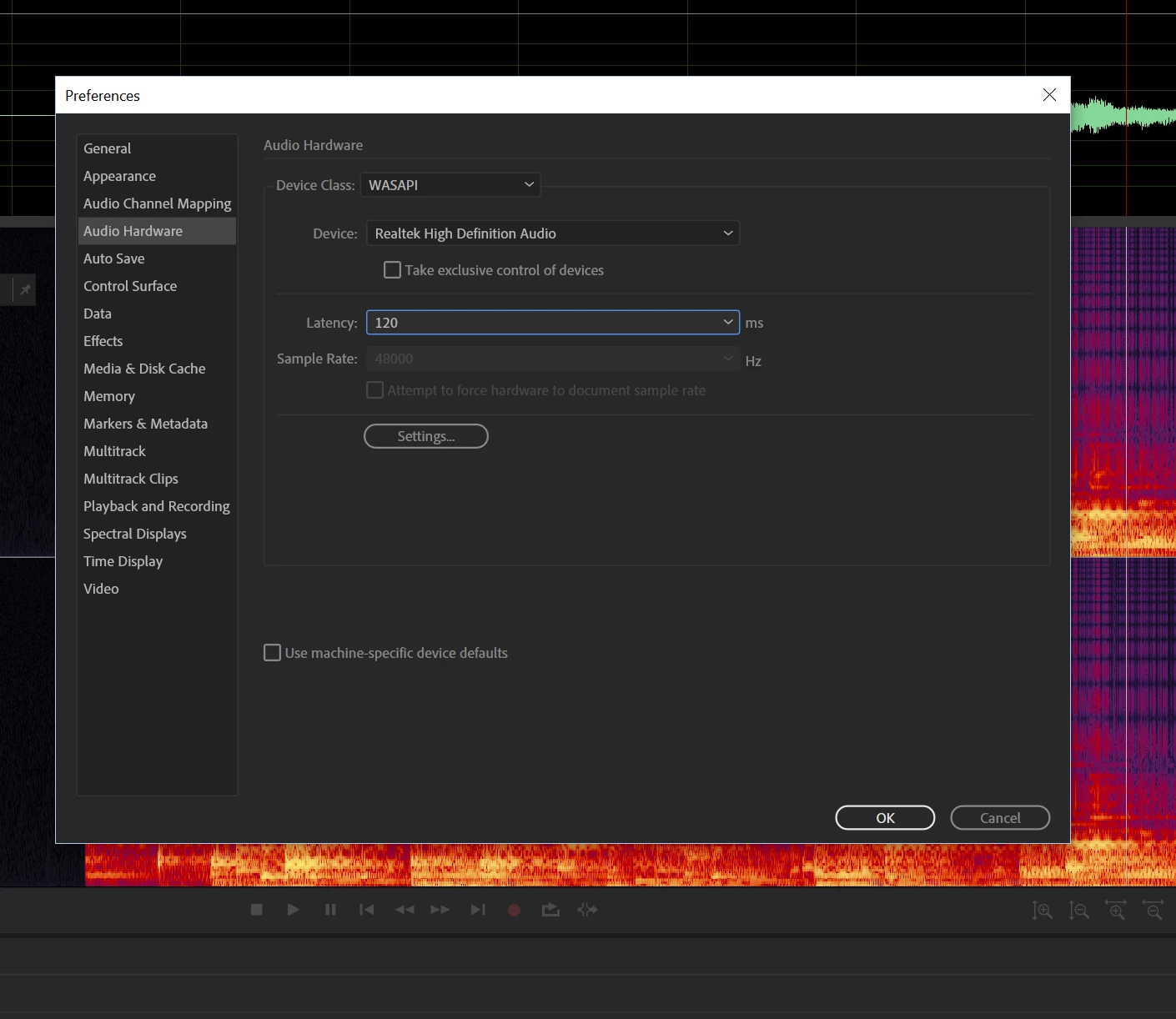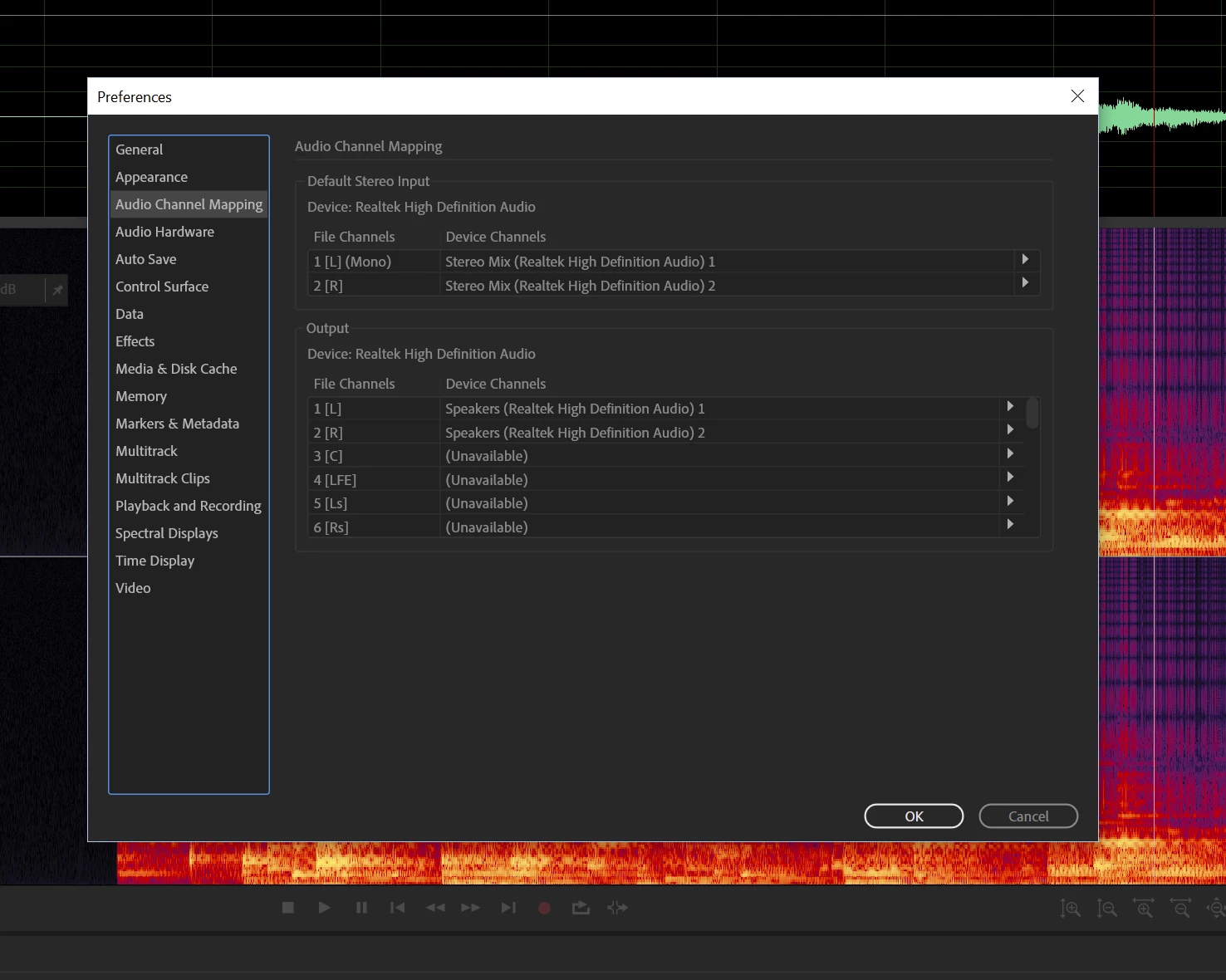Answered
WASAPI Recording Issue Audition CC 2019
I have setup my WASAPI Realtek Driver and when recording the audio from a source through the PC is choppy and the output graphs show it. I have tried to adjust Latency up/down with no success.
Images of the recorded file, hardware, and channel mapping follow. Playback of previous audio files is OK. Any thoughts would be appreciated.