Question
waveform and levels are not in sync
Hi!
So I have noticed the following odd thing.
When I move the slider across the timeline then the levels top right and the audio that is played back are somehow "ahead" of the waveform.
As you can see in this screenshot, the levels peak, while at that point in the waveform there should be 0db.
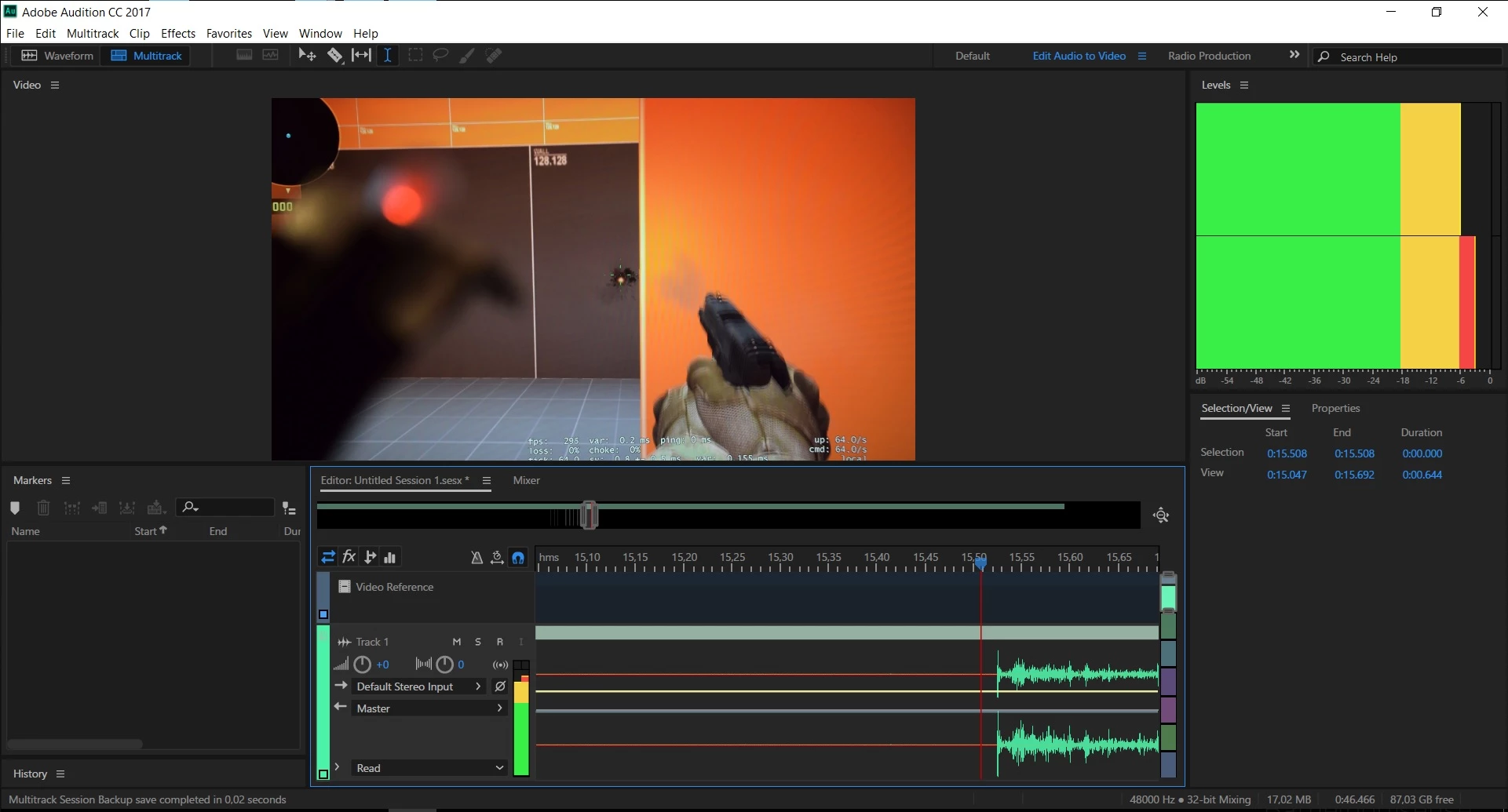
Anyone an idea what is going on here?
