Welcome to Adobe MAX 2022 and Audition (v.23.0)!
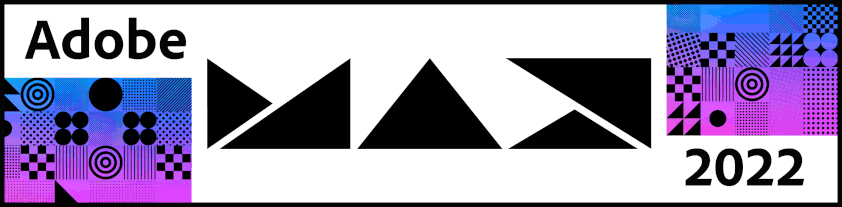
October 18-20
Register Here. Attend virtually, or join us in Los Angeles for the live conference!
MAX FAQ: Find out more. See what you can learn.
MAX Sessions: Pick from a huge variety of digital video & audio courses.
Welcome to Adobe Audition (v.23.0)!
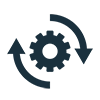
The October 2022 release of Adobe Audition (v.23.0) is now available for download from the Creative Cloud desktop app. This update provides bug fixes, stability & performance improvements.
- The product team recommends the update for all users.
- If you are experiencing any issues, please create a new thread explaining your problem so we can help.
- If you have a bug to report or any complaint, please do that on User Voice.
List of issues fixed in Audition v23.0
- An Error Message Workspaces Manager not initialized appears when setting the Workspaces to Reset to Saved Layout.
- The Reset Layout button overlaps the Request Layout button when we create a multitrack session by selecting Mono in Mix.
For more information on fixed issues, visit the Fixed Issues page.
Removal of ASND importer in Adobe Audition
ASND files are files generated from Soundbooth, an Adobe application that has been discontinued. From Audition 23.0 onwards, you will no longer be able to open .asnd files in Audition directly.
System Requirements
Please refer to this link to learn about the updated OS requirements for Adobe Audition v23.0.
Adobe Audition Beta Program Information
How does one download Adobe Audition Beta and provide feedback? Refer to this article or see the following video.


