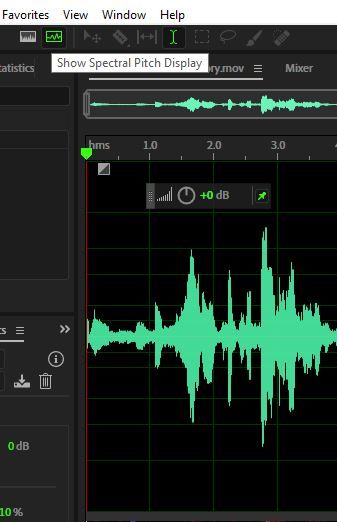Copy link to clipboard
Copied
Why is the paintbrush for Adobe Audition grayed out?
I understand that some tools are only available in Multitrack Mode, but the paintbrush is used for altering the SPECTRAL AUDIO! It SHOULD be available to use in Waveform mode.
And even when I go into Multitrack mode, it is STILL grayed out!
Why is this and how do I fix it?
 1 Correct answer
1 Correct answer
Probably because you're in Spectral Pitch display, not Spectral Frequency - it has no use in Spectral Pitch. Neither do Marquee, Lasso or the Spot Healing Brush, so they're all greyed out in this mode. And it's always greyed out in Multitrack.
The fix? Click on Spectral Frequency to get the tools back.
Copy link to clipboard
Copied
Probably because you're in Spectral Pitch display, not Spectral Frequency - it has no use in Spectral Pitch. Neither do Marquee, Lasso or the Spot Healing Brush, so they're all greyed out in this mode. And it's always greyed out in Multitrack.
The fix? Click on Spectral Frequency to get the tools back.
Copy link to clipboard
Copied
Thank you very much!
Copy link to clipboard
Copied
Do you know why tools are greyed out in spectral pitch mode? It's really easy to find specific parts of a sound that I want deleted versus finding it in spectral frequency mode.
Copy link to clipboard
Copied
Since you've never been able to do that, I don't know how that statement can possibly be correct. Spectral Pitch mode at best can give you an indication of what the most prominent frequency at any given moment is, and generally it gets this wrong anyway. So what you've got is a restricted version of a spectral view with some generally useless information in it. In spectral frequency mode you have more frequency information, without a nasty blue line, and that is why the tools are available there; all the information to edit is potentially present, which it isn't in Spectral Pitch mode. Quite frankly, I don't even know why Spectral Pitch display is even there.
This is why more advanced tools for picking out notes don't use this method at all. Melodyne appears to, but actually it's done a complete spectral analysis in the background, and offers far more control. But even that doesn't always provide the complete answer. For spot frequency removal, iZotope's RX takes a lot of beating.
Find more inspiration, events, and resources on the new Adobe Community
Explore Now