- Home
- Audition
- Discussions
- Input showing as Output (Virtual Audio Cable)
- Input showing as Output (Virtual Audio Cable)
Input showing as Output (Virtual Audio Cable)
Copy link to clipboard
Copied
Hey all! Yesterday I got Virtual Audio Cable to work, then installed a SSD. When putting things back together, trying to put the VAC as an Output wasn't an answer. VB-Audio Input selection is in the Output. When I go to Audio Hardware, I have my mic in Input, but for the Output, it's the VB0Audio Virtual Cable Input. Can't seem to figure out how to switch them around. The same seems to go for inside the Sound Control Panel. I've tried uninstall/Reinstall. Any ideas?
Copy link to clipboard
Copied
Here are some images.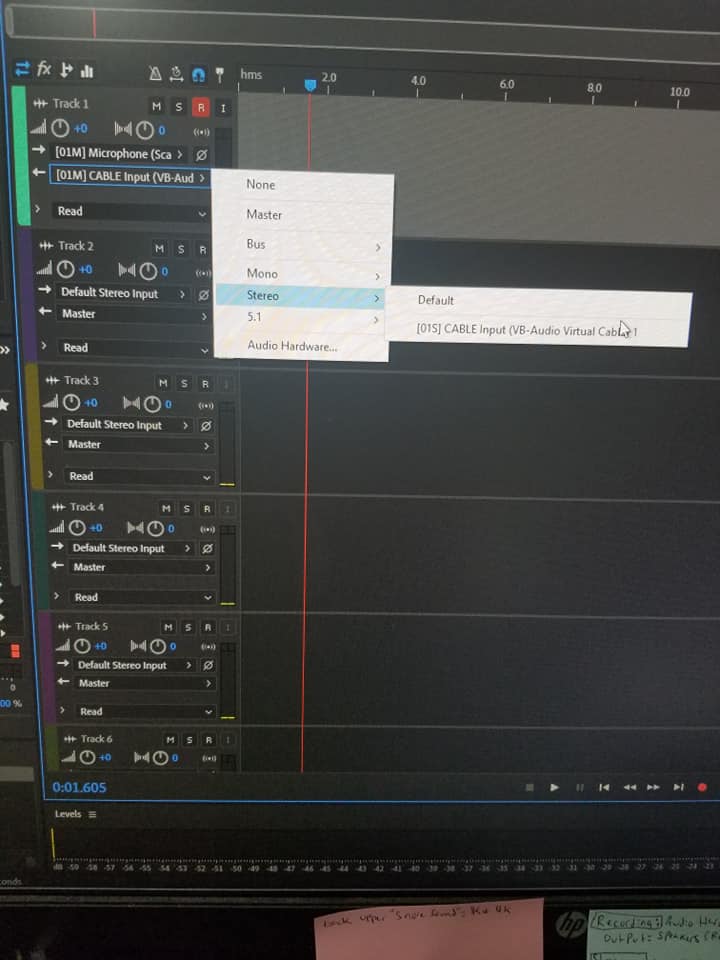

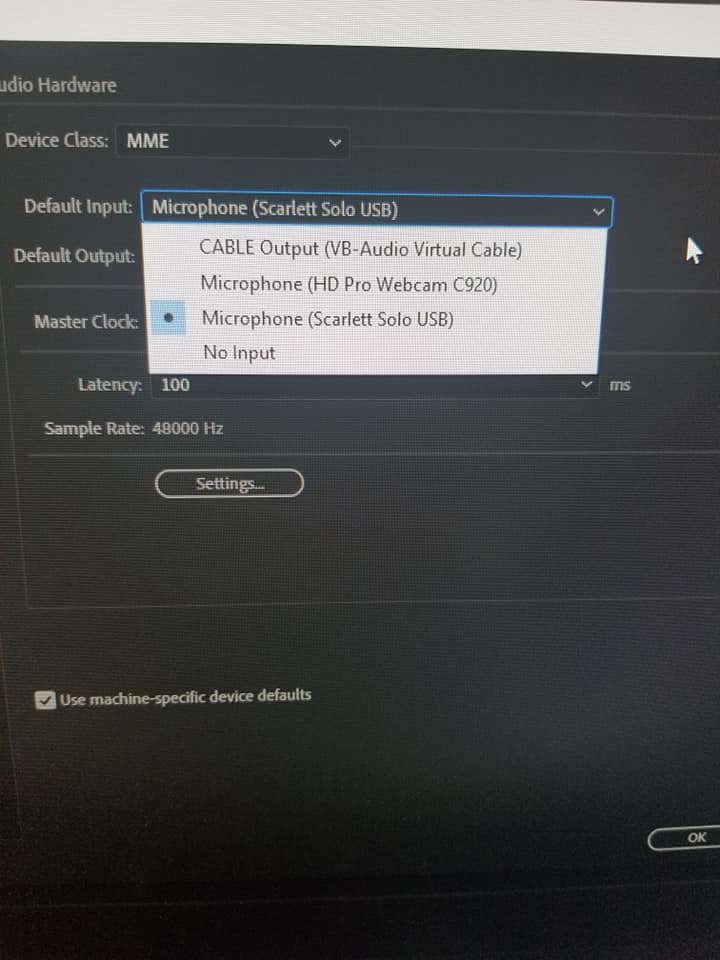
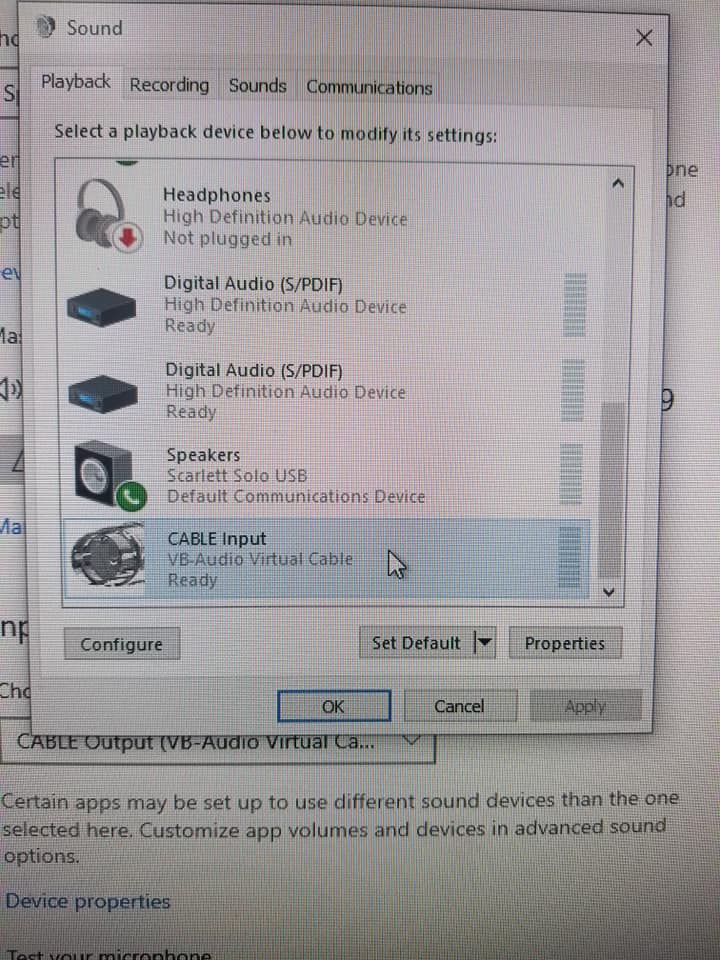
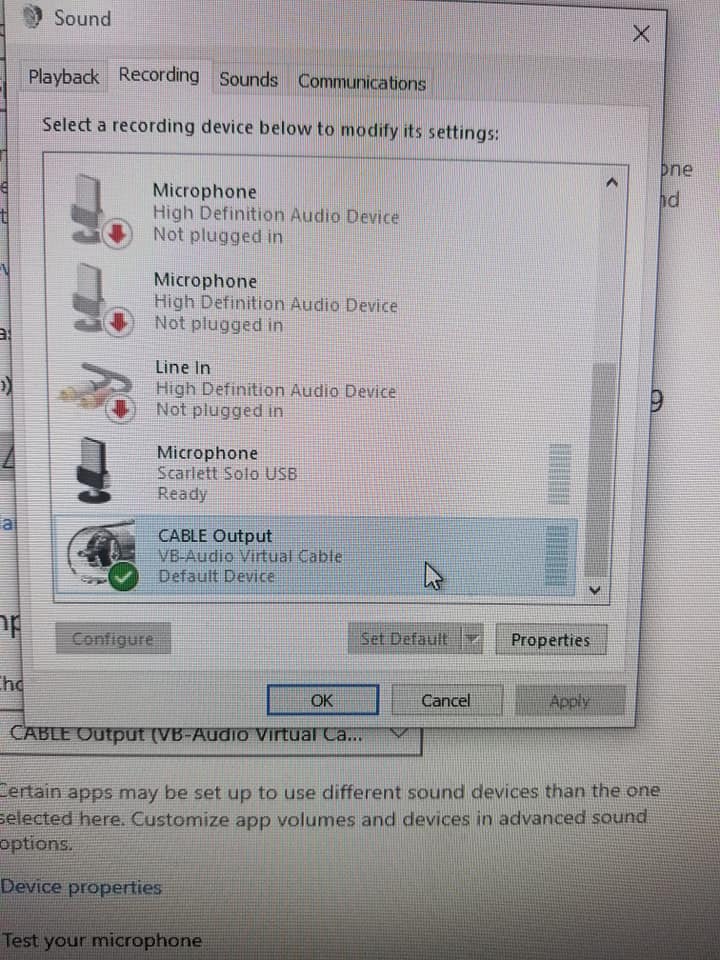
Copy link to clipboard
Copied
You would be better off asking this in the current Audition version part of the Forum rather than here in the old discontinued Audition 3 one. Although your problem is down to VAC and Windows rather than an Audition one I believe. So you might be better off asking in the VB Audio support forum rather than the Adobe ones.
Copy link to clipboard
Copied
Did you find a fix for this issue? I have the some one.
Copy link to clipboard
Copied
I think that the fix he probably found was to do what it says in rtclark's reply - this isn't an Audition problem.
Get ready! An upgraded Adobe Community experience is coming in January.
Learn more