Learn Series Part 10: How to do Noise Reduction in Audition

This is a part of the ongoing Learn series with Mike Russell which will help you get started with Adobe Audition. We've some interesting articles & videos coming up weekly where we will talk about the tools, workflow & some really cool effects. Let us know how you use Audition & what you want to learn about Adobe Audition. We're here to help.


In this video, you will understand how to use different tools in Adobe Audition to remove various types of noises like wind noise, ambient noise, statics, and mouth clicks.
0:16 - Removing wind rumble background noise
0:40 - Parametric equalizer high pass filter for wind noise reduction
2:35 - Removing background noise after wind removal
3:54 - How to remove mouth clicks
4:39 - Enhancing mouth clicks with compression
5:00 - Audio restoration in spectral frequency display
7:30 - Removing static noise and hiss
8:07 - Using noise reduction instead of DeNoise
8:27 - Capturing a noise print
8:55 - Using the noise reduction (process) effect
9:02 - Switching on preview mode
9:26 - Tweaking noise reduction settings
10:17 - High pass filter to eliminate rumble and hum
11:00 - Using the dynamics effect to introduce a noise gate
12:09 - Audio before noise reduction and conclusion
Learn about the different tools used in this video
High Pass filter
Generally, wind rumble consists of lower frequencies. High Pass filter can be used to remove it as it allows the higher frequencies to pass through and removes the lower frequencies. While using this filter you need to specify the cutoff point at which the frequencies are removed.
You may also adjust the Gain to control the slope or the intensity at which lower frequencies are filtered out.
Effects > Filter and EQ > Parametric Equalizer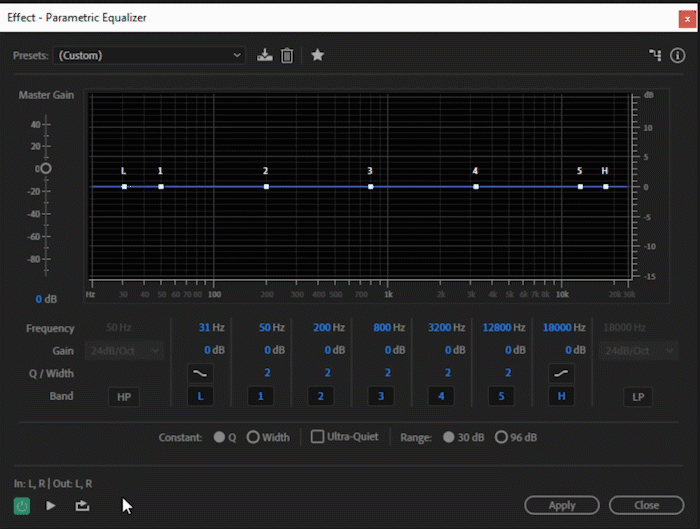
High Pass filter can be applied using Parametric Equalizer
DeNoise effect
Background or surrounding noises can be reduced or removed by using the DeNoise Effect.
This effect provides a simple slider that controls the amount of noise reduction ranging from 0% to 100%. Using DeNoise effect can reduce the volume level which can be compensated by increasing the levels using the Gain slider.
Effects > Noise Reduction/Restoration > DeNoise
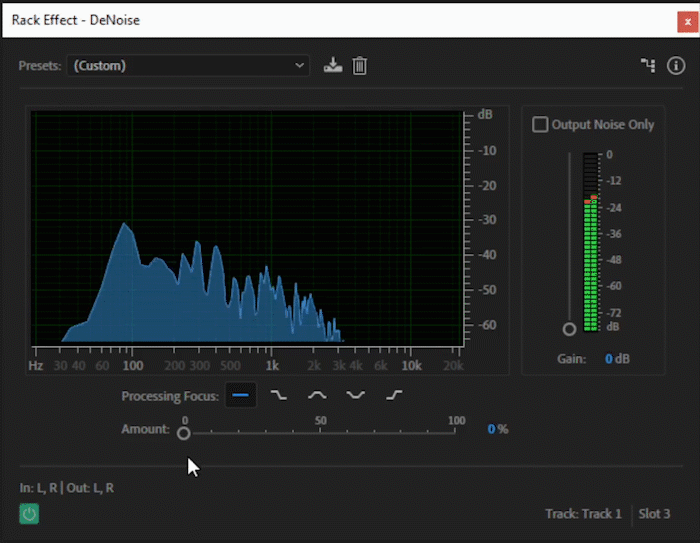
Learn more about DeNoise effect
Noise reduction using Spectral Frequency Display
Spectral Frequency Display allows you to visually edit the audio. Here you can visually draw a selection over the desired frequency components and remove it or make it more pronounced.
You can also use the Spot Healing Brush tool in Spectral Frequency Display to paint the areas of sound that you would like to remove and Audition automatically cleans that part of the audio.
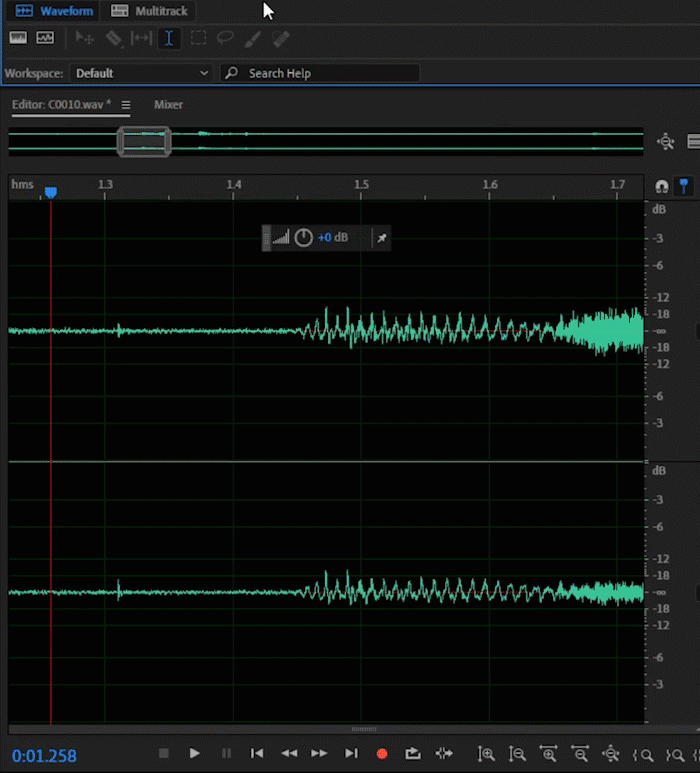
Learn more about Spectral Frequency Display
Noise reduction using a Noise Print
This Noise Reduction effect dramatically reduces background and broadband noise with a minimal reduction in signal quality. This effect can remove a combination of noise, including tape hiss, microphone background noise, and power-line hum.
This method is preferable for removing any noise that is constant throughout a waveform.
Here you extract a noise profile from a selected range, indicating only background noise. Adobe Audition gathers statistical information about the background noise and then removes it from the remainder of the waveform.
Effects > Noise Reduction/Restoration > Noise Reduction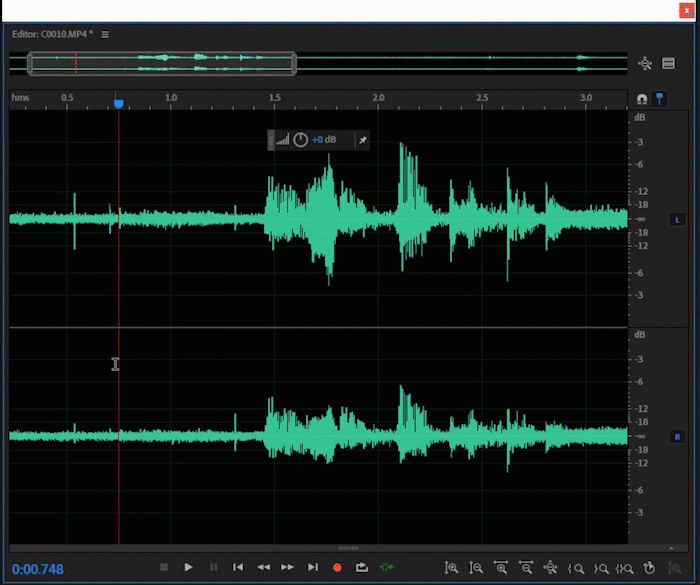
Please note that this effect only works in the Waveform Editor and is unavailable in the Multitrack editor.
Learn more about Noise Reduction effect
These are a few of the main techniques used for noise reduction in Audition. You can also use other effects to reduce specific types of noise. Refer to these links to learn more about the other noise reduction effects.
Adaptive Noise Reduction effect
Automatic Click Remover effect
Automatic Phase Correction effect
Hiss Reduction effect (Waveform Editor only)
Hope it helps in understanding restoration and noise reduction techniques in Adobe Audition. Refer to this page to explore the other videos of this series. Let us know if you have any questions.


