Adobe Bridge 14.0 is now available
We're happy to announce the Public release of Adobe Bridge 14.0
To update to Bridge 14.0, click "Update" in the Creative Cloud desktop app next to Bridge. See instructions for updating for more details.
What's new in Bridge
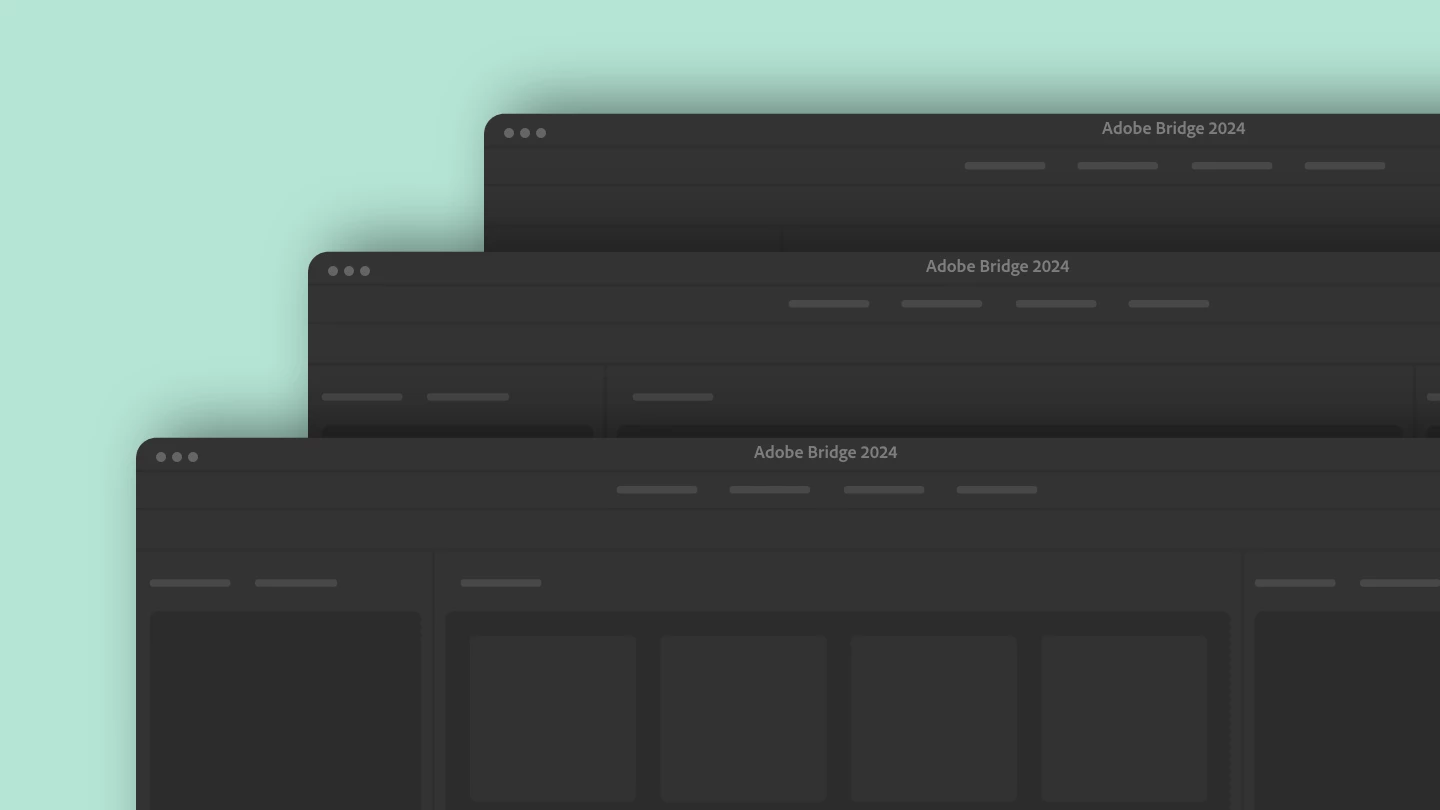 New Window - Open multiple new Bridge windows via File menu or using a keyboard shortcut to enhance your asset management workflows. For more details, you can click here.
New Window - Open multiple new Bridge windows via File menu or using a keyboard shortcut to enhance your asset management workflows. For more details, you can click here.
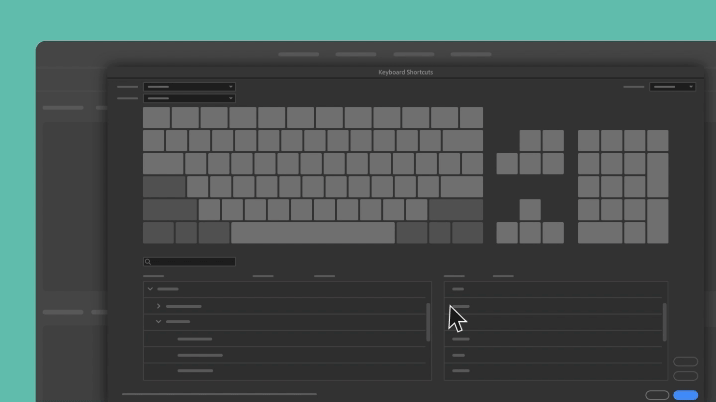 Keyboard shortcut customisation - Create new or modify existing keyboard shortcuts for overall application level and panel-specific functions. Also, save and use custom presets for your preferred keyboard layouts. You can check out more details here.
Keyboard shortcut customisation - Create new or modify existing keyboard shortcuts for overall application level and panel-specific functions. Also, save and use custom presets for your preferred keyboard layouts. You can check out more details here.
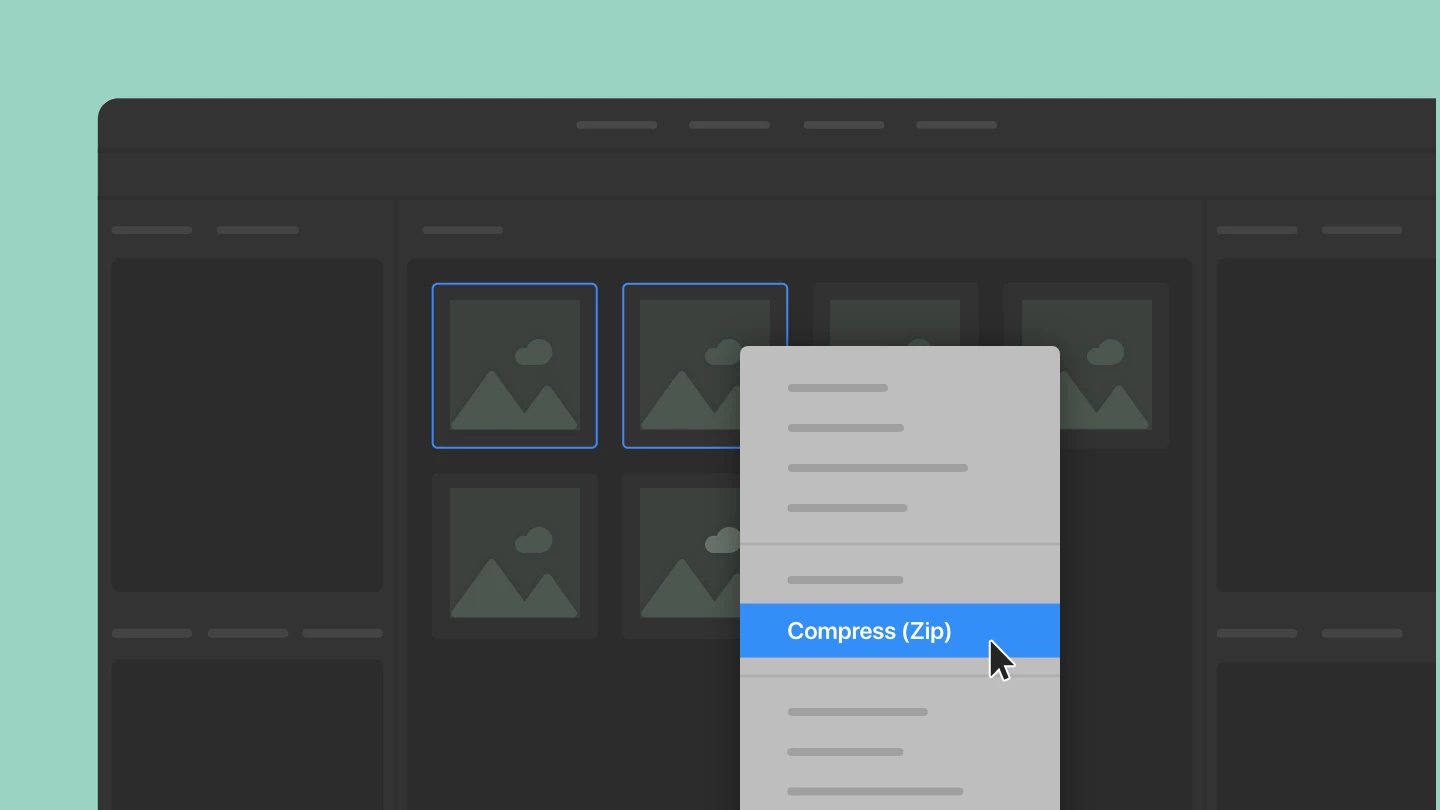 Compress/Extract files - Use the new Compress (Zip) and Extract (Unzip) feature via the right-click contextual menu to directly compress or extract files within Bridge. You can check more details here.
Compress/Extract files - Use the new Compress (Zip) and Extract (Unzip) feature via the right-click contextual menu to directly compress or extract files within Bridge. You can check more details here.
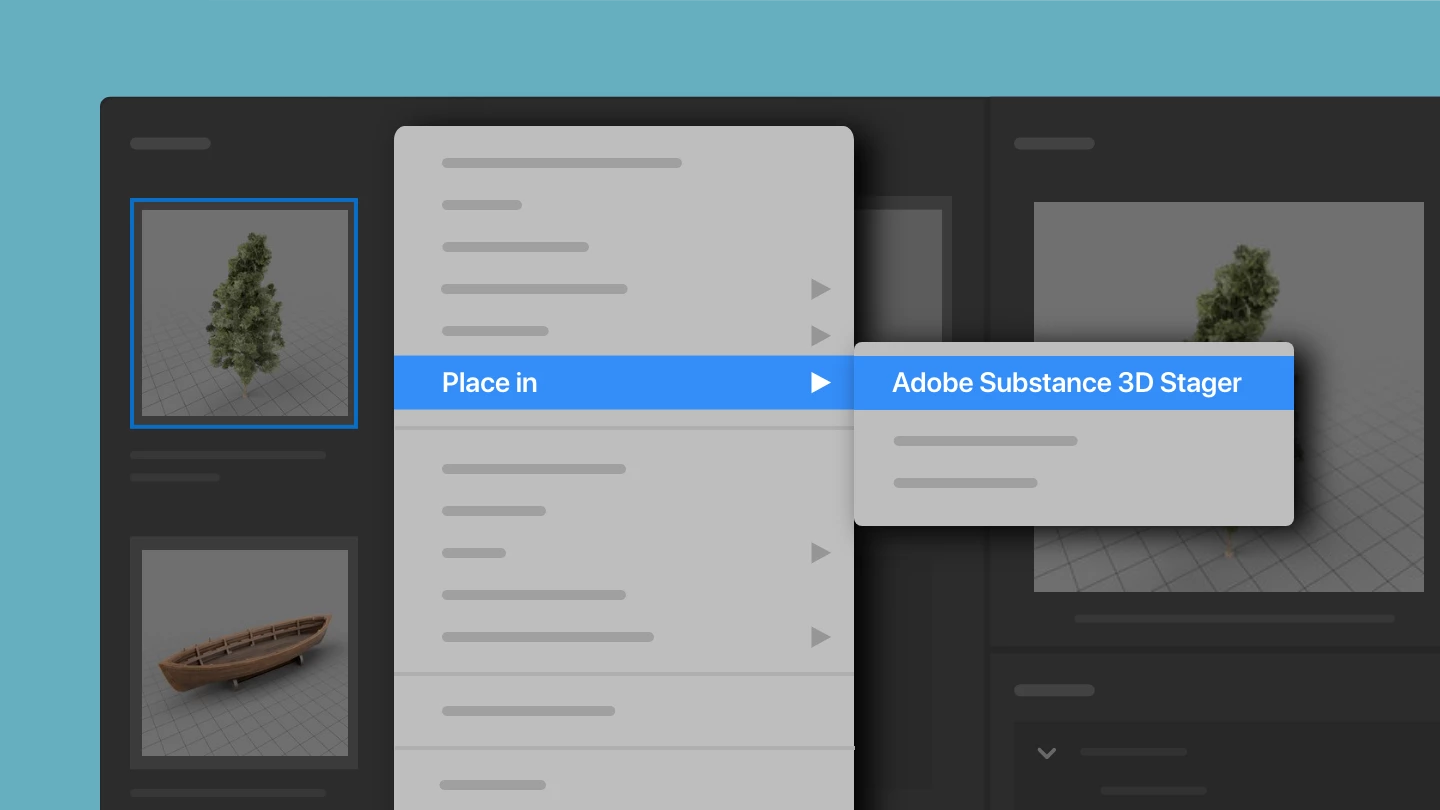 Place in Stager - Easily send assets to Substance 3D Stager from Bridge to assemble a 3D scene. Fore more details, click here.
Place in Stager - Easily send assets to Substance 3D Stager from Bridge to assemble a 3D scene. Fore more details, click here.
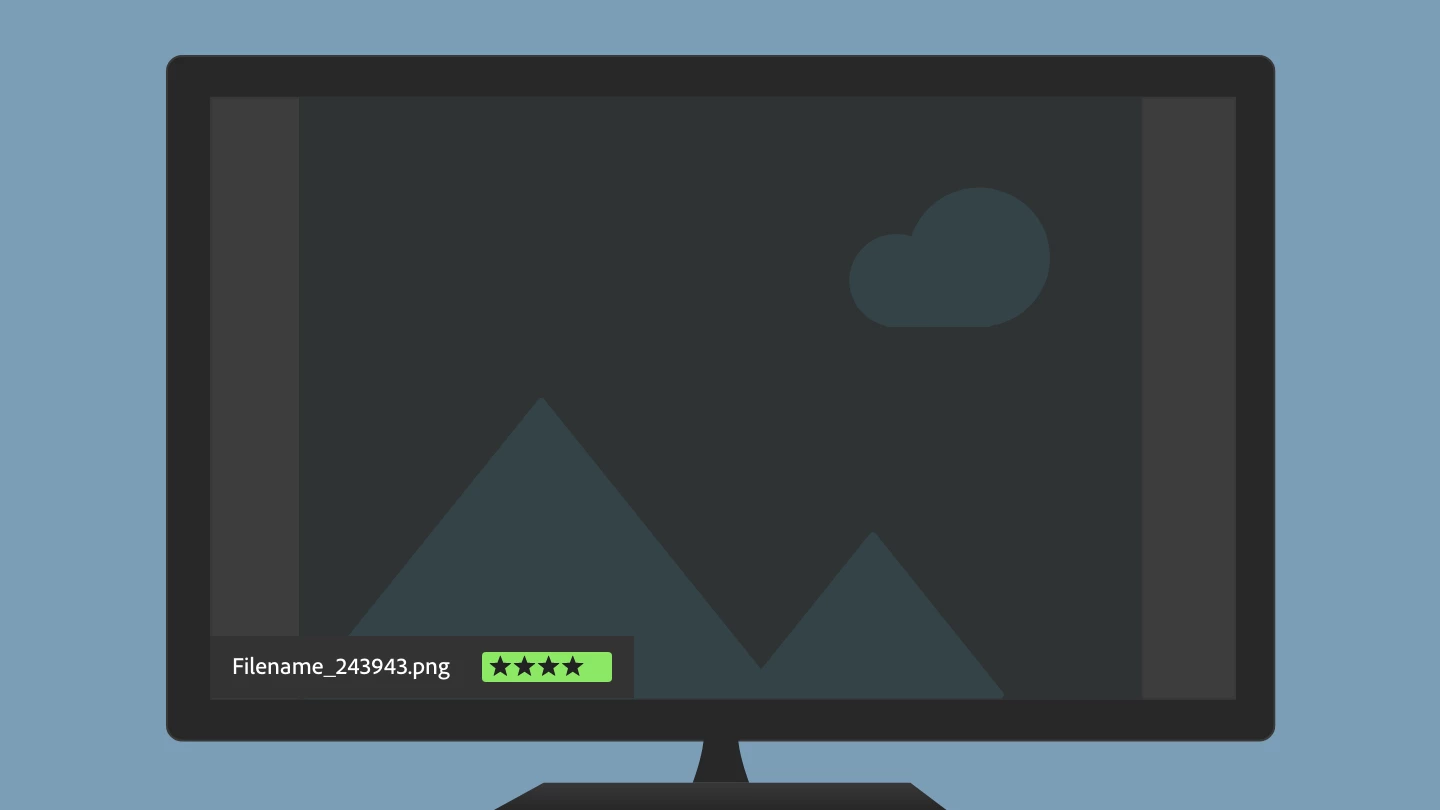 Toggle caption in fullscreen - Show and hide caption (filename, label and rating) in the fullscreen mode using a keyboard shortcut.
Toggle caption in fullscreen - Show and hide caption (filename, label and rating) in the fullscreen mode using a keyboard shortcut.
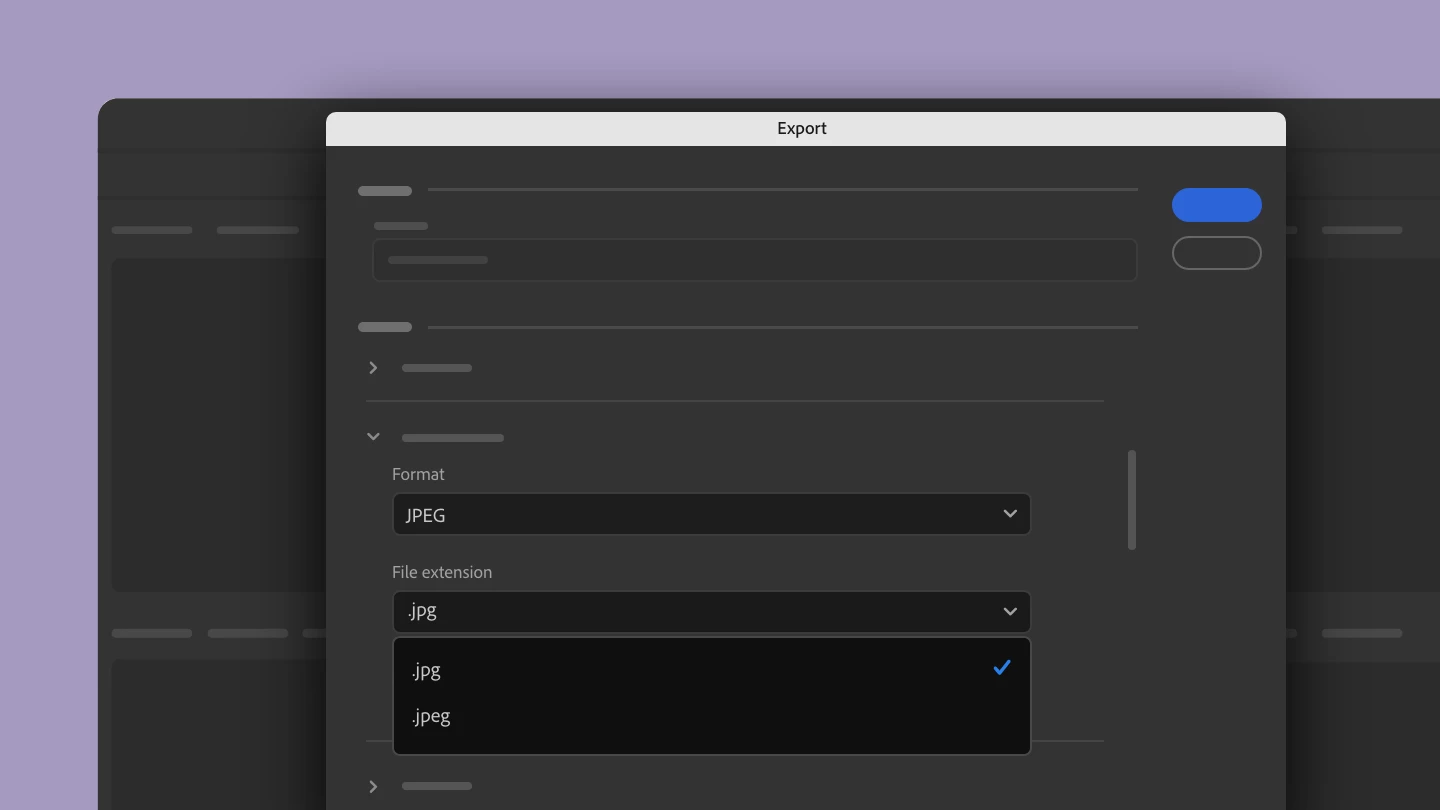 .jpg extension in export - Now you can export images in .jpg extension in addition to .jpeg extension.
.jpg extension in export - Now you can export images in .jpg extension in addition to .jpeg extension.
We have identified some known issues with the release, for more details, click here.


