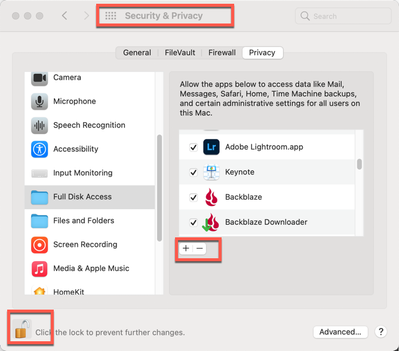- Home
- Bridge
- Discussions
- Adobe Bridge an no longer find my photos on my ext...
- Adobe Bridge an no longer find my photos on my ext...
Copy link to clipboard
Copied
I upgraded my macOS to 12.3.1 then found a new version of Adobe CC, including Bridge was being downloaded to my MAC. Upon completion of both updates Bridge NO LONGER is able to open files on my External Hard drive as it had earlier and before I did the recommended up dates to OS and tp Adobe CC. Now Bridge wants me to create a workflow - what happened to my workflow from earlier in the day before updating IOS and opening the current version of Adobe CC? All my other applications can see my files on my external HD including Lightroom (not my favorite photo editor though all my friends love it I just never learned it). How do I restore the functionality within Bridge to open my external file folder so I can see and edit my photos in PS CC?
 2 Correct answers
2 Correct answers
Hi @alan-43
Since your question is about Adobe Bridge, I have moved this from the Photoshop forum where you posted.
~ Jane
(Thanks Jane)
When you updated your OS, it's very possible that the "handshake" for Bridge to access external drives was not updated.
Please try this:
Go to your System Preferences and select Security & Privacy. Click on the Privacy Tab, then scroll down till you see Full Disk Access.
Then unlock the lock in the bottom left with your system authorization PW. Finally, click on the “+” to bring up an Open window and select LRC and any other applications that need or may need open access to
...Copy link to clipboard
Copied
Hi @alan-43
Since your question is about Adobe Bridge, I have moved this from the Photoshop forum where you posted.
~ Jane
Copy link to clipboard
Copied
(Thanks Jane)
When you updated your OS, it's very possible that the "handshake" for Bridge to access external drives was not updated.
Please try this:
Go to your System Preferences and select Security & Privacy. Click on the Privacy Tab, then scroll down till you see Full Disk Access.
Then unlock the lock in the bottom left with your system authorization PW. Finally, click on the “+” to bring up an Open window and select LRC and any other applications that need or may need open access to various areas of your computer.
But wait, there’s more…
Now click on the next folder down, Files and Folders. You’ll see many applications grayed out because these are applications that already got permission from the first part.
But as you scroll down you may see other applications that have sub-categories to OK. If that lock is still open, you can do this at any time.
Close everything up and you should be good to go.
Let us know!
Copy link to clipboard
Copied
Totally resolved my issue - it restored my BRIDGE application to the point I once again can use the application in the workflow I am accustomed to working with, mine 🙂 Happy days are upon me once again
Copy link to clipboard
Copied
I'm not sure how my post got marked as a "correct answer" since Gary's post actually answered the question?
Jane
EDIT on 30 October 2022: This thread just resurfaced and I have now marked Gary's post correct.
Copy link to clipboard
Copied
Thank you! This is great advise. It worked for every software that needed acces to a an external hard drive. I found however that it did not work for Bridge and Photoshop, but then I was working in Creative Cloud. When I installed the last version of Ps and Bg in my computer, it worked nicely. Hope it helps. Thanks again
Copy link to clipboard
Copied
Freaken AWESOME!!!!
Copy link to clipboard
Copied
I cannot open files that have been transferred to my External SSD drive from my PC. I can see the folders that have been transferred but not the individual NEF and Olympus files. How can I fix this issue? I can open the files in Lightroom Classic without any issues, but I cannot open the same files in Bridge.
Thanks in advance for your help.
Paul
Copy link to clipboard
Copied
This has been marked as correct but it is only for MAC computers that this works, I am still non the wiser as far as PC Windows operating system goes.
Copy link to clipboard
Copied
Should have taken the time to be more explicit. When using Bridge 2022, my photos, stored on an external HD, appear as thumbnails in the year, month, and day they were filed. My file structure allows me to search by year, month, day, and camera and lens used. In I open Bridge 2022, I am directed to the photos root directory and all the subdirectories and can peruse which images I choose to open by viewing the thumbnails. When Adobe flipped the switch and updated my system with Bridge 2023, PS023, and LR, and I opened Bridge 2023, I was taken to a screen prompting me to set up a "workflow," completely ignoring the workflow I had set up in Bridge 2022. Bridge 2023 will not let me open my external drive though it acknowledges it exists. Bridge 2023 failed to migrate my Bridge 2022 settings (workflow) and what ever preferences I set in 2022 to allow me to work as I prefer, I have forgotten. I had the same issue initially with 2022 but somehow overcame it. Now I need help remembering how I overcame the issue so I can replicate it in Bridge 2023. As an interim measure, I've reloaded a backup copy of my Bridge 2022 application, and it functions as set up and expected, leading me to conclude the issue is a preference setting.