Adobe Bridge Beta is now available (15.0) Update 2
We are happy to announce the release of Adobe Bridge Beta (15.0.0.369)
This Beta release update 2 includes the following features, along with the fixes and features from Adobe Bridge Beta (15.0) update 1:
Quick Actions
With this Beta release of Adobe Bridge, you can now use Adobe Express Quick Actions to effortlessly perform popular image and video edits, such as Remove Background, Resize Video, Convert to GIF, and more—all in just a few clicks.
A new “Quick Actions” panel has been added to the Essentials workspace. You can also add this panel to any workspace to suit your needs and perform various operations as required.
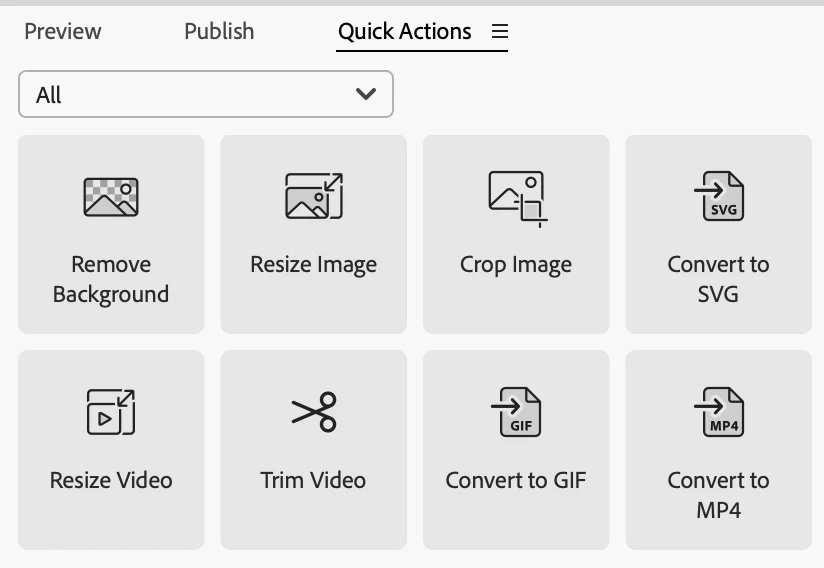
Content Credentials
Bridge now brings the power of content authenticity and provenance by allowing you to export, identify and filter assets with Content Credentials.
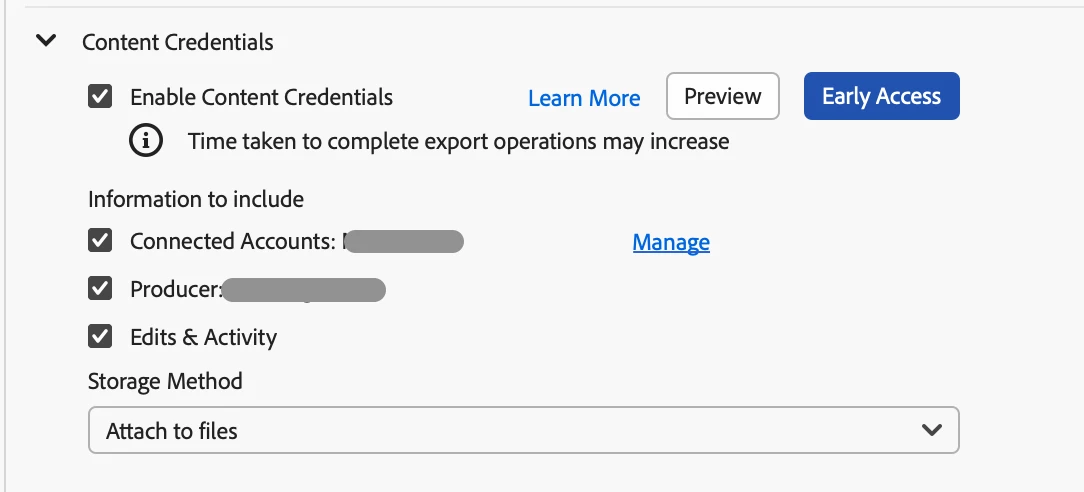
Performance Improvement
- Content Panel Optimization: We have improved the scrolling performance in the Content panel of Bridge, providing users with a smoother and more responsive experience.
- Keywords Panel Workflow Enhancements: Key operations in the Keywords Panel, such as scrolling, furling/unfurling, and actions like renaming, moving, and deleting keywords, have been optimized for greater efficiency.
Known Issues
There are a few bugs in the build related to new features:
- Content Credential signing fails when exporting to PNG with the 'Publish to Content Credentials Cloud' option.
- Windows | Quick Action:
- Some sluggishness may be observed when moving the selection area for Resize Image/Video and Crop Image.
- The selection area shifts if boundaries are set more than once for the Crop Image option.
Workaround: Holding down the Shift key will help circumvent the problem.


