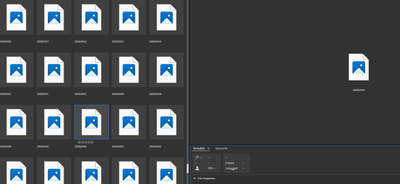- Home
- Bridge
- Discussions
- Adobe Bridge won't preview/open Canon R5 .CR3 file...
- Adobe Bridge won't preview/open Canon R5 .CR3 file...
Adobe Bridge won't preview/open Canon R5 .CR3 files
Copy link to clipboard
Copied
I just got a Canon R5 and Bridge won't show any thumbnails nor open the files (in ACR or PS). I have all the latest versions of Bridge/ACR/Photoshop.
Windows 11 sees the files fine with thumbs but that's not how I process my images. Any ideas?
Copy link to clipboard
Copied
According to this page, you need at least Camera RAW 12.4 to open R5 RAW files.
https://helpx.adobe.com/camera-raw/kb/camera-raw-plug-supported-cameras.html
Are you using full-size RAW or saving as sRAW or mRAW?
Copy link to clipboard
Copied
I cannot view .CR3 files created on my Canon R5 using Adobe Bridge. I was able to open them on my 2018 macbook pro, but unable to open them on my new M2 Max macbook pro. I suspect Ventura 13 OS is the problem.