- Home
- Bridge
- Discussions
- Adobe Output Module for Bridge CC 2018
- Adobe Output Module for Bridge CC 2018
Adobe Output Module for Bridge CC 2018
Copy link to clipboard
Copied
hi! i am using the Adobe Output Module for Bridge CC 2018
when i am creating the contact sheet, the pictures on the contact sheet are darker then the original image. that is the same issue with all formats (nef, dng, jpg, psd) all defined as sRGB color profile . any idea why the images are darker. and how can i fix it?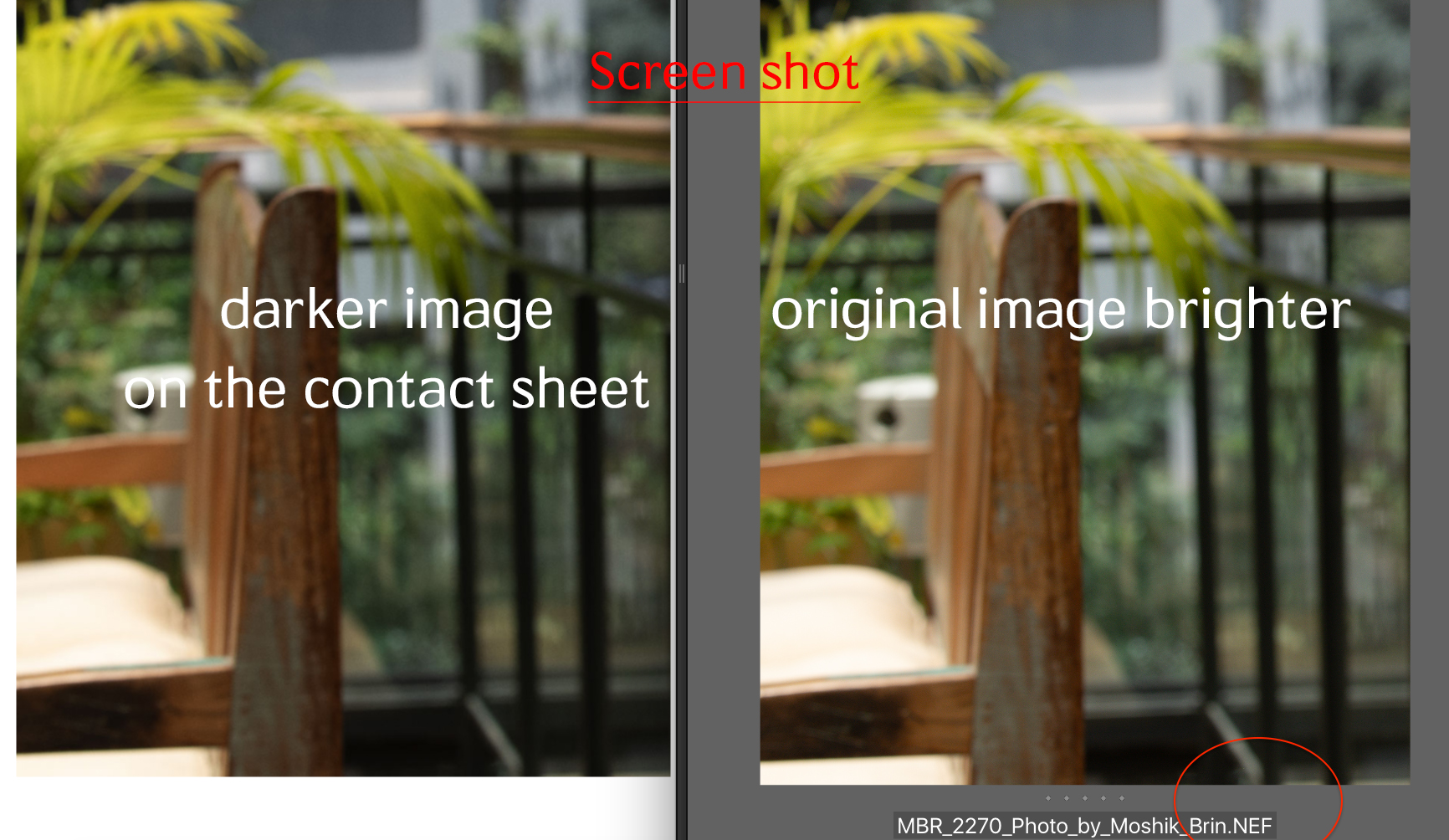
Copy link to clipboard
Copied
Sorry to hear that! I was really hoping it might help. It is only a short-term work-around anyway and the problem needs to be sorted properly, hopefully soon.
Cheers,
Felix.
Copy link to clipboard
Copied
If you roll back two versions it solves the issue. Instructions on how to roll back:
Install a previous version of any Creative Cloud application
Copy link to clipboard
Copied
Thank you for your tip, but I am not sure if I understand what you mean.
In v7, two versions back, there is no Output tab in Bridge. …?
It is when I use the output tab to create contact sheets the problem appears.
Sveinung
Copy link to clipboard
Copied
That version did not install a output module.
Copy link to clipboard
Copied
Adobe had a script-based, downloadable Output module (although it had some bugs.)
FWIW, I can't reproduce the problem on either Windows or Mac. I'm using calibrated displays and I've tested with both real photos and color charts.
Copy link to clipboard
Copied
moshmosh007 i guess, Bridge is converting your images without asking?
Copy link to clipboard
Copied
I have spent a couple of hours chating with Adobe support.
They seem to be aware of this issue. BUT not actually admitting it in any public way.
What they wanted to get me to do was using cc2017 with the add-on Output module installed: https://helpx.adobe.com/in/bridge/kb/install-output-module-bridge-cc.html <https://helpx.adobe.com/in/bridge/kb/install-output-module-bridge-cc.html>
For me this did not help. The tab occurs in Bridge cc2017 after installing the module but will not be active. Nothing happens when I click the tab.
I really hope Adobe fixes the Output tab in cc2019 version very soon…
16. nov. 2018 kl. 22:51 skrev Toughmedia <forums_noreply@adobe.com>:
Adobe Output Module for Bridge CC 2018
created by Toughmedia <https://forums.adobe.com/people/Toughmedia> in Bridge - View the full discussion <https://forums.adobe.com/message/10755202#10755202>
moshmosh007 <https://forums.adobe.com/people/moshmosh007> i guess, Bridge is converting your images without asking?
If the reply above answers your question, please take a moment to mark this answer as correct by visiting: https://forums.adobe.com/message/10755202#10755202 and clicking ‘Correct’ below the answer
Replies to this message go to everyone subscribed to this thread, not directly to the person who posted the message. To post a reply, either reply to this email or visit the message page:
Please note that the Adobe Forums do not accept email attachments. If you want to embed an image in your message please visit the thread in the forum and click the camera icon: https://forums.adobe.com/message/10755202#10755202
To unsubscribe from this thread, please visit the message page at , click "Following" at the top right, & "Stop Following"
Start a new discussion in Bridge by email <mailto:discussions-community-bridge@adobe-v8.hosted.jivesoftware.com> or at Adobe Community <https://forums.adobe.com/choose-container.jspa?contentType=1&containerType=14&container=4703>
For more information about maintaining your forum email notifications please go to https://forums.adobe.com/thread/1516624 <https://forums.adobe.com/thread/1516624>.
This email was sent by Adobe Community because you are a registered user.
You may unsubscribe <https://forums.adobe.com/unsubscribe.jspa?email=post%40sbraathen.no&token=bde96b5f9c2c9fb7db7ce34938d23a38d982ba770069a378fafb08fb73a0c8cd> instantly from Adobe Community, or adjust email frequency in your email preferences <https://forums.adobe.com/user-preferences!input.jspa>
Copy link to clipboard
Copied
Did you put the two files in the two separate folders when installing the module?
Copy link to clipboard
Copied
Yes, as the installation instructions said.
25. nov. 2018 kl. 18:26 skrev ProSnapperUK1 <forums_noreply@adobe.com>:
Adobe Output Module for Bridge CC 2018
created by ProSnapperUK1 <https://forums.adobe.com/people/ProSnapperUK1> in Bridge - View the full discussion <https://forums.adobe.com/message/10771670#10771670>
Did you put the two files in the two separate folders when installing the module?
If the reply above answers your question, please take a moment to mark this answer as correct by visiting: https://forums.adobe.com/message/10771670#10771670 and clicking ‘Correct’ below the answer
Replies to this message go to everyone subscribed to this thread, not directly to the person who posted the message. To post a reply, either reply to this email or visit the message page:
Please note that the Adobe Forums do not accept email attachments. If you want to embed an image in your message please visit the thread in the forum and click the camera icon: https://forums.adobe.com/message/10771670#10771670
To unsubscribe from this thread, please visit the message page at , click "Following" at the top right, & "Stop Following"
Start a new discussion in Bridge by email <mailto:discussions-community-bridge@adobe-v8.hosted.jivesoftware.com> or at Adobe Community <https://forums.adobe.com/choose-container.jspa?contentType=1&containerType=14&container=4703>
For more information about maintaining your forum email notifications please go to https://forums.adobe.com/thread/1516624 <https://forums.adobe.com/thread/1516624>.
This email was sent by Adobe Community because you are a registered user.
You may unsubscribe <https://forums.adobe.com/unsubscribe.jspa?email=post%40sbraathen.no&token=bde96b5f9c2c9fb7db7ce34938d23a38d982ba770069a378fafb08fb73a0c8cd> instantly from Adobe Community, or adjust email frequency in your email preferences <https://forums.adobe.com/user-preferences!input.jspa>
Copy link to clipboard
Copied
You have to install the module for Bridge 2017, in the Bridge 2017 folder. NOT 2018.
Copy link to clipboard
Copied
Yes, in the right folders for the right version.
I will look more into it later this week. Do some serious investigation and reinstallation.
26. nov. 2018 kl. 17:41 skrev Lumigraphics <forums_noreply@adobe.com>:
Adobe Output Module for Bridge CC 2018
created by Lumigraphics <https://forums.adobe.com/people/Lumigraphics> in Bridge - View the full discussion <https://forums.adobe.com/message/10773769#10773769>
You have to install the module for Bridge 2017, in the Bridge 2017 folder. NOT 2018.
If the reply above answers your question, please take a moment to mark this answer as correct by visiting: https://forums.adobe.com/message/10773769#10773769 and clicking ‘Correct’ below the answer
Replies to this message go to everyone subscribed to this thread, not directly to the person who posted the message. To post a reply, either reply to this email or visit the message page:
Please note that the Adobe Forums do not accept email attachments. If you want to embed an image in your message please visit the thread in the forum and click the camera icon: https://forums.adobe.com/message/10773769#10773769
To unsubscribe from this thread, please visit the message page at , click "Following" at the top right, & "Stop Following"
Start a new discussion in Bridge by email <mailto:discussions-community-bridge@adobe-v8.hosted.jivesoftware.com> or at Adobe Community <https://forums.adobe.com/choose-container.jspa?contentType=1&containerType=14&container=4703>
For more information about maintaining your forum email notifications please go to https://forums.adobe.com/thread/1516624 <https://forums.adobe.com/thread/1516624>.
This email was sent by Adobe Community because you are a registered user.
You may unsubscribe <https://forums.adobe.com/unsubscribe.jspa?email=post%40sbraathen.no&token=bde96b5f9c2c9fb7db7ce34938d23a38d982ba770069a378fafb08fb73a0c8cd> instantly from Adobe Community, or adjust email frequency in your email preferences <https://forums.adobe.com/user-preferences!input.jspa>
Copy link to clipboard
Copied
My change is a drastic exposure change. In prior versions I could make my adjustments to RAW and simply create a contact in bridge that reflects the changes. In 2019 I finally have this problem. I tried converting my RAW's to jpegs, then creating the contact from the jpegs. Same results. Obviously this not an isolated anomaly, but a fairly wide spread problem.
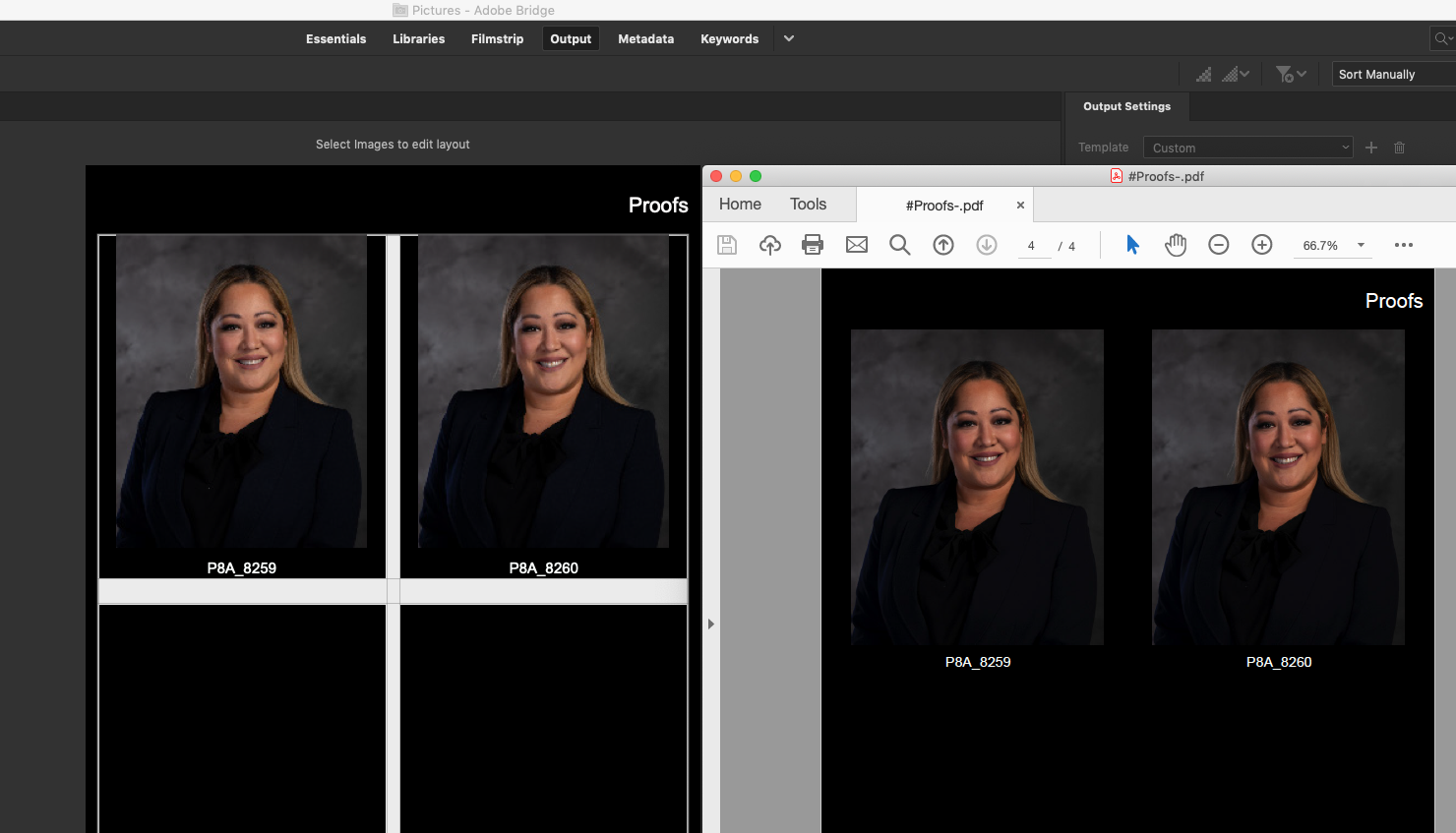
Copy link to clipboard
Copied
It seems like we are quite a few experiencing this Bridge issue.
I tried ArtCreative HL <https://forums.adobe.com/people/ArtCreative+HL>´s tip with changing monitor profile. With no luck for me…
BUT I found a site with a downloadable version of Bridge 8.0 (early cc2018). The problem assumably started with 8.1.
This version works for me, without doing any drastic color or saturation changes to the pictures when making a pdf contactsheet.
Link:
https://www.digitalriser.com/download-adobe-bridge-cc-2018-offline-installer.html <https://www.digitalriser.com/download-adobe-bridge-cc-2018-offline-installer.html>
The pdf turns out right even though there still is a color/saturation shift in the preview in Bridge.
Sveinung
4. des. 2018 kl. 19:21 skrev pauls53250128 <forums_noreply@adobe.com>:
Adobe Output Module for Bridge CC 2018
created by pauls53250128 <https://forums.adobe.com/people/pauls53250128> in Bridge - View the full discussion <https://forums.adobe.com/message/10792479#10792479>
My change is a drastic exposure change. In prior versions I could make my adjustments to RAW and simply create a contact in bridge that reflects the changes. In 2019 I finally have this problem. I tried converting my RAW's to jpegs, then creating the contact from the jpegs. Same results. Obviously this not an isolated anomaly, but a fairly wide spread problem.
https://forums.adobe.com/servlet/JiveServlet/downloadImage/2-10792479-1638904/900-525/ScreenShot2018-12-04at10.09.58AM.png <https://forums.adobe.com/servlet/JiveServlet/showImage/2-10792479-1638904/ScreenShot2018-12-04at10.09.58AM.png>
If the reply above answers your question, please take a moment to mark this answer as correct by visiting: https://forums.adobe.com/message/10792479#10792479 and clicking ‘Correct’ below the answer
Replies to this message go to everyone subscribed to this thread, not directly to the person who posted the message. To post a reply, either reply to this email or visit the message page:
Please note that the Adobe Forums do not accept email attachments. If you want to embed an image in your message please visit the thread in the forum and click the camera icon: https://forums.adobe.com/message/10792479#10792479
To unsubscribe from this thread, please visit the message page at , click "Following" at the top right, & "Stop Following"
Start a new discussion in Bridge by email <mailto:discussions-community-bridge@adobe-v8.hosted.jivesoftware.com> or at Adobe Community <https://forums.adobe.com/choose-container.jspa?contentType=1&containerType=14&container=4703>
For more information about maintaining your forum email notifications please go to https://forums.adobe.com/thread/1516624 <https://forums.adobe.com/thread/1516624>.
This email was sent by Adobe Community because you are a registered user.
You may unsubscribe <https://forums.adobe.com/unsubscribe.jspa?email=post%40sbraathen.no&token=bde96b5f9c2c9fb7db7ce34938d23a38d982ba770069a378fafb08fb73a0c8cd> instantly from Adobe Community, or adjust email frequency in your email preferences <https://forums.adobe.com/user-preferences!input.jspa>
Copy link to clipboard
Copied
Is your display calibrated? Mine (both Windows and Mac) are hardware calibrated using custom profiles and I can't personally reproduce this. Every test I try it comes out fine. Opening the finished pdf in Acrobat DC, Mac Preview, Foxit Reader.
There must be something on my systems that is preventing this from happening.
Copy link to clipboard
Copied
The same calibration that worked with every bridge up to and including 2018. Whether the calibration is off or not, you can plainly see a difference between the files and the outputted PDF. Both documents are viewed (obviously) under the same calibration.
I've asked colleges to open up the files, then the PDF created from the same files, and the same discrepancy is apparent on other computers.
My issues started with Bridge 2019
Copy link to clipboard
Copied
I just tried it on my laptop with 2019, same darker result in the PDF. I tried it in 2018, and PDF was created properly per my corrections.
Either a new default setting that needs to change, or a bug in 2019?
Copy link to clipboard
Copied
Lumigraphics you have asked before and i have answered before - there is no connection to calibration, its happening in any screen and to many professional users. BUG is the critical definition that no one officially gave a solution or an answer yet, since Bridge 2017!!! ![]() see my previous answer to calibration suggestion...:
see my previous answer to calibration suggestion...:
moshik brin Nov 27, 2018 6:23 AM (in response to jbm007)
there is no connection to monitor calibration. the PDF file is simply showing the images darker than the originals. ACR edit and crop are not appeared either. its the same monitor, same software different brightness. same no practical solution
(and no! contact **** script from PS is not a solution! neither downgrading the workflow with Bridge 2017 )
i dont understand why jbm007 you have closed this issue as solved as its not.
Sheena KaulAmy_WongWoojintheblair Lumigraphics Toughmedia
Copy link to clipboard
Copied
Moshmosh, you are not the only one experiencing the problem, and you have no way of knowing whether calibration is or is not connected. Right now, this thread is collecting information and possible workarounds. Please let others comment. Especially considering that one person already said the fix may have involved profiles (its possible that the output module is using the display profile, or cached prolfie data, or somesuch.)
Copy link to clipboard
Copied
Tried the same scenario on my home computer (all Macs up to date with OS). Same darkened PDF as my office computers. That makes 3 computers acting the same way with Bridge 2019.
Edit: the laptop is an older macpro. It is updated only up to 10.13.6 due to it's age.
Copy link to clipboard
Copied
sorry my friend, i guess i don't have any choice ha.... just wait for the solution..
as said before, (and sorry you were wrong) , no one has solved the problem with "screen calibration"... its a bug . see how many users complain! . it should be treated as a bug... and be solved. its a critical bug!!!
but hey, why harry?
its only a bug 3 years. since bridge 2017.
we have time
Copy link to clipboard
Copied
Nobody knows for sure what the cause is. As I have said, I cannot reproduce it on multiple computers, both Mac and Windows. So there is something different in your setup that is causing this. It might be a Bridge bug or it could be a change in the program that triggers an OS-level issue.
The point is, please stop yelling about it and let other people post their experiences. That is the role of these forums. And for now, if you are having the problem, you'll have to find a different solution to creating pdfs.
Copy link to clipboard
Copied
Like most of you, the issue persists in Bridge 2019 (9.0.1.216) for me and no word from Adobe after 3+ months (for me. longer for the OP and others)!
Why is acknowledgement of the issue so tough?
Copy link to clipboard
Copied
I have had a long chat session and a call from Adobe customer support.
Ended up in them requesting that I continue using v8.0 (not 8.1 or 9...) until they fix the pdf-color issue.
See link to download page earlier in this thread.
So they acknowledge there is a known problem. But maybe not in public...
6. des. 2018 kl. 03:18 skrev geedee6 <forums_noreply@adobe.com>:
Adobe Output Module for Bridge CC 2018
created by geedee6 <https://forums.adobe.com/people/geedee6> in Bridge - View the full discussion <https://forums.adobe.com/message/10795930#10795930>
Like most of you, the issue persists in Bridge 2019 (9.0.1.216) for me and no word from Adobe after 3 months!
Why is acknowledgement of the issue so tough?
If the reply above answers your question, please take a moment to mark this answer as correct by visiting: https://forums.adobe.com/message/10795930#10795930 and clicking ‘Correct’ below the answer
Replies to this message go to everyone subscribed to this thread, not directly to the person who posted the message. To post a reply, either reply to this email or visit the message page:
Please note that the Adobe Forums do not accept email attachments. If you want to embed an image in your message please visit the thread in the forum and click the camera icon: https://forums.adobe.com/message/10795930#10795930
To unsubscribe from this thread, please visit the message page at , click "Following" at the top right, & "Stop Following"
Start a new discussion in Bridge by email <mailto:discussions-community-bridge@adobe-v8.hosted.jivesoftware.com> or at Adobe Community <https://forums.adobe.com/choose-container.jspa?contentType=1&containerType=14&container=4703>
For more information about maintaining your forum email notifications please go to https://forums.adobe.com/thread/1516624 <https://forums.adobe.com/thread/1516624>.
This email was sent by Adobe Community because you are a registered user.
You may unsubscribe <https://forums.adobe.com/unsubscribe.jspa?email=post%40sbraathen.no&token=bde96b5f9c2c9fb7db7ce34938d23a38d982ba770069a378fafb08fb73a0c8cd> instantly from Adobe Community, or adjust email frequency in your email preferences <https://forums.adobe.com/user-preferences!input.jspa>
Copy link to clipboard
Copied
Hi All,
Thank you all for sharing your valuable feedback. For this issue our team is looking into it . Once addressed we will update on this thread.
Thanks,
Avinash
Copy link to clipboard
Copied
Having the exact same issues as most posters here: over saturated, darker images. Am using CS6 until this is fixed. Enough people having the problem (since many months ago) that you'd think this would be handled more promptly.
Get ready! An upgraded Adobe Community experience is coming in January.
Learn more