- Home
- Bridge
- Discussions
- Adobe Output Module for Bridge CC 2018
- Adobe Output Module for Bridge CC 2018
Adobe Output Module for Bridge CC 2018
Copy link to clipboard
Copied
hi! i am using the Adobe Output Module for Bridge CC 2018
when i am creating the contact sheet, the pictures on the contact sheet are darker then the original image. that is the same issue with all formats (nef, dng, jpg, psd) all defined as sRGB color profile . any idea why the images are darker. and how can i fix it?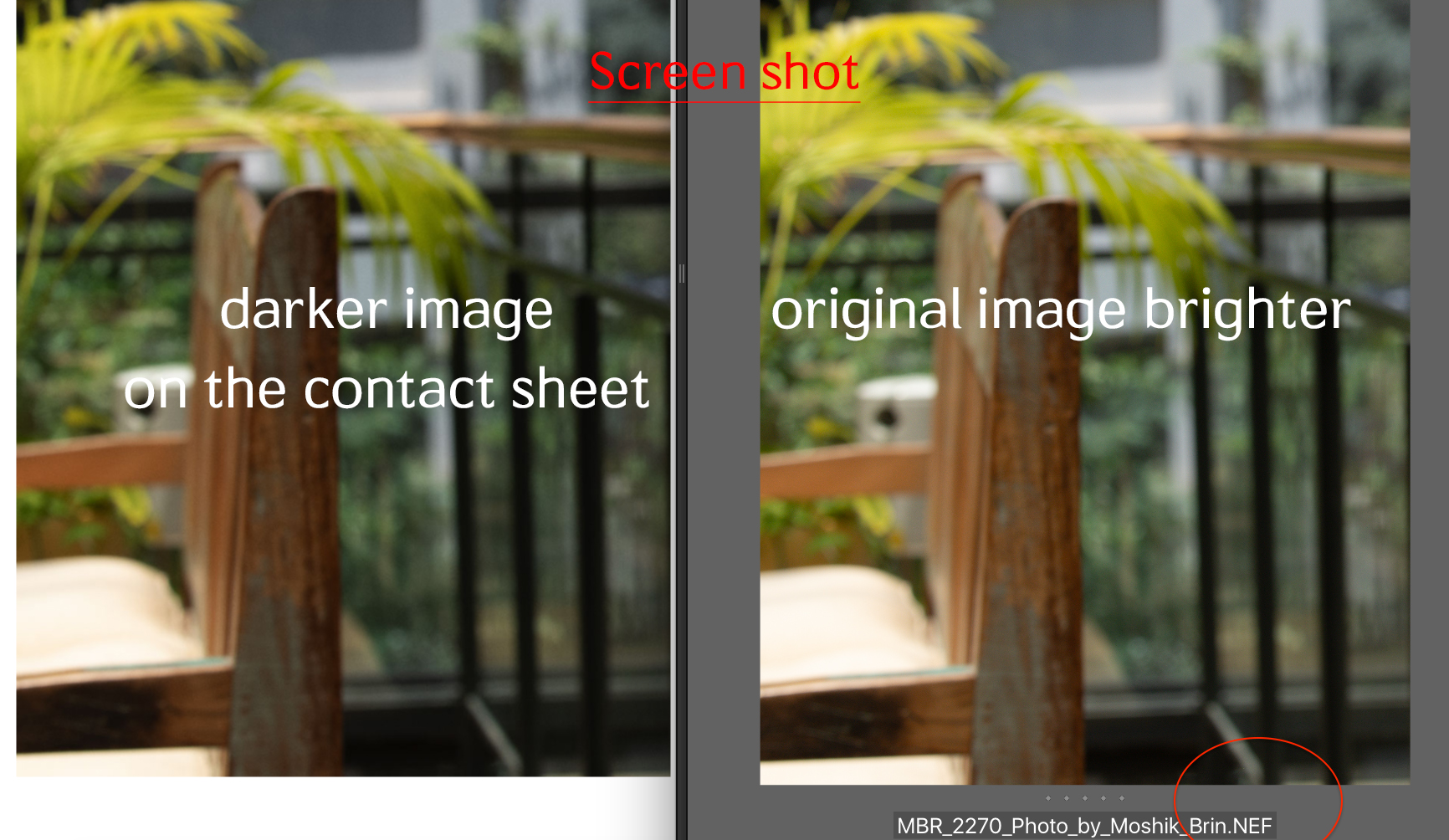
Copy link to clipboard
Copied
Sane issue here since CC2019. We are also using Output module to send contact sheets to customers and it is veeery complicated to declare, why contact sheets look darker than the actual images.
@Adobe: Please fix this afap!
Copy link to clipboard
Copied
Yep, same issue here. Dark and oversaturated PDFs no matter what file format or output settings i use. My files are CMYK JPEGs with a Fogra39 profile assigned to them. Bridge 2019 produces a bad result but 2017 with the output module works fine. I'm attaching a file to this post. The left hand image contains an Adobe RGB 1998 profile. The right hand image contains a Fogra39 profile. If i tick "preserve embedded profiles" I get this bizarre result. The left hand image is darker than the original file whereas the right hand image is just bewildering.

Copy link to clipboard
Copied
The developers have been notified about this. So far, an answer is not forthcoming.
Copy link to clipboard
Copied
I have been using Bridge CC 2017 for making PDFs. I just updated to 2019 again and the PDFs still come out dark and oversaturated. Here is a screen shot. Adobe please fix this. 2018 Bridge has the same issue. I'm running Mac OS 10.12.6 on a 2015 MacBook Pro and on a 2012 Mac Pro tower... Same results on both.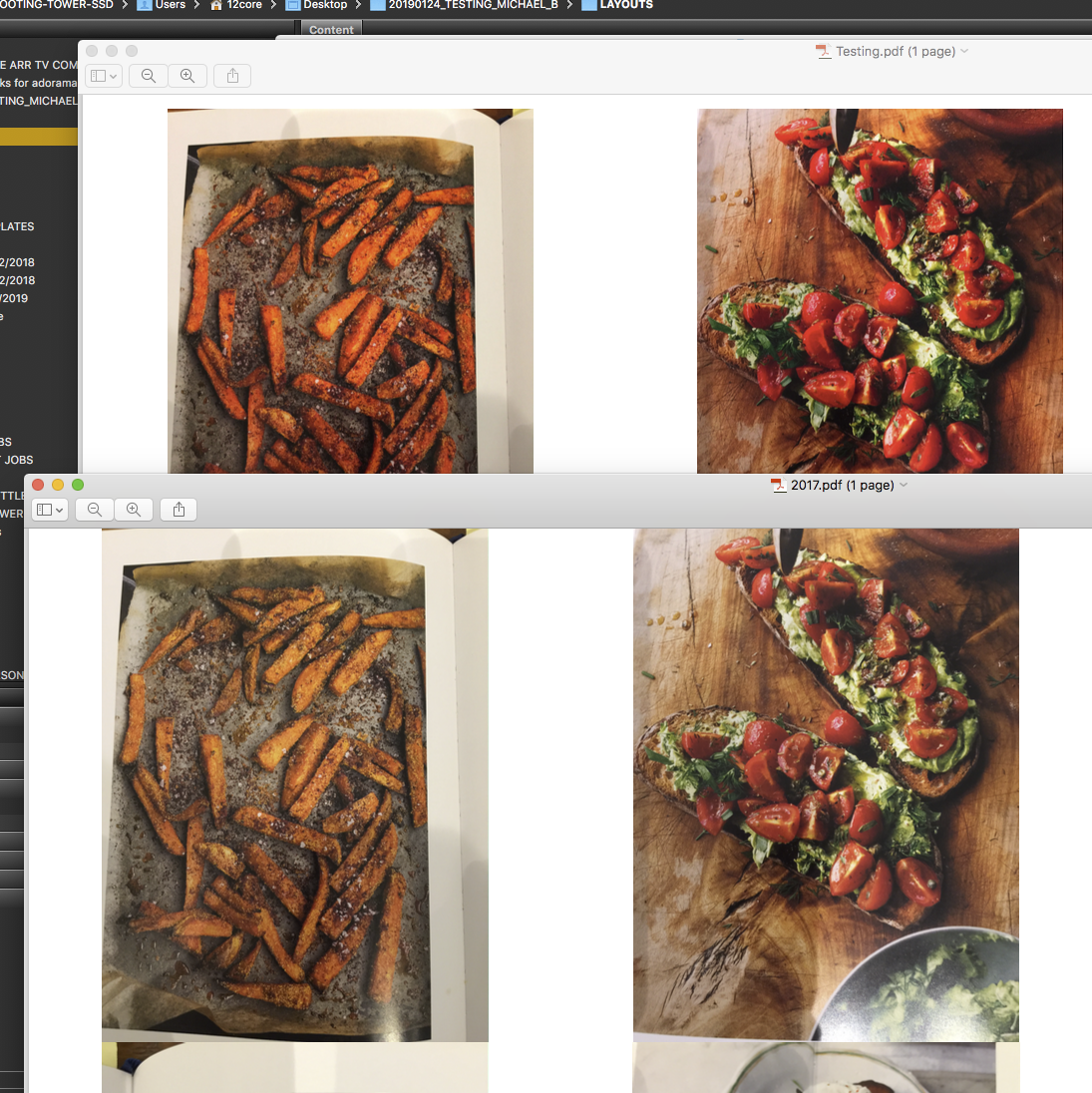
Copy link to clipboard
Copied
Dear Users,
We are aware of this issue for some set of files and are working on the fix for future versions of Adobe Bridge.
Request you to share some sample input images for our investigation with abseth@adobe.com
Regards,
Abhishek Seth.
Copy link to clipboard
Copied
hello Abhishek.Seth i have just send you 2 samples with the original and pdf files + screenshots, please let me know you got it
Copy link to clipboard
Copied
Same problem here, images in the pdf look darker, oversaturated, reddish PLUS, don't know if related, the highlights have weird bright magenta or cyan pixels around them, much like some sort of posterization. Never happened to me before.
Copy link to clipboard
Copied
Thank you for sharing input files.
We are working on fixing this issue for future releases of Bridge.
Copy link to clipboard
Copied
Re: Adobe Output Module for Bridge CC 2018
Abhishek.Seth please be aware that the link i sent to your email (by wetransfer) you will be deleted on 31 January, 2019
Copy link to clipboard
Copied
Sure i will download the files.
Thanks ,
Abhishek Seth.
Copy link to clipboard
Copied
Hi,
I’ve sent you some files via WeTransfer. This is in connection with the current problems in Bridge 2019 when outputting a PDF.
There are 3 PDFs. One shows the export from Bridge 2019 with "preserve embedded profiles" ticked. One shows it without this ticked. One shows the output from Bridge 2017. Bridge 2017 is closest to the original files which i've also attached. Selecting "preserve embedded profiles" in 2019 creates a VERY odd result. The embedded profiles are Fogra39. This is critical to our workflow.
Many thanks,
John
Copy link to clipboard
Copied
Just wanted to say thank you to Abhishek and all the team. As of this morning's update Bridge 19 now appears to be outputting correctly. All colours appear to be correct and the PDFs are now the same as those output from Bridge 2017.
Copy link to clipboard
Copied
Same here pdf output is now correct.
Still don't care for the pixelated image previews in the template.
Copy link to clipboard
Copied
Hello,
I'm have the same issue. It is a Mac problem! I don't have the problem on a pc with up to date version of bridge/photoshop or on macs with older versions...
Hope this helps...
Copy link to clipboard
Copied
There is no reason to post in multiple threads. Adobe has acknowledged this issue and is working on it.
Copy link to clipboard
Copied
Any update on this issue?
I work in a photo studio with 4 other photographers. We all have CC. All 5 of us are having the same issues of darker PDF contact sheets. WE have been following this thread for some time now. We tried everything mentioned in this forum. Exporting Jpegs, exporting high res, exporting preserve color: no difference. This happened after we did a program update. it is actually been an issue as clients are seeing dark images and not all understand the proof is not the final. We are loosing on our client orders from our all our shoots. We tried Lightroom as a workaround, but the contact sheet as easy to customize the cells, add text, and orientation/paper size, etc. (we all run Mac, most on High Sierra, 1 older Mac has El Capitan, and 1 Mojave, running either power Mac, Mac Pro, and newer MacBook Pro- the output in the new Bridge has no different regardless on which system is used)
I see that Adobe is working on this issue, but was hoping to get a time frame? are we looking in a couple weeks, months, or next year? Just so my team can figure out a solution in the mean time.
Copy link to clipboard
Copied
My workaround whilst they get their s**t together is to use Bridge CC 2017 which you can easily download through the app
Copy link to clipboard
Copied
good idea but how silly this is still not fixed
Copy link to clipboard
Copied
I have the same issue. is this still not fixed?
Copy link to clipboard
Copied
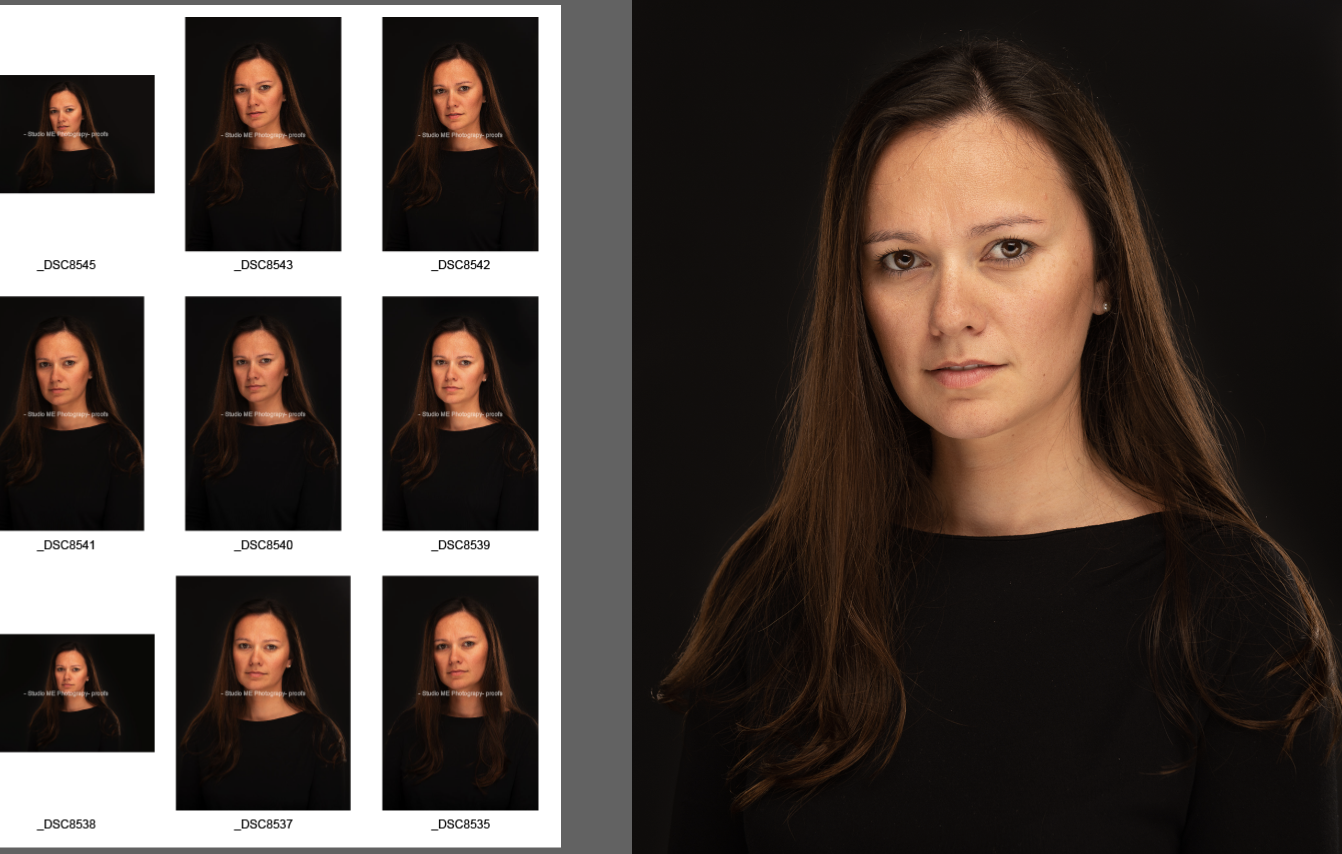 so red its insane as an output
so red its insane as an output
Copy link to clipboard
Copied
I've been having this exact problem myself. I assume everyone who uses it has. It is essential that they solve this. It can't be that complicated surely.... I will try to use Bridge CC17 in the meantime.
Copy link to clipboard
Copied
I had the similar problem - pdfs with oversaturated/dark output. Now its okay after I updated Adobe Bridge CC 2019 from creative cloud. Thanks for the fix!
