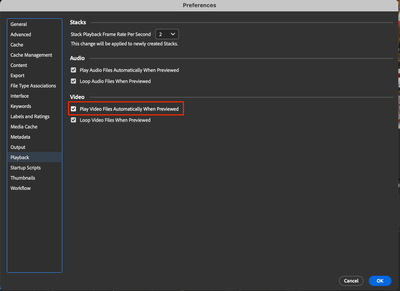Adobe Community
Adobe Community
auto play for preview
Copy link to clipboard
Copied
Is there a feature in Adobe bridge that allows me to play and loop all GIF files so I don't need to hover on each and every GIF for preview ?
it's really time consuming for me.
I also appreciate any alternatives cause sometimes I have to deal with hundreds of assets.
Copy link to clipboard
Copied
Hi,
Thank you for the feedback.
You can try the Preview workflows in Bridge for your use case.
Please follow following steps:
1. Click on the view menu
2. Use any of the following views for this
a. Full Screen Preview - for single file preview with manual navigation using keyboard
b. Slideshow
c. Review Mode
Also, you can enable the auto-playing of video files when they are selected in the content panel.
Please follow the following steps (PFA screenshot):
1. Go to the preference dialog
2. Go to the playback tab
3. Enable - Play Video Files Automatically When Previewed
Please connect with us, if more information is required.
Regards,
Bridge Team