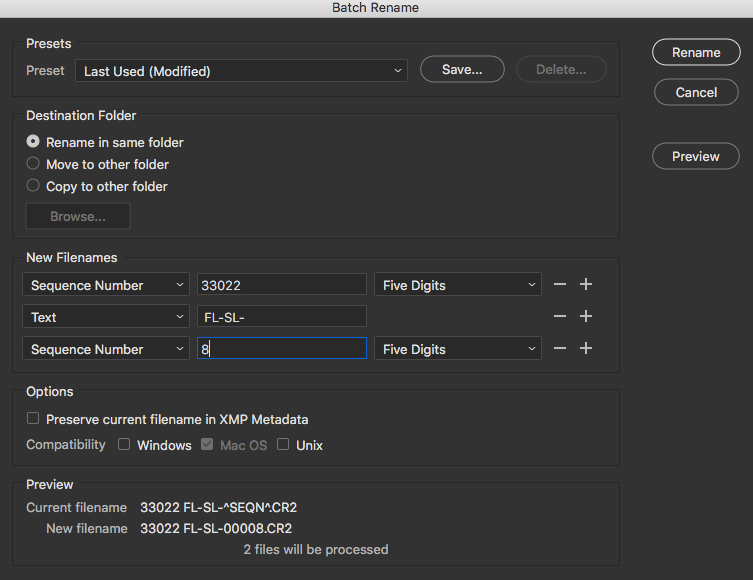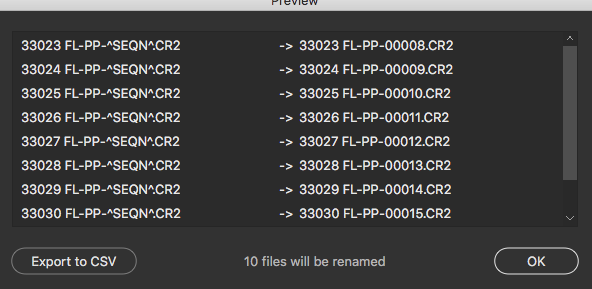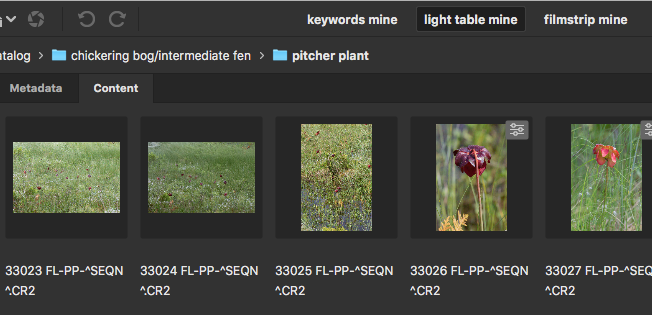Adobe Community
Adobe Community
Turn on suggestions
Auto-suggest helps you quickly narrow down your search results by suggesting possible matches as you type.
Exit
0
batch rename uses HTML
Explorer
,
/t5/bridge-discussions/batch-rename-uses-html/td-p/11010061
Mar 28, 2020
Mar 28, 2020
Copy link to clipboard
Copied
Yesterday I was trying to use batch rename in Bridge 2020 with Mac OS 10.13.6. Batch rename has always worked previously. Under new filenames, this screen shot shows what I wanted and typed in the first time. Current filename shows what it changed to. Also after I closed batch rename and opened again, the top sequence number opened to 33043 when it should have been 33033. And the lower sequence number opened to 18 instead of 19. I went back to the 2019 version and bridge had changed the file names there to the same ^SEQN^ that looks like HTML rather than the correct numerical.
When I tried to rename today I got this in Preview.
Then when I rename I get this again.
TOPICS
Problem or error
Community guidelines
Be kind and respectful, give credit to the original source of content, and search for duplicates before posting.
Learn more
Have something to add?
Join the conversation
Copyright © 2024 Adobe. All rights reserved.