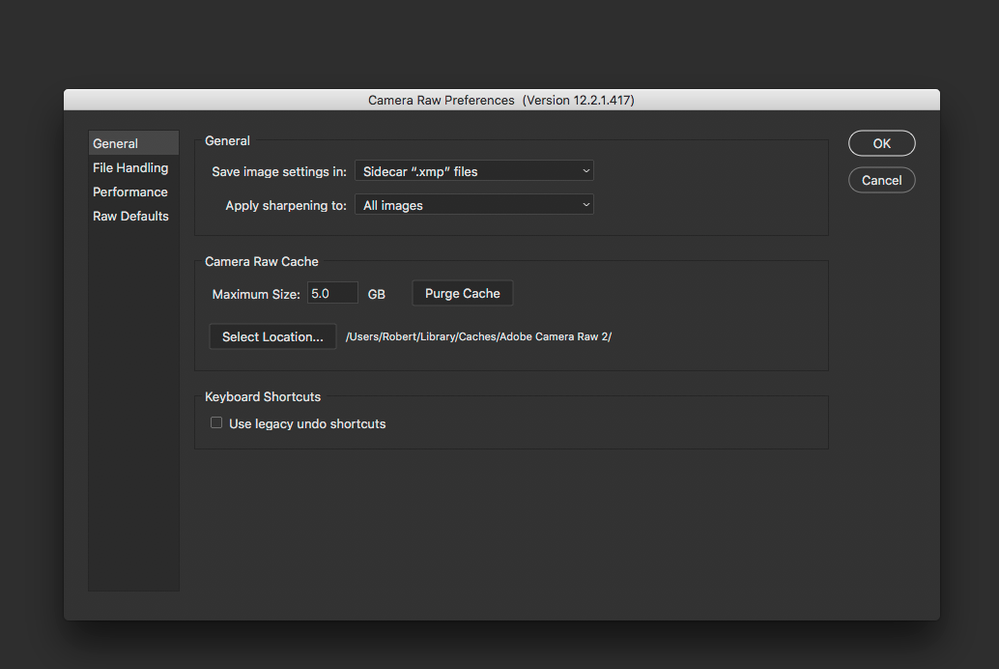- Home
- Bridge
- Discussions
- BRIDGE 2019 - unable to create Previews
- BRIDGE 2019 - unable to create Previews
BRIDGE 2019 - unable to create Previews
Copy link to clipboard
Copied
The problem has gotten worse and worse:
Instead of a preview on Bridge 2019 CC on Mac High Sierra I get a TIFF symbol or a blurry preview.
It even happens that should I get a preview, Bridge loses it suddenly and replaces it with a TIFF symbol.
I just completed 4 images. None of them got a preview.
The settings tell Bridge to process images up to 15GB. So the settings are not at fault, it's the software.
I regularly got this problem with larger files (1GB+).
Another problem is that Bridge does not display the preview correctly. The files are in ProPhoto RGB, but Bridge decides to downgrade it to sRGB.
How do I get to:
1. Get previews of larger files at all
2. Get previews in the correct color space the file is in and not in sRGB
I am using Adobe software professionally and it causes big troubles when such basic things like previews do not work.
Copy link to clipboard
Copied
What application is saving the tiff file?
Check its settings. Bridge picks up the [review from the embedded thumbnail preview.
I think the preview images are determined in the camera raw preferences.
Make sure the work flow is set to Pro Photo RGB
Copy link to clipboard
Copied
Photoshop CC - I noticed that when disk space is getting tight, preview generation stops (about below 10 GB available space no more preview generation).
WRONG COLOR SPACE DISPLAY PROBLEM:
I checked the Camera RAW preferences. I did not see any color space setting there. (I also checked the Bridge preferences - no settings there, either).
Displaying the images in the wrong color space distorts the image, particularly those with a lot of blue / cyan which sRGB cannot handle well.
Copy link to clipboard
Copied
Check the ACR preferences in Bridge, not PS
How much room does your main drive have left?
Thats a windows page file. sys issue.
You have used up all your system resources.
Can you split your system file to multiple hard drives?
Copy link to clipboard
Copied
I increased the space to 22 GB now.
In regards to Prophoto I checked the ACR preferences on Adobe Bridge CC for the Mac and there is no setting that allows for allocation of a colorspace to the preview generation.
Copy link to clipboard
Copied
Bridge uses the ACR preferences.
There is no specific setting for thumbnails.
If you check in ACR preferences under workflow, what is it set to for color space?
Copy link to clipboard
Copied
I do not see any setting for "workflow" in ACR preferences in Bridge.
Where are they?
I'm sending a screenshot of what I have in Bridge.