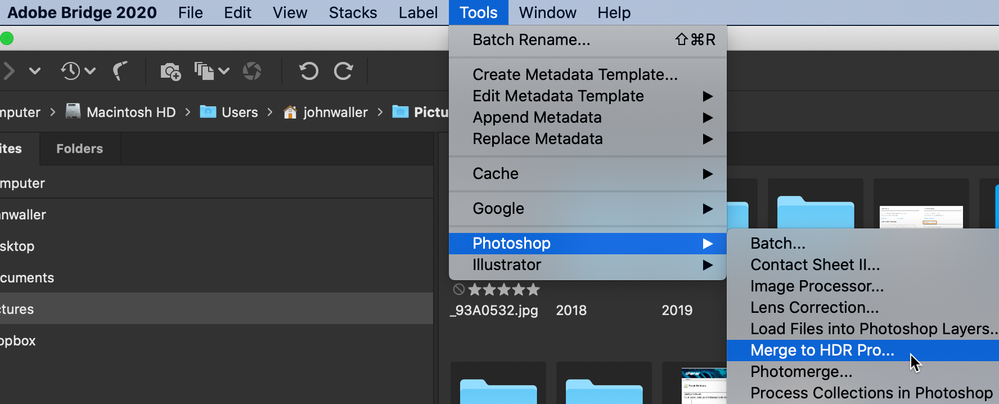Bridge 2020 and hdr pro
Copy link to clipboard
Copied
Where is the merge AS HDR PRO OF NEW BRIDGE? And where is the merge AS A PHOTOSHOP level ? in the new version of bridge 2020 I can't find it .Thank you
Copy link to clipboard
Copied
Bridge
Tools > Photoshop > Merge to HDR Pro…
Photoshop
File > Automate > Merge to HDR Pro…
Copy link to clipboard
Copied
In bridge 2020 there isn't tools > Photoshop > hdr pro. In the 2019 version there was but now if you go to tools you can't find it anymore, that's why I asked this question. Thank you
Copy link to clipboard
Copied
I'm using Bridge version 10.0.2.131 on a Mac and I have the option
Tools > Photoshop > Merge to HDR Pro…
Cheers
Copy link to clipboard
Copied
Can you post a screenshot?
My Bridge 2020 has the option:
Copy link to clipboard
Copied
What versions of Photoshop and Bridge do you have installed?
Copy link to clipboard
Copied
Try resetting your Bridge preferences.
Copy link to clipboard
Copied
The Tools menu is created by a Photoshop script. Try updating Photoshop.
Copy link to clipboard
Copied
From Bridge you have two choices to createe HDR: into Photoshop as explained by others, or open the files in ACR (they can be raw or JPG or TIF), and from ACR you can Merge to HDR as well but that uses a different (and I think better) HDR engine.
HTH