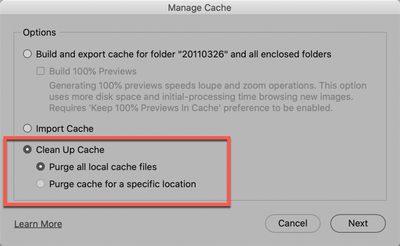- Home
- Bridge
- Discussions
- Bridge 2023 Crashes on iMac running OS 12.5.1
- Bridge 2023 Crashes on iMac running OS 12.5.1
Bridge 2023 Crashes on iMac running OS 12.5.1
Copy link to clipboard
Copied
I just installed the latest version of Bridge that was released yesterday (10-19-22) on my i9 iMac running OS 12.5.1 with 128GB RAM. It keeps crashing. When I did manage to click on a RAW image to open it in Camera RAW, Camera Raw 15 crashed.
I have since gone back to Photoshop 2022 and Bridge 12.1 until these issues can be resolved.
Copy link to clipboard
Copied
Hi MPlisk,
Sorry, but this is a tough one with such limited information. It "should" work, but obviously, it isn't working. Let's start with some basics:
To reset Preferences:
Quit Bridge (if running). Just before clicking on Bridge in the Dock or double-clicking the application for the Mac, press Command-Option-Shift. For PCs, press Control-Alt-Shift. Then open Bridge BUT KEEP your fingers on those keys until you see a window pop up. From the window, choose “Reset Preferences," "Entire Thumbnail Cache,” and/or "Reset Standard Workspaces.” In your case, choose "Reset Preferences."
Then, let's reset your Caches
Managing Cache
Go into your Tools (menu) -> Cache -> Manage Cache ... and you'll get a window popping up:
Select the button (in the red rectangle), click "Next" and follow along.
Let us know if this helps at all