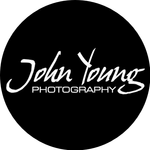- Home
- Bridge
- Discussions
- Re: Bridge can't open files on network - NAS
- Re: Bridge can't open files on network - NAS
Bridge can't open files on network - NAS
Copy link to clipboard
Copied
I have a MacBook Pro (2021-version) M1-chip and 16Gb internal. Bridge 2023 (Cloud cc) doesn't see my network drives. But when I use Photoshop 2023, go to a network-NAS an sthen switch to Bridge ... Bridge sees the network. Howeven, Bridge can't open the network-nas (Synology ds418). Ans as result of that I can't use Bridge.
Does anyone of you recognize this problem and if yes, what's a possible solution?
Copy link to clipboard
Copied
Yes, you are correct. Bridge was never designed to work on or in Networks. It was designed to work on individual computers with attached hard drives. Some people have gotten it to work on Networks, but that's more by way of luck than design. The problem is that one minor change or update will close the ability down, and there's nothing that can be done because they are not using it as intended.
I'm sorry, I cannot recommend any appropriate systems to you; I'm only aware of this limitation of Bridge and letting you know you best use your time to find what will work for you.
Good luck!
Copy link to clipboard
Copied
@Gidy ,
Can you explain what you mean by Bridge sees network but cant open network-nas?
Also can you try to navigate to network-nas from folder panel?
Regards,
Bridge Team
Copy link to clipboard
Copied
Yes, we all know that Bridge and Network is not a match. I feel older versions of Bridge were easier and quicker when it came to Network files. But with a lot of patience I managed to see and open my files through Bridge
Copy link to clipboard
Copied
Hi, I managed to get Bridge 2024 working with Synology NAS by first going to file explorer, finding the NAS on that under Network, you will need to login to NAS if you haven't already, then find any photo, right click and 'open with' then choose Adobe Bridge. It keeps the settings after you have closed down the compute so you only need do this once. (if you don't see Bridge in the options, click 'choose another app' at the bottom of the dialog pop up, and keep going and navigate to the adobe directory until you find Bridge and choose the exe file). Hope this helps.
Copy link to clipboard
Copied
Thanks! This also worked for me to access files on Synology NAS on Bridge 2022 on a MacBook Pro.
Copy link to clipboard
Copied
Thank you great idea and it worked for me on my network drive
Copy link to clipboard
Copied
Many thanks for this hint! So easy. This also works with MyCloud NAS.
Copy link to clipboard
Copied
Thanks. Worked for Bridge 2025 and my Synology NAS.
Copy link to clipboard
Copied
I don't use Mac anymore, but in my Windows network I have no difficulties working with Bridge across mapped network drives. The OS "Network" folder does not appear in the Folders panel in Bridge, but mapped drives do, and function essentially the same as any other external drive.
If there's a way to alias a NAS drive or folder so that Mac OS presents it as a connected drive rather than a network location, you should be able to make that work.
Copy link to clipboard
Copied
I just opened Finder, went to a folder and Adobe Bridge added paths automatically.
Find more inspiration, events, and resources on the new Adobe Community
Explore Now