- Home
- Bridge
- Discussions
- Re: Bridge CC 17 not in "Open with" list
- Re: Bridge CC 17 not in "Open with" list
Copy link to clipboard
Copied
CC 16 and 17 installed successfully except Bridge CC does not appear in the "open with" list. Bridge CS 6 is still listed. (Windows 7, current updates).
I have searched the registry and most entries point to CC 17, a couple still point to CS 6.
I want to leave CS6 installed but have access to CC 17 versions.
What needs changing, and where?
Please reply to [personal info deleted by mod, forum policy]
replies are given here on the forum, for others to see with the same problem.
Thanks
Richard James
 1 Correct answer
1 Correct answer
Richard, Please go to the install directory of Bridge CC 2017 and Find a file named Bridge.exe, then rename that file from Bridge.exe to Bridge CC 2017.exe
Let me know if it works.
Copy link to clipboard
Copied
does your win 7 show sp 1 is installed?
Copy link to clipboard
Copied
As stated, ALL current updates are installed. That includes all Service packs etc.
Richard
Copy link to clipboard
Copied
Moving to Bridge General Discussion
Copy link to clipboard
Copied
Not sure I understand the question. You want Photoshop (or Illustrator, etc) to open your files, not Bridge.
Bridge is only a browser...
Copy link to clipboard
Copied
No.
"Open with" is a list of apps (right click on file). Not the same as the default association for a file.
PS, LR, I etc. all installed with correct entries in the "open with" list for CC17.
Bridge did not, it still shows CS6. I need to change this to CC 17.
List:
Bridge CS6
PS CC17
AI CC17 etc.....
Richard
Copy link to clipboard
Copied
Richard,
Sorry but I still don't understand.
If I right click on (say a *tif) file I get this list:
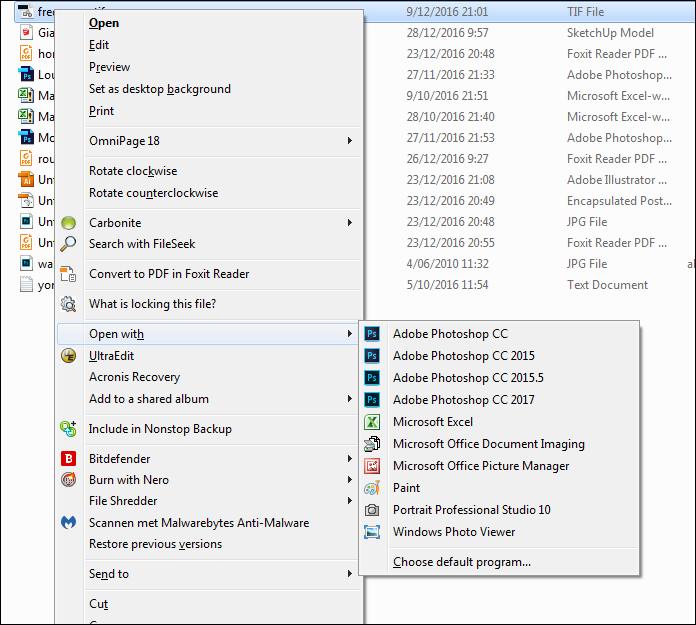
Bridge is not in that list which makes sense to me. All those listed programs can open my file but not Bridge as Bridge can't "open" files; it can browse a folder but cannot open files... e.g. Bridge cannot open a RAW file; what it does is launch Camera Raw which in turn can indeed open the file.
Copy link to clipboard
Copied

I do know what Bridge does, and what "Open With" does.
The attached screen grab shows the drop down menu when I right click on a tif.
Bridge CS 6 is in the list. When I click on it exactly what should happen, happens. And is what I want to happen....
Bridge opens in the selected folder and shows the selected file in the preview window.
Now, can someone please answer the original question "How do I change the CS 6 entry to Bridge CC 17?
Thank you.
Richard James
Copy link to clipboard
Copied
Hi Richard,
Did you try clicking on Choose default program and then browse to the location of bridge cc 2017?
Regards,
Sahil
Copy link to clipboard
Copied
>Did you try clicking on Choose default program and then browse to the location of bridge cc 2017?
Yes, several times. Always opens CS6. Also removed and reinstalled Bridge CC2017. This is part of what points me to an install problem not updating the registry properly. (This was originally posted in the Install Issues forum but moved here by a moderator.)
Richard
Copy link to clipboard
Copied
Surely, Bridge is a file browser, and should only open folders, not documents?
Copy link to clipboard
Copied
Please reread my post of Dec 31.
Yes, Bridge is a file browser. That does not mean that you cant open it to point to a specific file/folder.
Why should you have to open Bridge, then navigate to a specific folder when you are already looking at the folder in a file manager?
"Open with" displays the file in its folder, exactly as it is supposed to do. It does not "open" the file for editing (it cant!), it opens it for viewing.
Richard
Copy link to clipboard
Copied
Richard, Please go to the install directory of Bridge CC 2017 and Find a file named Bridge.exe, then rename that file from Bridge.exe to Bridge CC 2017.exe
Let me know if it works.
Copy link to clipboard
Copied
Thank you Sahil, finally... (originally asked Dec 29).
Yes, this fixes it. I naturally had to add it to the "open with" list and change the shortcut links.
The problem also occurred on my laptop, I will see if it works there.
This seems to confirm that the install util is not working properly, aka, a bug.
Richard James
Copy link to clipboard
Copied
Sahil, same thing happens with CC 2019, as well as with other suite components.
Do you know if this been reported as an installation bug?
Thanks.
Richard James
Find more inspiration, events, and resources on the new Adobe Community
Explore Now
