Bridge CPU Usage
Copy link to clipboard
Copied
Hi,
I am wondering how I get Bridge to use the GPU more, rather than having it hammer my CPU. At the moment, Bridge is causing my CPU to run at 100% for hours on end, but uses very little GPU resources. I've set the Hardware Accelerator in Bridge and in Photoshop, but neither use the GPU as much as Google Chrome does. Any suggestions?
My setup is as follows:
Gigabyte H370 Aorus Gaming 3 motherboard
Intel Core i7-8700K CPU watercooled
64 GB DDR4 2333mhz RAM
Galax GTX1070 8Gb DDR5 RAM GPU air cooled
Boot Drive 500GB mSATA SSD
OS is Windows 10 x64 Pro
Bridge CC2019 with RAW Cache on a separate WD HDD
Here's a screen shot to show what's going on.
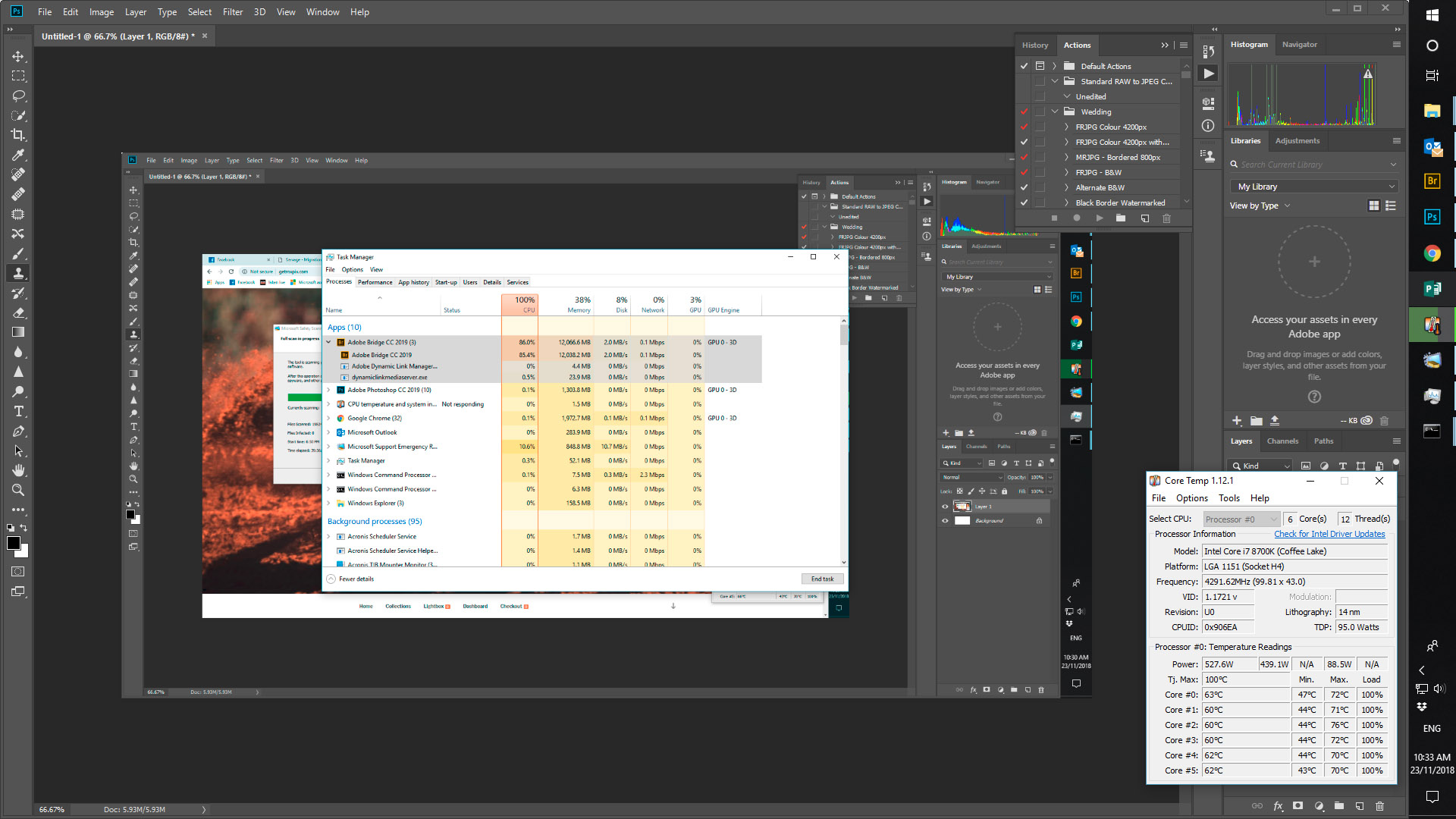
Copy link to clipboard
Copied
I had a slowdown in Bridge, but I discovered that I must have turned on "Generate 100% Previews" by accident a few days ago. I was getting 100% CPU and several minutes of dead time when I went to a folder I had not viewed recently.
Copy link to clipboard
Copied
Holy cow, I can't tell you how long I've been searching for a fix to Bridge eating up my CPU and making my MacBook Pro 16 sound like it's going to explode. I work off of network server folders where all the images are stored and use Bridge to access, organize and edit. I've always had 'Generate 100% Previews' unchecked and it never made any difference. After coming accross your suggestion I changed the Camera Raw Preferences to 128GB (it was defaulted to 5GB), and I have not heard my laptop fan rocketing off since. Thanks!
Copy link to clipboard
Copied
This solved it for me!!! BLESS YOU!!! I also switched my thumnails to minimum quality, as I don't need to scrutinize detail in Bridge, I just use it to choose the best compositions before going to PS/RAW for edits and WOW. My laptop is no longer trying to kill itself. @Onlybrandino THANK YOU!!!
Copy link to clipboard
Copied
I finally pulled the plug on the Adobe C(asual) C(rap). I cancelled my subscription of the Creative Cloud Photographers Plan and will use my old CS6 Version, Affinity Photo and Corel Painter from here on.
I couldn't stand it anymore. I have been using Photoshop for 23 years now, but this subscription atrocity and the way this company behaves since the marketing took over is no longer bearable.
Just wanted to let you know that I did what I proclaimed earlier in this thread:)
Of course, CC will stay with me at work, because I have no influence over the software they give me, but for my freelance work, it's back to the last version that I feel comfortable with.
Copy link to clipboard
Copied
Under "Options for thumbnail quality and preview generation" uncheck or deselect "Generate 100% Previews". This fixed it for me.
Copy link to clipboard
Copied
So I just read through too much of this thread as a person that pays $600 a year for this software. Why is this happening? When will it be fixed?
Copy link to clipboard
Copied
Three versions later and this problem persists. From reading through various sources on the Adobe website I gather that version 2019 incorporated changes in the way Bridge handles its Camera RAW Cache. They did this to accommodate shared users if I read it correctly. Since then however, the Bridge product has been nothing but a dog, running like treacle but consuming as much CPU processing power as it could get. I and many other users have reported this and Adobe has done squat. Each new version of Camera RAW behaves the same way. Subscriptions still get paid and they do nothing for those paying. As soon as a viable alternative appears, Adobe will experience what the owners of WordPerfect and Lotus1-2-3 did, and they'll deserve it.
Copy link to clipboard
Copied
Yes, you are right. It's really annoying.
Copy link to clipboard
Copied
Unreal that this is still an issue, two and a half years on...
Copy link to clipboard
Copied
Seen any pigs flying yet?
Copy link to clipboard
Copied
Hope you're doing well. Thanks for your feedback and sorry to hear about the issue.
Could you please share the following details w.r.t. the issue:
1. Bridge and Camera Raw version.
2. System Configuration.
3. Cache Configuration & Preview size, quality and generation settings.
4. Is the issue specific to particular files/format?
Please share the sample files on which you're observing the issue at sharewithbr@adobe.com
Thanks,
Bridge Team
Copy link to clipboard
Copied
Anisha Gupta, you do realise that I posted in January this year and that there have been several updates since then, don't you? Part of this problem has been reduced, but other problems have been introduced, but for your benefit in trying to help me, and others, I've answered your questions below:
- Bridge Version 11.1.0.175 ACR Version 13.3
- System Info:
Adobe Photoshop Version: 22.4.3 20210708.r.317 bb896cc x64
Number of Launches: 1513
Operating System: Windows 10 64-bit
Version: 10 or greater 10.0.19041.1151
System architecture: Intel CPU Family:6, Model:14, Stepping:10 with MMX, SSE Integer, SSE FP, SSE2, SSE3, SSE4.1, SSE4.2, AVX, AVX2, HyperThreading
Physical processor count: 6
Logical processor count: 12
Processor speed: 3696 MHz
Built-in memory: 65469 MB
Free memory: 35990 MB
Memory available to Photoshop: 51351 MB
Memory used by Photoshop: 60 %
SAM SDK Version: 2.0.0-main.480
ACP.local Status:
- SDK Version: 1.45.1
- Core Sync Status: Reachable and compatible
- Core Sync Running: 4.16.0.22
- Min Core Sync Required: 4.3.28.24
ACPL Cache Config:
- Time to Live: 5184000 seconds
- Max Size: 20480 MB
- Purge Percentage: 50%
- Threshold Percentage: 85%
- Purge Interval: 60 seconds
Live Edit Client SDK Version: 3.80.01
Manta Canvas: Enabled.
Alias Layers: Disabled.
Modifier Palette: Enabled.
Highbeam: Enabled.
Image tile size: 1024K
Image cache levels: 7
Font Preview: Medium
TextComposer: Latin
------- GPU
Native API stable: True
OpenGL API stable: True
OpenCL API stable: True
GPUDeny: 0
GPUForce: 0
useGPU: 1
useOpenCL: 1
isGPUCapable: 1
GPUName: NVIDIA GeForce GTX 1070
GPUVendor: NVIDIA
IsNativeGPUCapable: 1
IsOpenGLGPUCapable: 1
IsOpenCLGPUCapable: 1
HasSufficientRAM: 1
VRAM: 8,480 MB
Required VRAM: 1,500 MB
UseGraphicsProcessorChecked: 1
UseOpenCLChecked: 1
Windows remote desktop: 0
GPU Allow Normal Mode: True
GPU Allow Advanced Mode: True
GPU Drawing Mode: Basic
Display: 1
Display Bounds: top=0, left=0, bottom=2160, right=3840
# Photoshop Version: Adobe Photoshop 22.4.3 20210708.r.317 bb896cc x64
Start sniffer 2021-08-13 07:25:56
C:\Program Files\Adobe\Adobe Photoshop 2021\sniffer.exe -comment=Photoshop Version: Adobe Photoshop 22.4.3 20210708.r.317 bb896cc x64
0 ms
Start platform native
# displays: 1
Display 0
Display: \\.\DISPLAY1
Main: TRUE
Built in: FALSE
Stereo: FALSE
Bounds: ((0 0) -> (2,560 1,440), w=2,560, h=1,440)
Dimensions: (2,560 1,440)
Physical size: (0 0)
Pixel size: (0 0)
Dynamic range: (0 1)
Potential dynamic range: (0 1)
Reference dynamic range: (0 0)
Attached Device: (DeviceID name=NVIDIA GeForce GTX 1070 index=0 preferred=1)
# devices: 1
Device 0
Name: NVIDIA GeForce GTX 1070
Preferred: TRUE
Power Envelope: UNKNOWN
Attachment: UNKNOWN
# attached displays: 1
\\.\DISPLAY1
GPU accessible RAM: 8,480 MB
VRAM: 8,480 MB
Dedicated System RAM: 0 MB
Shared System RAM: 34,324 MB
API version: 12.0 (12.0)
Device version: 12.0 (12.0)
Vendor name: NVIDIA
Model: NVIDIA_GEFORCE_GTX_1070
Driver: C:\WINDOWS\System32\DriverStore\FileRepository\nv_dispsi.inf_amd64_d32078c1f36dc73e\nvldumdx.dll
Driver date: 2021-05-06 000000.000000-000
Driver age: 3 months
Driver version: 27.21.14.6259
Supports UMA: 0
D3D-ID: 7041
End platform native170 ms
170 ms
Start platform OpenGL
# displays: 1
Display 0
Display: \\.\DISPLAY1
Main: TRUE
Built in: FALSE
Stereo: FALSE
Bounds: ((0 0) -> (2,560 1,440), w=2,560, h=1,440)
Dimensions: (2,560 1,440)
Physical size: (0 0)
Pixel size: (0 0)
Dynamic range: (0 1)
Potential dynamic range: (0 1)
Reference dynamic range: (0 0)
Attached Device: (DeviceID name=GeForce GTX 1070/PCIe/SSE2 index=0 preferred=1)
# devices: 1
Device 0
Name: GeForce GTX 1070/PCIe/SSE2
Preferred: TRUE
Power Envelope: INTEGRATED
Attachment: UNKNOWN
# attached displays: 1
\\.\DISPLAY1
GPU accessible RAM: 8,480 MB
VRAM: 8,480 MB
Dedicated System RAM: 0 MB
Shared System RAM: 34,324 MB
API version: 2.1 (2.1.2 NVIDIA 462.59)
Device version: 2.1 (2.1.2 NVIDIA 462.59)
Vendor name: NVIDIA
Driver: C:\WINDOWS\System32\DriverStore\FileRepository\nv_dispsi.inf_amd64_d32078c1f36dc73e\nvldumdx.dll
Driver date: 2021-05-06 000000.000000-000
Driver age: 3 months
Driver version: 27.21.14.6259
GLSL version: 1.20 (1.20 NVIDIA via Cg compiler)
End platform OpenGL343 ms
343 ms
Start platform OpenCL
# displays: 0
# devices: 1
Device 0
Name: GeForce GTX 1070
Preferred: TRUE
Power Envelope: DISCRETE
Attachment: UNKNOWN
# attached displays: 0
GPU accessible RAM: 8,589 MB
VRAM: 8,589 MB
Dedicated System RAM: 0 MB
Shared System RAM: 0 MB
API version: 1.2 (OpenCL 1.2 CUDA)
Device version: 1.2 (OpenCL 1.2 CUDA)
Vendor name: NVIDIA
Driver: UNKNOWN
Driver date: UNKNOWN
Driver age: UNKNOWN
Driver version: UNKNOWN
Bandwidth: 188 GB / s
Compute score: 2,417.98
Device name string: GeForce GTX 1070
Device vendor string: NVIDIA Corporation
Platform name string: NVIDIA CUDA
Platform vendor string: NVIDIA Corporation
End platform OpenCL516 ms
End sniffer 2021-08-13 07:25:56
Exit code kExitNormal
Exit code : kExitNormal
Status : kStatusNormal
------- GPU
License Type: Subscription
Serial number: 96040394710423718973
GUIDBucket:Composite Core (enable_composite_core): onComposite Core GPU (comp_core_gpu): offComposite Core Threads (comp_core_threads): offComposite Core UI (comp_core_ui): offDocument Graph (enable_doc_graph): off
Application folder: C:\Program Files\Adobe\Adobe Photoshop 2021\
Temporary file path: C:\Users\STEVEV~1\AppData\Local\Temp\
Photoshop scratch has async I/O enabled
Scratch volume(s):
C:\, 930.4G, 389.6G free
A:\, 953.3G, 393.9G free
Required Plugins folder: C:\Program Files\Adobe\Adobe Photoshop 2021\Required\Plug-ins\
Primary Plugins folder: C:\Program Files\Adobe\Adobe Photoshop 2021\Plug-ins\Installed components:
A3DLIBS.dll A3DLIB Dynamic Link Library 9.2.0.112
ACE.dll ACE 2021/06/17-21:05:37 79.6230c9c 79.6230c9c
AdbePM.dll PatchMatch 2021/06/11:21:35:30 1.630273 1.630273
AdobeLinguistic.dll Adobe Linguisitc Library 14.3.0.8d27706
AdobeOwl.dll Adobe Owl 5.5.0
AdobePDFL.dll PDFL 2021/06/17-21:05:37 79.fa1226f 79.fa1226f
AdobePDFSettings.dll Adobe PDFSettings 1.07
AdobePIP.dll Adobe Product Improvement Program 8.2.0.16
AdobeSVGAGM.dll AdobeSVGAGM 79.5786aef 79.5786aef
AdobeXMP.dll Adobe XMP Core 2021/06/14-18:28:11 79.217bca6 79.217bca6
AdobeXMPFiles.dll Adobe XMP Files 2021/06/14-18:28:11 79.217bca6 79.217bca6
AdobeXMPScript.dll Adobe XMP Script 2021/06/14-18:28:11 79.217bca6 79.217bca6
adobe_caps.dll Adobe CAPS 10,0,0,6
AGM.dll AGM 2021/06/17-21:05:37 79.6230c9c 79.6230c9c
AID.dll AID DLL 1.0.0.21
AIDE.dll AIDE 2021/06/11-21:30:55 79.1afc25f 79.1afc25f
ARE.dll ARE 2021/06/17-21:05:37 79.6230c9c 79.6230c9c
AXE8SharedExpat.dll AXE8SharedExpat 2021/06/14-14:42:05 79.d56d744 79.d56d744
AXEDOMCore.dll AXEDOMCore 2021/06/14-14:42:05 79.d56d744 79.d56d744
Bib.dll BIB 2021/06/17-21:05:37 79.6230c9c 79.6230c9c
BIBUtils.dll BIBUtils 2021/06/17-21:05:37 79.6230c9c 79.6230c9c
boost_date_time.dll photoshopdva 14.0.0
boost_filesystem.dll photoshopdva 14.0.0
boost_program_options.dll photoshopdva 14.0.0
boost_regex.dll photoshopdva 14.0.0
boost_system.dll photoshopdva 14.0.0
boost_threads.dll photoshopdva 14.0.0
CoolType.dll CoolType 2021/06/17-21:05:37 79.6230c9c 79.6230c9c
CRClient.dll Adobe Crash Reporter Client DLL 4.7.0.0
DirectML.dll DirectML Redistributable Library 1.4.0+201111-2330.1.fe.bdb07c7
dnssd.dll Bonjour 3,0,0,2
dvaaccelerate.dll photoshopdva 14.0.0
dvaappsupport.dll photoshopdva 14.0.0
dvaaudiodevice.dll photoshopdva 14.0.0
dvacore.dll photoshopdva 14.0.0
dvacrashhandler.dll Adobe Audition CC 2017 10.0.0
dvamarshal.dll photoshopdva 14.0.0
dvamediatypes.dll photoshopdva 14.0.0
dvametadata.dll photoshopdva 14.0.0
dvametadataapi.dll photoshopdva 14.0.0
dvametadataui.dll photoshopdva 14.0.0
dvanet.dll photoshopdva 14.0.0
dvaplayer.dll photoshopdva 14.0.0
dvascripting.dll photoshopdva 14.0.0
dvatransport.dll photoshopdva 14.0.0
dvaui.dll photoshopdva 14.0.0
dvaunittesting.dll photoshopdva 14.0.0
dvavulcansupport.dll photoshopdva 14.0.0
dynamic-torqnative.dll Unified Extensibility Platform uxp-5.0.3.86
dynamiclink.dll photoshopdva 14.0.0
ExtendScript.dll ExtendScript 2019/07/29-10:07:31 82.2 82.2
icucnv67.dll International Components for Unicode Build 12.1.d22a981
icudt67.dll International Components for Unicode Build 12.1.d22a981
icuuc67.dll International Components for Unicode Build 12.1.d22a981
igestep30.dll IGES Reader 9.3.0.113
ippcc.dll ippCC. Intel(R) Integrated Performance Primitives. Color Conversion. 2020.0.1 (r0x35c5ec66)
ippcck0.dll ippCC. Intel(R) Integrated Performance Primitives. Color Conversion. 2020.0.1 (r0x35c5ec66)
ippccl9.dll ippCC. Intel(R) Integrated Performance Primitives. Color Conversion. 2020.0.1 (r0x35c5ec66)
ippccy8.dll ippCC. Intel(R) Integrated Performance Primitives. Color Conversion. 2020.0.1 (r0x35c5ec66)
ippcore.dll core. Intel(R) Integrated Performance Primitives. Core Library. 2020.0.1 (r0x35c5ec66)
ippcv.dll ippCV. Intel(R) Integrated Performance Primitives. Computer Vision. 2020.0.1 (r0x35c5ec66)
ippcvk0.dll ippCV. Intel(R) Integrated Performance Primitives. Computer Vision. 2020.0.1 (r0x35c5ec66)
ippcvl9.dll ippCV. Intel(R) Integrated Performance Primitives. Computer Vision. 2020.0.1 (r0x35c5ec66)
ippcvy8.dll ippCV. Intel(R) Integrated Performance Primitives. Computer Vision. 2020.0.1 (r0x35c5ec66)
ippi.dll ippIP. Intel(R) Integrated Performance Primitives. Image Processing. 2020.0.1 (r0x35c5ec66)
ippik0.dll ippIP. Intel(R) Integrated Performance Primitives. Image Processing. 2020.0.1 (r0x35c5ec66)
ippil9.dll ippIP. Intel(R) Integrated Performance Primitives. Image Processing. 2020.0.1 (r0x35c5ec66)
ippiy8.dll ippIP. Intel(R) Integrated Performance Primitives. Image Processing. 2020.0.1 (r0x35c5ec66)
ipps.dll ippSP. Intel(R) Integrated Performance Primitives. Signal Processing. 2020.0.1 (r0x35c5ec66)
ippsk0.dll ippSP. Intel(R) Integrated Performance Primitives. Signal Processing. 2020.0.1 (r0x35c5ec66)
ippsl9.dll ippSP. Intel(R) Integrated Performance Primitives. Signal Processing. 2020.0.1 (r0x35c5ec66)
ippsy8.dll ippSP. Intel(R) Integrated Performance Primitives. Signal Processing. 2020.0.1 (r0x35c5ec66)
ippvm.dll ippVM. Intel(R) Integrated Performance Primitives. Vector Math. 2020.0.1 (r0x35c5ec66)
ippvmk0.dll ippVM. Intel(R) Integrated Performance Primitives. Vector Math. 2020.0.1 (r0x35c5ec66)
ippvml9.dll ippVM. Intel(R) Integrated Performance Primitives. Vector Math. 2020.0.1 (r0x35c5ec66)
ippvmy8.dll ippVM. Intel(R) Integrated Performance Primitives. Vector Math. 2020.0.1 (r0x35c5ec66)
JP2KLib.dll JP2KLib 2021/06/14-16:52:12 79.0d5b258 79.0d5b258
libifcoremd.dll Intel(r) Visual Fortran Compiler 10.0 (Update A)
libiomp5md.dll Intel(R) OpenMP* Runtime Library 5.0
libmmd.dll Intel(R) C/C++/Fortran Compiler Mainline
libzip.dll photoshopdva 14.0.0
LogSession.dll LogSession 8.2.0.16
mediacoreif.dll photoshopdva 14.0.0
Microsoft.AI.MachineLearning.dll Microsoft® Windows® Operating System 1.6.20201209.5.718ca7f
mkl_avx2.dll Intel® Math Kernel Library 2020.0
mkl_avx512.dll Intel® Math Kernel Library 2020.0
mkl_core.dll Intel® Math Kernel Library 2020.0
mkl_def.dll Intel® Math Kernel Library 2020.0
mkl_mc3.dll Intel® Math Kernel Library 2020.0
mkl_sequential.dll Intel® Math Kernel Library 2020.0
mkl_vml_avx2.dll Intel® Math Kernel Library 2020.0
mkl_vml_avx512.dll Intel® Math Kernel Library 2020.0
mkl_vml_def.dll Intel® Math Kernel Library 2020.0
mkl_vml_mc3.dll Intel® Math Kernel Library 2020.0
MPS.dll MPS 2021/06/17-21:05:37 79.deb3704 79.deb3704
onnxruntime.dll Microsoft® Windows® Operating System 1.6.20201209.5.718ca7f
opencv_world452.dll OpenCV library 4.5.2
Plugin.dll Adobe Photoshop 2021 22.4
PlugPlugExternalObject.dll Adobe(R) CEP PlugPlugExternalObject Standard Dll (64 bit) 10.1.0
PlugPlugOwl.dll Adobe(R) CSXS PlugPlugOwl Standard Dll (64 bit) 10.1.0.15
PSCloud.dll 1.0.0.1
PSRes.dll Adobe Photoshop 2021 22.4
PSViews.dll Adobe Photoshop 2021 22.4
ScCore.dll ScCore 2019/07/29-10:07:31 82.2 82.2
SVGRE.dll SVGRE 79.da06e70 79.da06e70
svml_dispmd.dll Intel(R) C/C++/Fortran Compiler Mainline
tbb.dll Intel(R) Threading Building Blocks for Windows 2020, 2, 2020, 0311
tbbmalloc.dll Intel(R) Threading Building Blocks for Windows 2020, 2, 2020, 0311
TfKernel.dll Kernel Geom 9.3.0.113
TFUGEOM.dll Adobe, UGeom© 9.3.0.113
utest.dll photoshopdva 14.0.0
VulcanControl.dll Vulcan Application Control Library 6.6.0.000
VulcanMessage5.dll Vulcan Message Library 6.6.0.000
WinRTSupport.dll Adobe Photoshop Windows RT Support 22.2.0.0
WRServices.dll WRServices Build 16.1.0.7af3873 16.1.0.7af3873
wu3d.dll U3D Writer 9.3.0.113
Unified Extensibility Platform uxp-5.0.3.86
Required plugins:Accented Edges 22.4 - from the file “Filter Gallery.8bf”
Adaptive Wide Angle 22.4 - from the file “Adaptive Wide Angle.8bf”
Analog Efex Pro 2 5.0.2.11 - from the file “Analog Efex Pro 2.8bf”
Angled Strokes 22.4 - from the file “Filter Gallery.8bf”
Average 22.4 (20210708.r.317 bb896cc) - from the file “Average.8bf”
BackgroundFilter 5.0.2.11 - from the file “Background.8bf”
Bas Relief 22.4 - from the file “Filter Gallery.8bf”
BMP 22.4 - from the file “Standard MultiPlugin.8bf”
Camera Raw 13.3 - from the file “Camera Raw.8bi”
Camera Raw Filter 13.3 - from the file “Camera Raw.8bi”
Chalk && Charcoal 22.4 - from the file “Filter Gallery.8bf”
Charcoal 22.4 - from the file “Filter Gallery.8bf”
Chrome 22.4 - from the file “Filter Gallery.8bf”
Cineon 22.4 (20210708.r.317 bb896cc) - from the file “Cineon.8bi”
Clouds 22.4 (20210708.r.317 bb896cc) - from the file “Clouds.8bf”
Color Efex Pro 4 5.0.2.11 - from the file “Color Efex Pro 4.8bf”
Color Halftone 22.4 - from the file “Standard MultiPlugin.8bf”
Colored Pencil 22.4 - from the file “Filter Gallery.8bf”
Conté Crayon 22.4 - from the file “Filter Gallery.8bf”
Craquelure 22.4 - from the file “Filter Gallery.8bf”
Crop and Straighten Photos 22.4 (20210708.r.317 bb896cc) - from the file “CropPhotosAuto.8li”
Crop and Straighten Photos Filter 22.4 - from the file “Standard MultiPlugin.8bf”
Crosshatch 22.4 - from the file “Filter Gallery.8bf”
Crystallize 22.4 - from the file “Standard MultiPlugin.8bf”
Cutout 22.4 - from the file “Filter Gallery.8bf”
Dark Strokes 22.4 - from the file “Filter Gallery.8bf”
De-Interlace 22.4 - from the file “Standard MultiPlugin.8bf”
Dfine 2 5.0.2.11 - from the file “Dfine2.8bf”
Dicom 22.4 - from the file “Dicom.8bi”
Difference Clouds 22.4 (20210708.r.317 bb896cc) - from the file “Clouds.8bf”
Diffuse Glow 22.4 - from the file “Filter Gallery.8bf”
Displace 22.4 - from the file “Standard MultiPlugin.8bf”
Dry Brush 22.4 - from the file “Filter Gallery.8bf”
Entropy 22.4 (20210708.r.317 bb896cc) - from the file “statistics.8ba”
Export Color Lookup Tables 22.4 (20210708.r.317 bb896cc) - from the file “Export3DLUT.8be”
Extrude 22.4 - from the file “Standard MultiPlugin.8bf”
FastCore Routines 22.4 (20210708.r.317 bb896cc) - from the file “FastCore.8bx”
Fibers 22.4 - from the file “Standard MultiPlugin.8bf”
Film Grain 22.4 - from the file “Filter Gallery.8bf”
Filter Gallery 22.4 - from the file “Filter Gallery.8bf”
FineStructuresFilter 5.0.2.11 - from the file “FineStructures.8bf”
Fresco 22.4 - from the file “Filter Gallery.8bf”
Glass 22.4 - from the file “Filter Gallery.8bf”
Glowing Edges 22.4 - from the file “Filter Gallery.8bf”
Grain 22.4 - from the file “Filter Gallery.8bf”
Graphic Pen 22.4 - from the file “Filter Gallery.8bf”
Halftone Pattern 22.4 - from the file “Filter Gallery.8bf”
Halide Bottlenecks 22.4 (20210708.r.317 bb896cc) - from the file “HalideBottlenecks.8bx”
HDR Efex Pro 2 5.0.2.11 - from the file “HDR Efex Pro 2.8bf”
HDRMergeUI 22.4 - from the file “HDRMergeUI.8bf”
Hidden NO VERSION - from the file “TopazRemaskAutomation.8li”
HotPixelsFilter 5.0.2.11 - from the file “HotPixels.8bf”
HSB/HSL 22.4 - from the file “Standard MultiPlugin.8bf”
IFF Format 22.4 - from the file “Standard MultiPlugin.8bf”
IGES 22.4 (20210708.r.317 bb896cc) - from the file “U3D.8bi”
Ink Outlines 22.4 - from the file “Filter Gallery.8bf”
JPEG 2000 22.4 - from the file “JPEG2000.8bi”
Kurtosis 22.4 (20210708.r.317 bb896cc) - from the file “statistics.8ba”
Lens Blur 22.4 - from the file “Lens Blur.8bf”
Lens Correction 22.4 - from the file “Lens Correction.8bf”
Lens Flare 22.4 - from the file “Standard MultiPlugin.8bf”
Liquify 22.4 - from the file “Liquify.8bf”
Matlab Operation 22.4 (20210708.r.317 bb896cc) - from the file “ChannelPort.8bf”
Maximum 22.4 (20210708.r.317 bb896cc) - from the file “statistics.8ba”
Mean 22.4 (20210708.r.317 bb896cc) - from the file “statistics.8ba”
Measurement Core 22.4 (20210708.r.317 bb896cc) - from the file “MeasurementCore.8me”
Median 22.4 (20210708.r.317 bb896cc) - from the file “statistics.8ba”
Merge to HDR Efex Pro 2 5.0.2.11 - from the file “HDR Efex Pro 2.8bf”
Mezzotint 22.4 - from the file “Standard MultiPlugin.8bf”
Minimum 22.4 (20210708.r.317 bb896cc) - from the file “statistics.8ba”
MMXCore Routines 22.4 (20210708.r.317 bb896cc) - from the file “MMXCore.8bx”
Mosaic Tiles 22.4 - from the file “Filter Gallery.8bf”
Multiprocessor Support 22.4 (20210708.r.317 bb896cc) - from the file “MultiProcessor Support.8bx”
Neon Glow 22.4 - from the file “Filter Gallery.8bf”
Nik Collection Selective Tool 5.0.2 - from the file “SelectivePalette.8li”
Note Paper 22.4 - from the file “Filter Gallery.8bf”
NTSC Colors 22.4 (20210708.r.317 bb896cc) - from the file “NTSC Colors.8bf”
Ocean Ripple 22.4 - from the file “Filter Gallery.8bf”
OpenEXR 22.4 - from the file “Standard MultiPlugin.8bf”
Paint Daubs 22.4 - from the file “Filter Gallery.8bf”
Palette Knife 22.4 - from the file “Filter Gallery.8bf”
Patchwork 22.4 - from the file “Filter Gallery.8bf”
Paths to Illustrator 22.4 - from the file “Standard MultiPlugin.8bf”
PCX 22.4 (20210708.r.317 bb896cc) - from the file “PCX.8bi”
Photocopy 22.4 - from the file “Filter Gallery.8bf”
Picture Package Filter 22.4 (20210708.r.317 bb896cc) - from the file “ChannelPort.8bf”
Pinch 22.4 - from the file “Standard MultiPlugin.8bf”
Pixar 22.4 (20210708.r.317 bb896cc) - from the file “Pixar.8bi”
Plaster 22.4 - from the file “Filter Gallery.8bf”
Plastic Wrap 22.4 - from the file “Filter Gallery.8bf”
Pointillize 22.4 - from the file “Standard MultiPlugin.8bf”
Polar Coordinates 22.4 - from the file “Standard MultiPlugin.8bf”
Portable Bit Map 22.4 (20210708.r.317 bb896cc) - from the file “PBM.8bi”
Poster Edges 22.4 - from the file “Filter Gallery.8bf”
PRC 22.4 (20210708.r.317 bb896cc) - from the file “U3D.8bi”
Radial Blur 22.4 - from the file “Standard MultiPlugin.8bf”
Radiance 22.4 (20210708.r.317 bb896cc) - from the file “Radiance.8bi”
Range 22.4 (20210708.r.317 bb896cc) - from the file “statistics.8ba”
Render Color Lookup Grid 22.4 (20210708.r.317 bb896cc) - from the file “Export3DLUT.8be”
Reticulation 22.4 - from the file “Filter Gallery.8bf”
Ripple 22.4 - from the file “Standard MultiPlugin.8bf”
Rough Pastels 22.4 - from the file “Filter Gallery.8bf”
Save for Web 22.4 - from the file “Save for Web.8be”
ScriptingSupport 22.4 - from the file “ScriptingSupport.8li”
ShadowsFilter 5.0.2.11 - from the file “Shadows.8bf”
Shake Reduction 22.4 - from the file “Shake Reduction.8bf”
Sharpener Pro 3: (1) RAW Presharpener 5.0.2.11 - from the file “SHP3RPS.8bf”
Sharpener Pro 3: (2) Output Sharpener 5.0.2.11 - from the file “SHP3OS.8bf”
Shear 22.4 - from the file “Standard MultiPlugin.8bf”
Silver Efex Pro 2 5.0.2.11 - from the file “Silver Efex Pro 2.8bf”
Skewness 22.4 (20210708.r.317 bb896cc) - from the file “statistics.8ba”
SkinFilter 5.0.2.11 - from the file “Skin.8bf”
SkyFilter 5.0.2.11 - from the file “Sky.8bf”
Smart Blur 22.4 - from the file “Standard MultiPlugin.8bf”
Smudge Stick 22.4 - from the file “Filter Gallery.8bf”
Solarize 22.4 (20210708.r.317 bb896cc) - from the file “Solarize.8bf”
Spaces 22.4 - from the file “Spaces.8li”
Spatter 22.4 - from the file “Filter Gallery.8bf”
Spherize 22.4 - from the file “Standard MultiPlugin.8bf”
Sponge 22.4 - from the file “Filter Gallery.8bf”
Sprayed Strokes 22.4 - from the file “Filter Gallery.8bf”
Stained Glass 22.4 - from the file “Filter Gallery.8bf”
Stamp 22.4 - from the file “Filter Gallery.8bf”
Standard Deviation 22.4 (20210708.r.317 bb896cc) - from the file “statistics.8ba”
StrongNoiseFilter 5.0.2.11 - from the file “StrongNoise.8bf”
Sumi-e 22.4 - from the file “Filter Gallery.8bf”
Summation 22.4 (20210708.r.317 bb896cc) - from the file “statistics.8ba”
Targa 22.4 - from the file “Standard MultiPlugin.8bf”
Texturizer 22.4 - from the file “Filter Gallery.8bf”
Tiles 22.4 - from the file “Standard MultiPlugin.8bf”
Topaz Adjust 5 10.0 - from the file “tladjust5ps_x64.8bf”
Topaz Clean 3 10.0 - from the file “tlclean3ps_x64.8bf”
Topaz DeNoise 6 10.0 - from the file “tldenoise6ps_x64.8bf”
Topaz ReMask 5 10.0 - from the file “tlremask5ps_x64.8bf”
Torn Edges 22.4 - from the file “Filter Gallery.8bf”
Twirl 22.4 - from the file “Standard MultiPlugin.8bf”
U3D 22.4 (20210708.r.317 bb896cc) - from the file “U3D.8bi”
Underpainting 22.4 - from the file “Filter Gallery.8bf”
Vanishing Point 22.4 - from the file “VanishingPoint.8bf”
Variance 22.4 (20210708.r.317 bb896cc) - from the file “statistics.8ba”
Viveza 2 5.0.2.11 - from the file “Viveza2.8bf”
Water Paper 22.4 - from the file “Filter Gallery.8bf”
Watercolor 22.4 - from the file “Filter Gallery.8bf”
Wave 22.4 - from the file “Standard MultiPlugin.8bf”
WIA Support 22.4 (20210708.r.317 bb896cc) - from the file “WIASupport.8li”
Wind 22.4 - from the file “Standard MultiPlugin.8bf”
Wireless Bitmap 22.4 (20210708.r.317 bb896cc) - from the file “WBMP.8bi”
ZigZag 22.4 - from the file “Standard MultiPlugin.8bf”Optional and third party plugins: NONE
Duplicate and Disabled plugins: NONE
Plugins that failed to load: NONEUnified Extensibility Platform - Extensions:
Home Screen (Loaded) 4.3.0.56 - from the file "C:\Program Files\Common Files\Adobe/UXP/Extensions\com.adobe.ccx.start-4.3.0\"
CDO: 1.89.0
CmdN: 1.8.3
CDP: 1.112.0
Discover Panel (Loaded) 1.7.0.59 - from the file "C:\Program Files\Adobe\Adobe Photoshop 2021\Required\UXP/\com.adobe.unifiedpanel\"ccx-timeline (Prepared) 2.6.37.0 - from the file "C:\Program Files\Adobe\Adobe Photoshop 2021\Required\UXP/\com.adobe.ccx.timeline\"
CCX Sharesheet UXP (Prepared) 19.1.0.0 - from the file "C:\Program Files\Adobe\Adobe Photoshop 2021\Required\UXP/\com.adobe.ccx.sharesheet\"
Neural Filters (Prepared) 1.6.5.0 - from the file "C:\Program Files\Adobe\Adobe Photoshop 2021\Required\UXP/\com.adobe.nfp.gallery\"
Photoshop UXP Export-As (Loaded) 5.5.0.0 - from the file "C:\Program Files\Adobe\Adobe Photoshop 2021\Required\UXP/\com.adobe.photoshop.exportAs\"
Photoshop In App Messaging (Loaded) 2.2.1.0 - from the file "C:\Program Files\Adobe\Adobe Photoshop 2021\Required\UXP/\com.adobe.photoshop.inAppMessaging\"
Photoshop Personalization (Loaded) 2.0.0.0 - from the file "C:\Program Files\Adobe\Adobe Photoshop 2021\Required\UXP/\com.adobe.photoshop.personalization\"
Plugins Panel (Prepared) 1.2.0.0 - from the file "C:\Program Files\Adobe\Adobe Photoshop 2021\Required\UXP/\com.adobe.pluginspanel\"
Extensions:Libraries 1.0.0 - from the file “C:\Program Files\Common Files\Adobe\CEP\extensions\CC_LIBRARIES_PANEL_EXTENSION_3_13_164\index.html”
New Document 3.5.0 - from the file “C:\Program Files (x86)\Common Files\Adobe\CEP\extensions\com.adobe.ccx.fnft-3.5.0\fnft.html?v=3.5.0.4”
Home 2.16.0 - from the file “C:\Program Files (x86)\Common Files\Adobe\CEP\extensions\com.adobe.ccx.start-2.16.0\index.html?v=2.16.0.8”
com.adobe.stock.panel.licensing-embedded 1.0.0 - from the file “C:\Program Files\Common Files\Adobe\CEP\extensions\CC_LIBRARIES_PANEL_EXTENSION_3_13_164\extensions\stock-panel-licensing\index.html”
com.adobe.capture.extension 1.0.0 - from the file “C:\Program Files\Common Files\Adobe\CEP\extensions\CC_LIBRARIES_PANEL_EXTENSION_3_13_164\extensions\capture\capture.html”
Adobe Color Themes 6.1.0 - from the file “C:\Program Files\Adobe\Adobe Photoshop 2021\Required\CEP\extensions\com.adobe.KulerPanel.html\index.html”
Export As 4.8.13 - from the file “C:\Program Files\Adobe\Adobe Photoshop 2021\Required\CEP\extensions\com.adobe.photoshop.crema\index.html”
Export As 4.8.13 - from the file “C:\Program Files\Adobe\Adobe Photoshop 2021\Required\CEP\extensions\com.adobe.photoshop.crema\index.html”
com.adobe.cclibraries.manager 1.0.0 - from the file “C:\Program Files\Common Files\Adobe\CEP\extensions\CC_LIBRARIES_PANEL_EXTENSION_3_13_164\manager.html”Installed TWAIN devices: NONE
- Cache (see attached JPG image) Preview size is full screen resolution of 3840px x 2160px. Quality is High. Not sure what you mean about generation settings. Camera RAW Settings are shown in the attached jpeg file.
- The issue occurs mainly with RAW files.
Processing seems to have changed in the latest update though. Now I can't Batch Rename my RAW files until after the cache has been constructed and written. When it does Batch Rename it creates a whole set of duplicate files and then I often have to right click on them and purge the cache for it to remove the original un-renamed set. The same delays occur when moving or copying files too.
This occurs with my 20mp Canon 7D Mk II CR2 files as well as my 30mp Canon 5DMkIV CR2 files. It has nothing to do with file size as it has no trouble generating previews of much, much larger PSD and PSB files.
I NEVER had this problem with CC2018. My workflow takes much, much longer with later versions of CC and my hardware has not changed.
Cheers,
Steve
Copy link to clipboard
Copied
I posted a detailed response to your questions Anisha Gupta, but it seems to have disappeared.
Copy link to clipboard
Copied
I have used Bridge faithfully for years in preference to Lightroom.
However the latest Bridge release12.0.1 246 has a aserious BUG which sends the CPU in overdrive..
CPU use by Bridge is typically 95% which causes Photoshop to behave irratically especially Adjustment Layers sliders which freeze. I have tried Adobe suggestions from May 2020 to switch OFF Ruler and move the Adjustment Layer panel off the Photoshop panel. Neither worked. I run i7 64 RAM and previously old Bridge and Photoshop worked fast.
I have now returned to Lightroom Classic and sidelined Bridge until Adobe engineers apply a long overdue Fix to this Bug.
My Photoshop works percetly with Lightroom and NO Bridge.
Adobe need to address this issue quickly, I work with Photoshop / Bridge / ACR for a living.
Copy link to clipboard
Copied
Whatever the issue is, it appears that 1. most users are not affected and 2. Adobe hasn't been able to reproduce it.
I've used Bridge in production on multiple computers for the past eight years, both Mac and Windows, and have never seen this CPU loading happen. Bridge does have some serious problems but this in particular is not happening to everyone.
Copy link to clipboard
Copied
Why do we have no control over the background cpu use in the preferences? Are they spying on what is on our discs? I normaly work in one folder with maybe ten photo's. Why doing the recalculation of tousands of photo's? Maybe the virus program alters these photo's for security reasons or the backup system amters these photo's. Why can't we control to only renew previews in the working folder?
Get ready! An upgraded Adobe Community experience is coming in January.
Learn more
