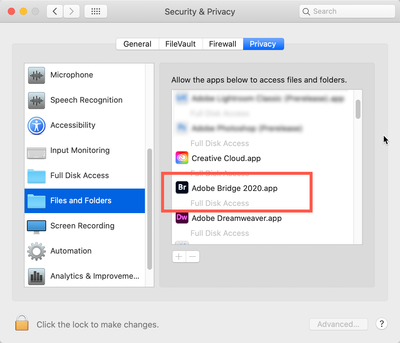Bridge does not open
Copy link to clipboard
Copied
I hace a MacBookPro OS Catalina 19.15.7. Creative cloud. Mostly use Photoshop. Have a large number of images in Bridge,
Now peior to change o computer I mane a copy to an external diskl of all the contents in pictures, Kept the original content on my computer,
Npw when I open Bride I get not only the picture fild but it seem to be the entire user content. When i click the folder Pictures Bridege crashes. Same if I open Bridege from Photoshop.
However if I look for pictures on my computer harddisk images are there and can be opened in Photoshop. However I can not access them from Bridge which is my usual workflow,
Should I just discard Bridge or what can I do?
Copy link to clipboard
Copied
The first thing to try is to reset Preferences for Adobe Bridge.
- Quit Bridge
- Open PS
- Hold down Cmd+Opt+Shift as you go to File > Open Bridge
You can also do this from the Dock
- Quit Bridge
- Press and hold Cmd+Opt+Shift+Control, then launch Bridge from the Dock (Control is the shortcut for right-click)
Click all the checkboxes in the dialog, then click Okay.
Can you also check to see which version of Bridge you are opening from Bridge menu > About. If you are running an older version of Bridge with a newer version of PS, that can cause trouble. See if there is an update in the Creative Cloud app.
If none of this works, try uninstalling from the CC app, then reinstall.
Let us know if this works or if you need more help.
~ Jane
Copy link to clipboard
Copied
I tried the two ways you suggested and Bridge opens up but as before with
many more files than I had there (seems to be all the maps under user).
See image below. As soon as I click pictures (bilder) Bridge closes down
(sent a report and was told they could not find an error to correct). The
same happens if I click bilder at the extreme left.
Versions I have
Photoshop 23.0.2
Bridge 12.0.0.234
I uninstalled Bridge and reinstalled it from the app and it still looks and
works just the same. I have a Swedish version.
[image: Skärmavbild 2021-12-08 kl. 19.18.12.png]
Regards Britts
Copy link to clipboard
Copied
Attachments don't come in when you reply by email. Can you use the Reply window in the forum interface and click the mountain and sun (Insert Image) command in the toolbar?
Jane
Copy link to clipboard
Copied
Moved to the Bridge forum, from the Photoshop forum.
Copy link to clipboard
Copied
With the new computer, have you given Permissions to Bridge to access external drives?
If not, please try the following:
Go to your System Preferences and select Security and Privacy (found in the top section). Now click on the Privacy setting (last tab). Now click on the lock on the bottom left and provide your Administrator code. Now select the Full Disk Access option and click on the "+" symbol. This will bring up the standard Mac Open window and let you add any application you want or need to have full access. Look for Bridge, select it, it will now appear in that window and make sure it's checked. Next, go to the Files and Folders option and do the same thing as above (although there's nothing to check, just add. Close everything down and see if that makes it all work.
Please let me know
[Note: these images are from an older OS, the process is the same.]
Copy link to clipboard
Copied
Followed your advice but same problem persists.
I am just changing from an older MacBookPro to a new one M1. My plan was to erase the Pictures on the old Mac (naturally I do have a backup on an external HD) in order to have less content to transfer. That would give me time to later remove some unnessesary contents from the Picturefolder on the external HD before I add it to the new computer). However now I am afraid that I'll just transfer the problems to the new computer.
Get ready! An upgraded Adobe Community experience is coming in January.
Learn more