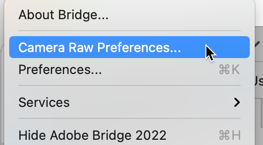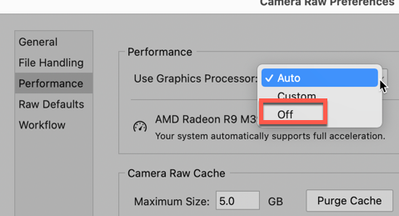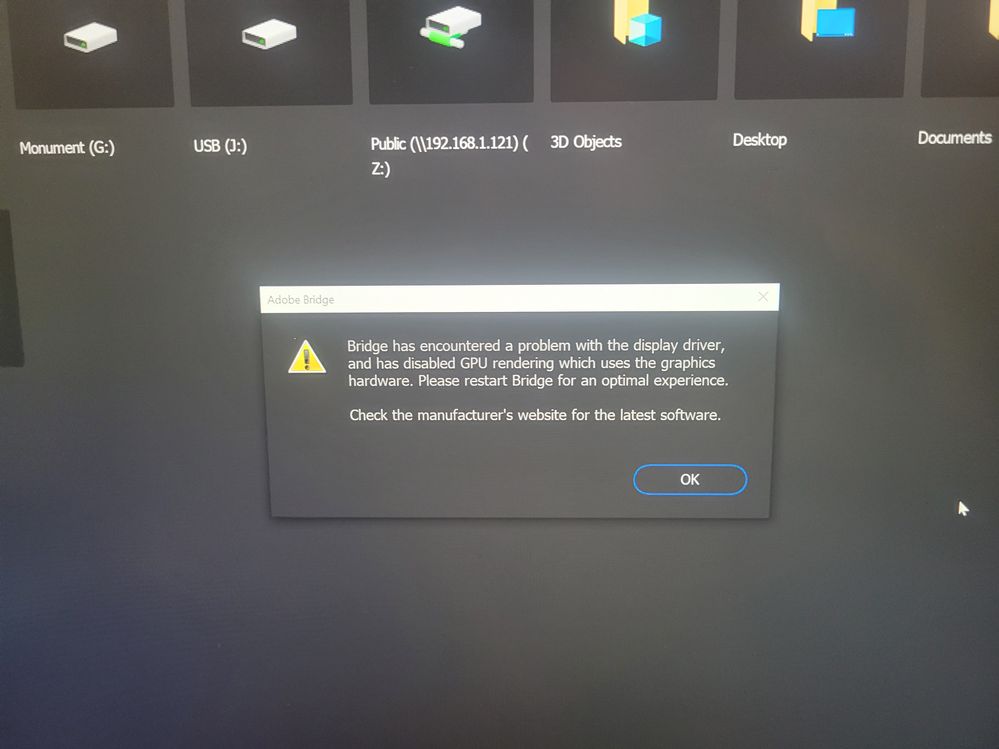bridge issue
Copy link to clipboard
Copied
i keep getting a message that bridge has a problem with the dispolay driver and has disabled GPU what must I do
Copy link to clipboard
Copied
Have you updated your display driver software? This is a huge problem on Windows, you should contact the vendor of your graphics card for help.
Copy link to clipboard
Copied
Are you trying to read raw images? If so, go into the ACR Preferences:
(on the Mac it looks like this:
Then, turn off your Graphics Processor.
If this does not solve the problem, than please provide a screenshot of the problem and provide what OS you are on (and what release) as well as what version of Bridge you are using (and what release). Lastly, let us know what kind of images you are using (raw, JPG, TIF, ????).
Copy link to clipboard
Copied
Copy link to clipboard
Copied
see the post i get with my microsoft surface laptop
Copy link to clipboard
Copied
its NEF RAW
Copy link to clipboard
Copied
Follow Lumigraphics suggestion.
Copy link to clipboard
Copied
Regards
Selwyn
Sent from my Galaxy
Copy link to clipboard
Copied
The Microsoft system that supports Adobe software is one with up-to-date driver software.
Copy link to clipboard
Copied
Sent from my Galaxy
Copy link to clipboard
Copied
No. You need to contact Microsoft for tech support. We have no way of knowing what drivers your computer needs.