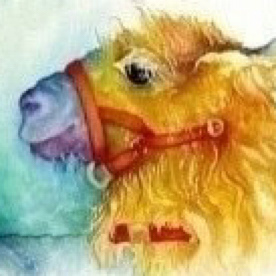- Home
- Bridge
- Discussions
- Bridge's parent application is not active
- Bridge's parent application is not active
Copy link to clipboard
Copied
Hi,
I've suddenly come across a problem with Adobe Bridge where it isn't allowing me to open .CR2 files into Camera Raw. When I right click on an image in Bridge, an error message pops up:
"Bridge's parent application is not active. Bridge requires that a qualifying product has been launched at least once to enable this feature."
Originally, I opened Photoshop CS6, then File > Browse in Bridge. I've have opened ACR hundreds of times on this computer so I don't understand why it wants me to open it to be able to use it. I've opened a RAW file from Windows explorer, but when going back to Bridge, the same error occurs.
Does anyone know what the problem is here and how to fix it?
Running Windows 7, Photoshop CS6 64-bit, ACR 7.1, Bridge CS6 64-bit.
Thank you!
 1 Correct answer
1 Correct answer
Pygmaeous wrote:
I found an answer that has worked for a lot of people and, more importantly, worked for me in a flickr post by girl_of_tea - http://www.flickr.com/photos/norkabizi/5159300558/
It says
app.box.com/s/kr8t53nudkf14vdweckm
Download the amtlib.dll file in the link above and paste into C:\Program Files\Adobe\Adobe Bridge CS6 (64 Bit) ( replace the old one )
This solutions works for me! Thanks!
Copy link to clipboard
Copied
That's not the answer to this problem James.
This bug started this morning on my Mac (10.7.5) and it's driving me nuts. I've guessed it's something to do with my Creative Cloud subscription. There was a payment error that cancelled my subscription (since fixed) and now, despite renewing the sub and reinstalling after using the uninstallers and Clean Up, and updating, I have to sign in through a dialogue screen whenever I open CS6 apps to confirm I'm actually legit. Then, in Bridge, I get the dreaded "Camera Raw blah blah blah" message when trying to open files in ACR by pressing 'cmd-R' or going to File > Open in Camera Raw. If I double click a CR2 or RAW file it opens up fine. If I try to open the same CR2 or RAW, or a jpeg or tiff using 'cmd-R', it won't.
If anyone feels like answering with "set prefs to automatically open all jpegs and tiffs with ACR. Hey presto!" or "use minibridge" or some other workaround then please do not waste your time. I don't want it to automatically open all jpegs etc with ACR, just occasionally, when I tell it to. Similarly, I don't want to use mini bridge in PS. What I want is for Bridge to do exactly what it has always done previously before this morning. I don't think that's too much to ask of Adobe but I notice this problem has been going on since 2008 with various versions of CS and no explanation or fix. Disappointing.

Copy link to clipboard
Copied
What seems to work with fixing "Adobe Bridge Parent Application Not Active" is to go in and uninstall any expired Adobe Trials.
I think you are correct to assume it is related with the foul up of the Cloud subscription. Do you have an unused version that is now considered a "trial"?
Copy link to clipboard
Copied
Then, in Bridge, I get the dreaded "Camera Raw blah blah blah" message when trying to open files in ACR by pressing 'cmd-R' or going to File > Open in Camera Raw.
This seems related to an old thread and I'm using email to read and write to the forum. Can you clarify a bit more about the blahblah?
You stated that it happened suddenly this morning and also mention a subscription trouble with the creative cloud. Did you use Bridge after the trouble was solved and it worked but stopped this morning or was it directly after you reinstalled everything?
Did you already try the obvious restart Bridge holding down option key and choose reset preferences? The Clean tool is not deleting everything Adobe has installed before.
And double check on the updates, the application manager sometimes has a mind of its own, especially when having multiple language versions installed, it only updates the language version set in preferences.
And check PS the About Menu
for about PS it should say 13.1.2 x64
and about plug in / camera raw it should say 7.3.0.71.
And in Bridge About Bridge it should say 5.0.2.4
Can you confirm this and can you also report what other applications you have installed from the creative cloud.
And since I changed to OSX 10.8 I can't check myself, is 10.7.5 the latest update?
Copy link to clipboard
Copied
Hi James, Your solution worked for me! Thanks!
Copy link to clipboard
Copied
I had this checked for years but somehow it became unchecked. This worked for me. Thanks.
Copy link to clipboard
Copied
The easiest way to fix this is to cipy the amtlib.dll file from your Photoshop folder to the Bridge folder. No need to download anything.
Copy link to clipboard
Copied
It's the easiest way . 100 % solution.Thanks @shingeko
Copy link to clipboard
Copied
ty james worked for me.
Copy link to clipboard
Copied
The partial solution is in Photoshop (not Bridge). Try Edit>Preferences>Camera Raw and change the JPEG and TIFF Handling choices to "Automatically open all supported JPEGs" (or TIFFs in its box.) The from the box selection is "Automatically open JPEGs with settings"
After making the change when I double clicked the image in Bridge it opened both Photoshop and Camera Raw. I still get the "Bridge's parent appilication is not active." When I use the File menu or the Ctrl R shortcut.
Copy link to clipboard
Copied
Wow! Finally! An answer that worked! Figures it would be the very last one. Thank you Jpipersimmons for posting it! I bow to thee.
I literally tried every recommendation suggested in this forum room to fix my problem and not one of them worked for me. I was dealing with a Bridge that would not allow me to access Camera Raw by d/c on an image. So now when I d/c on an image it opens in both Photoshop and Camera Raw.
I do not want to want underscrore the suggestions that other memebers made because they seemed to have worked for some people. But I did notice that members were not strictly addressing Photoshop/Bridge CS6 and so perhaps your recommendations only will work for that version. I do not remember if the option you suggest changing is the same in earlier versions of Photoshop. I would say to other members, take a moment to look and see if their Photoshop version (if earlier than CS6) has this option. Thanks again!
Copy link to clipboard
Copied
For those of you who are still experiencing the issue where you cannont open a jpg within bridge when you right click on and select open in camera raw. There are a few very important things to understand.
1) You very probably have a both a 32 AND 64 bit version of photoshop installed on your computer and most of you are using the 64 bit version.
2) That said Bridge is a 32 bit application. What you need to do to correct the problem is make sure the AMTLIB.DLL file is the same for both Bridge and the 32 bit version of Photoshop. Backup your existing files if you are nervous.
3) Once the AMTLIB.DLL is the same in both applications, start the 32 bit version of photoshop FIRST (very important). After you have started photoshop then start bridge.
4) From there right click on a jpg file and open it in camera raw. This will work.
5) Once you have done that close both applications. The 32 bit version of photoshop is the parent (or qualifying) application that bridge requiires.
6) Re-open bridge and open a file in camera raw. When you are ready to open that picture in photoshop from camera raw it should open whatever your default version of photoshop is, either the 64 bit or 32 bit.
If it does not open the correct version of photoshop (IE 64 bit) all you need to do is go into your control panel/default programs, select Associate a file type or protocol with a program, and make sure the correct version of photoshop is associated to the file type you are opening (IE jpg).
Hope this helps.
Copy link to clipboard
Copied
Does it matter whether you copy the 32 bit dll to the 64 bit directory or do it the other way around?
Copy link to clipboard
Copied
Assuming you are on Windows due to the 32 and 64 bit difference and I use a Mac but in general you should never ever copy applications but use the official installer to have all the correct files in the correct places, especially with such complicated applications like Bridge and PS.
Copy link to clipboard
Copied
I found an answer that has worked for a lot of people and, more importantly, worked for me in a flickr post by girl_of_tea - http://www.flickr.com/photos/norkabizi/5159300558/
It says
app.box.com/s/kr8t53nudkf14vdweckm
Download the amtlib.dll file in the link above and paste into C:\Program Files\Adobe\Adobe Bridge CS6 (64 Bit) ( replace the old one )
Copy link to clipboard
Copied
Hi I have just had this problem of raw not opening from bridge to acr. also some odd messages about parent application.
I got around this by closing Bridge and going to a directory where photos are kept ie windows pictures.
Right click on a cr2 file and properties. Change to open with Adobe photoshop cc.
Back into bridge and the files are opening in Acr again.
ps Had to go and do the same to .psd file as well.
This started after todays acr update.
Copy link to clipboard
Copied
Pygmaeous wrote:
I found an answer that has worked for a lot of people and, more importantly, worked for me in a flickr post by girl_of_tea - http://www.flickr.com/photos/norkabizi/5159300558/
It says
app.box.com/s/kr8t53nudkf14vdweckm
Download the amtlib.dll file in the link above and paste into C:\Program Files\Adobe\Adobe Bridge CS6 (64 Bit) ( replace the old one )
This solutions works for me! Thanks!
Copy link to clipboard
Copied
Brilliant!! works like a dream Thanks

Copy link to clipboard
Copied
Its awesome, it works, THANKS!
Copy link to clipboard
Copied
Thanks !!!
top man!!!
worked perfectly
Copy link to clipboard
Copied
Pygmaeous wrote:
I found an answer that has worked for a lot of people and, more importantly, worked for me in a flickr post by girl_of_tea - http://www.flickr.com/photos/norkabizi/5159300558/
It says
app.box.com/s/kr8t53nudkf14vdweckm
Download the amtlib.dll file in the link above and paste into C:\Program Files\Adobe\Adobe Bridge CS6 (64 Bit) ( replace the old one )
This solution work with me thank you so much

Copy link to clipboard
Copied
When it is explained as you stated, 32 bit v 64 bit, it makes sense.
I did as you suggested and it works now. I tried many of the other "fixes" but I think that most of them are just a combination of circumstances, which is why some work, some don't.
My opinion: this method is the SOLUTION. Why Adobe did not publish this a mystery. It has been a problem for years.
Thanks,![]()
Dan
Copy link to clipboard
Copied
This whole problem is crap, I haven't changed anything on my install and have been running the same way ever since I've had it. Where the hell is the Adobe employee with the freaking information what is the point of this forum?
Copy link to clipboard
Copied
why are we relying on people who don't work at Adobe to fix these problems, do they not comment here?
Copy link to clipboard
Copied
Brilliant for me, too!! Thanks!
Copy link to clipboard
Copied
This happens to me too with raw files.. The only way I've found round it is to open bridge, highlight the images you want to process, right click and tick open in photoshop cc or whatever and it kick starts in bridge. I'm not sure if this would work with jpegs though.
Find more inspiration, events, and resources on the new Adobe Community
Explore Now