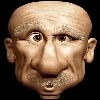- Home
- Bridge
- Discussions
- Bridge's parent application is not active
- Bridge's parent application is not active
Copy link to clipboard
Copied
Hi,
I've suddenly come across a problem with Adobe Bridge where it isn't allowing me to open .CR2 files into Camera Raw. When I right click on an image in Bridge, an error message pops up:
"Bridge's parent application is not active. Bridge requires that a qualifying product has been launched at least once to enable this feature."
Originally, I opened Photoshop CS6, then File > Browse in Bridge. I've have opened ACR hundreds of times on this computer so I don't understand why it wants me to open it to be able to use it. I've opened a RAW file from Windows explorer, but when going back to Bridge, the same error occurs.
Does anyone know what the problem is here and how to fix it?
Running Windows 7, Photoshop CS6 64-bit, ACR 7.1, Bridge CS6 64-bit.
Thank you!
 1 Correct answer
1 Correct answer
Pygmaeous wrote:
I found an answer that has worked for a lot of people and, more importantly, worked for me in a flickr post by girl_of_tea - http://www.flickr.com/photos/norkabizi/5159300558/
It says
app.box.com/s/kr8t53nudkf14vdweckm
Download the amtlib.dll file in the link above and paste into C:\Program Files\Adobe\Adobe Bridge CS6 (64 Bit) ( replace the old one )
This solutions works for me! Thanks!
Copy link to clipboard
Copied
for me it's not work if I download amtlib from above link (bridge take startup mistake and won't load), but I take this file from Lightroom place to bridge and solve problem.
Copy link to clipboard
Copied
I was just having the same problem, October 13, 2016 at 8:56 pm. I just updated my Adobe Raw software and it corrected everything.
Copy link to clipboard
Copied
Worked as a charm! Thank you very much.
Copy link to clipboard
Copied
app.box.com/s/kr8t53nudkf14vdweckm
Download the amtlib.dll file in the link above and paste into Program Files\Adobe\Adobe Bridge CS6 (64 Bit) ( replace the old one ). Make sure Bridge Application is closed first. Works like a charm!
Copy link to clipboard
Copied
Download the amtlib.dll file in the link above and paste into Program Files\Adobe\Adobe Bridge CS6 (64 Bit) ( replace the old one ). Make sure Bridge Application is closed first. Works like a charm! The original file is corrupt.
Find more inspiration, events, and resources on the new Adobe Community
Explore Now