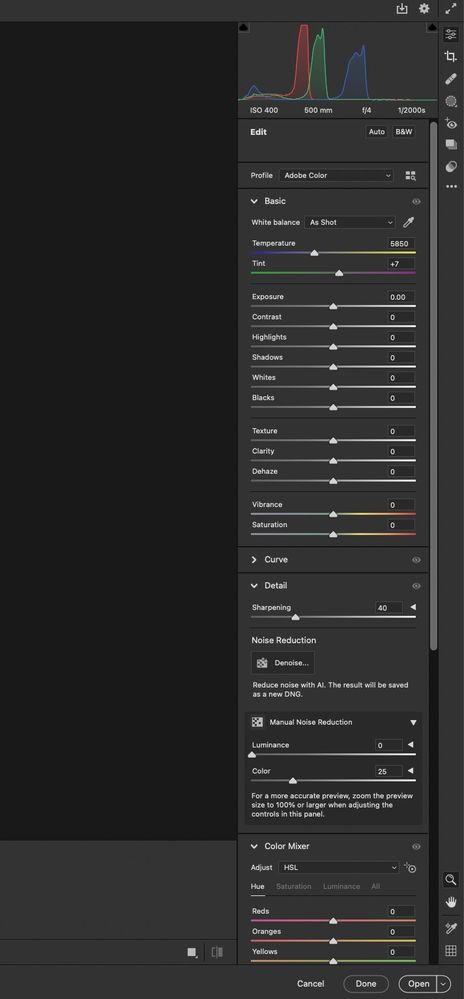Bridge to Camera Raw minor Issue
Copy link to clipboard
Copied
Minor issue when opening file in Camera Raw from Bridge:
- Double Click image in Bridge launches Camera Raw with dark (default) interface color, possibly other changed settings?
- Comm-O, or drag image to PS icon launches Camera Raw with my custom interface color.
Not really important what the Camera Raw interface is, and either way it is still the current update for Camera Raw 15.4.0.1508
But I do wonder if there are any other settings differences with the iterations of Camera raw, and why they would differ due to the launch command.
This is not a new issue, but persists with recent PS/CR updates.
Double click file in Bridge summons this Camera Raw Interface (possible other settings?)
Command-O, or drag file to PS icon results in this Camera Raw interface color
Copy link to clipboard
Copied
What is the interface setting you use in Photoshop?
What is the interface setting you use in Bridge?
What version of Mac OS are you running?
Get ready! An upgraded Adobe Community experience is coming in January.
Learn more