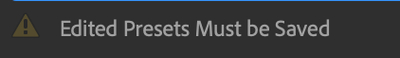- Home
- Bridge
- Discussions
- Bridge Workflow Panel with Batch Rename and String...
- Bridge Workflow Panel with Batch Rename and String...
Bridge Workflow Panel with Batch Rename and String Substitution not works
Copy link to clipboard
Copied
I make a Bridge Workflow with the new Workflow Panel. I use as first step a Batch Rename and in Batch Rename, I use a String Substitution. The String Substitution is the issue. When I use it, the Workflow does not work. I receive an error: Filename is not unique.
Workaround: I must also insert a Sequence number in the Batch Rename, then works.
But I would the exact same name as the original with only my String Substitution not with an extra sequence number.
Maybe it is a bug?
Adobe Bridge: 13.0.2.636
Windows 11
Copy link to clipboard
Copied
Hi @Dimizu ,
Can you please try and save your batch rename preset before starting the workflow.
It will pick up the last saved or default preset settings if you don't save the preset.
Please let me know if that resolves your issue.
Thanks
Shubham Verma
Copy link to clipboard
Copied
I think that “Save Preset” is the problem. I choose an existing Preset Name (already saved). But the Alert "Edit Presets Must be Saved" remains.
So I click to Save Button, I insert a new name for the Preset. Now I see the new name but the alert "Edit Presets Must be Saved" remains.
I am unable to get rid of the alert no matter how and where I save.
Copy link to clipboard
Copied
Hi @Dimizu ,
Please save the preset after the modification is done. If you still faces the issue, please share video recording/ screenshot of the workflow you are using. So that we can narrow down the issue at our end as well.
Thanks
Shubham Verma
Copy link to clipboard
Copied
Here a video: https://www.youtube.com/watch?v=jEeedpTdaME
Copy link to clipboard
Copied
Hi @Dimizu ,
After saving the preset, "Edit Presets Must be Saved" will be in disabled state. When you made a modification it will be enabled.
When preset is modified:
When preset is in saved state :
Please let me know if that resolves your issue.
Thanks
Shubham Verma
Copy link to clipboard
Copied
Yes this is correct, but this not solve the problem. When I make a modifikation then "Edited Presets Mus be Saved" will be in active state. Then I Save the preset and the alert "Edit Presets Must be Saved" is already there but in inaktiv state. I don't know if this is normal. If it is then ok. But the problem is not this, the problem ist this:
I make a Bridge Workflow with the new Workflow Panel. I use as first step a Batch Rename and in Batch Rename, I use a String Substitution. The String Substitution is the issue. When I use it, the Workflow does not work. I receive an error: Filename is not unique.
Workaround: I must also insert a Sequence number in the Batch Rename, then works.
But I would the exact same name as the original with only my String Substitution not with an extra sequence number.
Now with the video you can also see the problem.
Copy link to clipboard
Copied
Hi @Dimizu ,
As i can see in the recorded video, the file on which you are trying to run workflow with batch rename, dont have any string matching with your substitution string conditions.
File should contain a certain string to be substituted.
Can you please try and add a string substitution row with string that is present in your filename.
Thanks,
Shubham Verma
Copy link to clipboard
Copied
Yes, I can confirm, that this is the problem. When the file does not have a string that is matching with my substitution then I get the error.
But I need all this string substitutions. It is crucial that the string substitution works also with an not matching filename. With the normal batch rename function it works perfectly. Only in the context of Workflows is a problem. So, I hope you can fix this in further updates.
Thanks
Dietmar
Get ready! An upgraded Adobe Community experience is coming in January.
Learn more