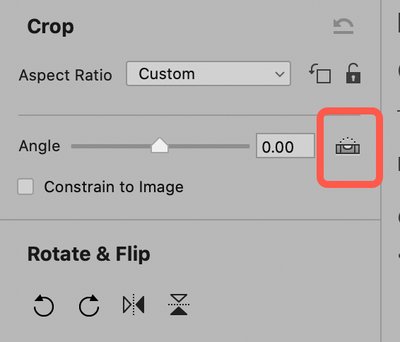Bug (sort of) level image
Copy link to clipboard
Copied
Previously the tool for straighten the horizon uhhh....horizontal was on top of Bridge.
With the new version it's hidden, i found out i need to be in the CROP tool and then hold the Ctrl key down.
The small image of the 'level'appears together with a cross.
Neither one of these icons are correct or sync with the line you want to draw. The cross is way of, the left upper corner of the level is kind of accurate, but not precise.
Please fix!
Copy link to clipboard
Copied
Hi cd,
Well, mostly correct. If you look at the Crop tool options, off to the right you'll see the icon for horizontal or vertical allignment (it works for both directions).
BTW, thanks for the tip on the Control key. Since I've always tapped on the level, I never thought to look for an alternate method. Always good to have more than one approach to things.
As far as accuracy, it's absolutely no different than it was before.
Let me repay your tip with one of mine:
When you use the level tool, click once on where you want to start and then click a second time to set it. This lets you swing away from your intended line and lets you line up so your line is on, or parallel to, your intended selection.
Then, after the adjustment has been set, bring the crop border over and see how parallel it is to the intended selection.
If you're satisfied, return the border to its desired location and click OK. If not, click Cancel and retry.
Hope this helps, let me know if not.