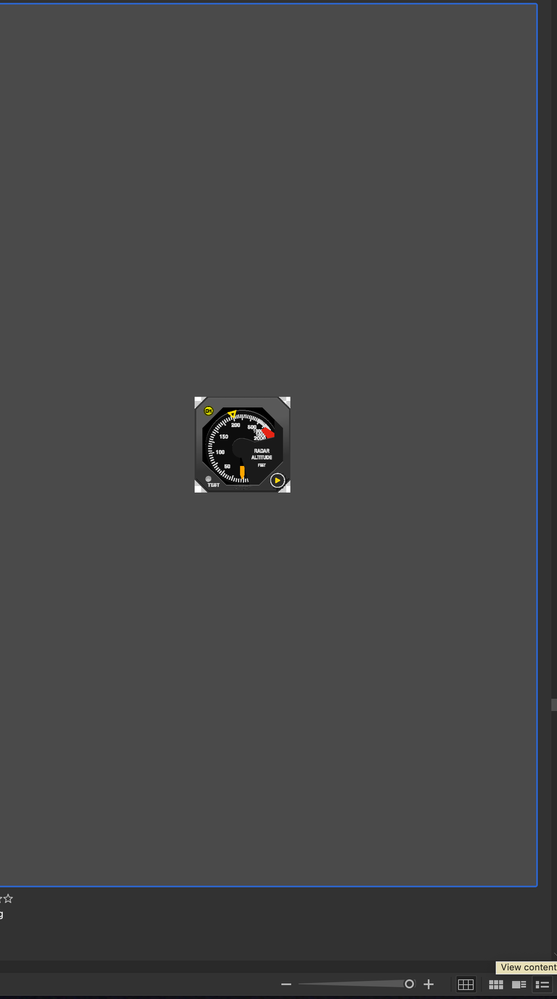Turn on suggestions
Auto-suggest helps you quickly narrow down your search results by suggesting possible matches as you type.
Exit
0
Advocate
,
/t5/bridge-discussions/can-t-zoom-svg-thumbnails/td-p/10641831
Sep 30, 2019
Sep 30, 2019
Copy link to clipboard
Copied
Is there a way to do this?
TOPICS
How to
Community guidelines
Be kind and respectful, give credit to the original source of content, and search for duplicates before posting.
Learn more
 1 Correct answer
1 Correct answer
Community Expert
,
Oct 01, 2019
Oct 01, 2019
That might be because the dimension of the image is too small. It will only zoom to 100%.
Community Expert
,
/t5/bridge-discussions/can-t-zoom-svg-thumbnails/m-p/10642270#M14810
Sep 30, 2019
Sep 30, 2019
Copy link to clipboard
Copied
What do you mean by zooming? Press the spacebar to view in full screen mode and zoom in? I can do it by pressing the "+" key.
Community guidelines
Be kind and respectful, give credit to the original source of content, and search for duplicates before posting.
Learn more
turner111
AUTHOR
Advocate
,
/t5/bridge-discussions/can-t-zoom-svg-thumbnails/m-p/10642985#M14818
Oct 01, 2019
Oct 01, 2019
Copy link to clipboard
Copied
Hi Chuck -
Sorry, I meant that the zoom control at the bottom of the thumbnails has no effect; the container gets bigger and smaller, but the SVG remains the same size.
Community guidelines
Be kind and respectful, give credit to the original source of content, and search for duplicates before posting.
Learn more
Community Expert
,
/t5/bridge-discussions/can-t-zoom-svg-thumbnails/m-p/10643025#M14819
Oct 01, 2019
Oct 01, 2019
Copy link to clipboard
Copied
That might be because the dimension of the image is too small. It will only zoom to 100%.
Community guidelines
Be kind and respectful, give credit to the original source of content, and search for duplicates before posting.
Learn more
turner111
AUTHOR
Advocate
,
LATEST
/t5/bridge-discussions/can-t-zoom-svg-thumbnails/m-p/10643068#M14820
Oct 01, 2019
Oct 01, 2019
Copy link to clipboard
Copied
Ok, thanks.
Community guidelines
Be kind and respectful, give credit to the original source of content, and search for duplicates before posting.
Learn more
Find more inspiration, events, and resources on the new Adobe Community
Explore Now
Copyright © 2025 Adobe. All rights reserved.