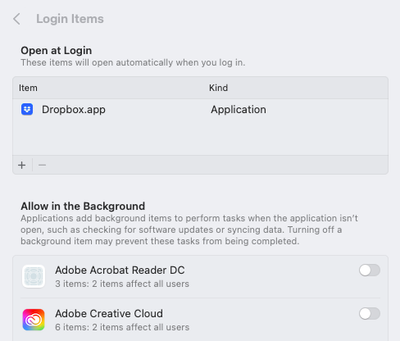- Home
- Bridge
- Discussions
- Cant eject hard drive because Bridge is holding it...
- Cant eject hard drive because Bridge is holding it...
Cant eject hard drive because Bridge is holding it hostage.
Copy link to clipboard
Copied
I try to eject the hard drive from Bridge and nothing happens.
I have to close Bridge entirely to be able to eject the hard drive from finder once Bridge has been open and browsed said hard drive.
I've been searching the forums for a similar problem/solution, but haven't found anything.
Can anyone point me towards a solution to this? I really like using Bridge over finder, but this but drives me up the wall.

Copy link to clipboard
Copied
Haven't seen any pigs flying have you ....................
Copy link to clipboard
Copied
This has been an issue for years Adobe. You are raking in cash every month, why has this not been fixed? Having to close Bridge everytime I have to eject an SD is really getting old. This is one reason I switch to Davinci Resolve. They address issues quickly and everything runs smooth. This post is from almost three years ago.
Copy link to clipboard
Copied
Davinci Resolve could be the prgramn that finally forces Adobe to start listening & fixing things. Adobe Premiere Pro now looks like it is being abandoned in large numbers by a lot of high profile pro filmmakers/YouTubers in favour of DR. Adobe seems to be frantically trying to kiss their a**es by inviting them out to meet with them for feedback, to get them to come back and stop saying how cr*p Adobe is. I have now finally binned Premiere to just use DR instead. If other software companies find a way to fill in the blanks on the other programs Adobe has the market cornered on, and deals with the ongoing development, updates & customer support in the same way Black Magic do with DR, then Adobe is in BIG trouble
Copy link to clipboard
Copied
My presumption is that no one from Adobe really gives a damn how many times someone bumps a topic. But I'll add my two cents here. I've been dealing with the same problem forever and I even called into customer service to complain.
Pardon the long post, but this isn't the first time I've had ongoing issues with adobe products or the first time this has apparently happened by the length of this thread.
First, I don't know if you can call it customer service, talking to an adobe rep is like talking to AI. I tell the rep that bridge hijacks my external drives and I can't unmount. I tell him all the things I did to try to remedy the situation including deleting preferences, uninstalling, the usual nonsense. This guy proceeds to walk me through the fix and basically tells me to do all the same things again. Each time I repeat, "did that, did that, did that already". Finally the flustered rep pushes me onto level II techs I guess. That guy says, no problem, let me remote into your machine and I'll fix the problem for sure (very confident). I let him remote in, this guy proceeds to start clicking into my personal folders, he's just bouncing around without a clue of where to look or what to do. Doesn't seem like he's comfortable with Macs, I tell him on the phone, hey buddy, I have proprietery files on this computer, how about not clicking into all my folders." he responds "oh, sorry, looking for the search bar" - it's a Mac, you realize it's a mac, look up at the right....
He clicks and unclicks and clicks for 35 minutes. He tells me he doesn't believe that Bridge is causing the problem. Has no clue what he's doing. I hang up, kill the remote connection and call up to complain. dead issue.
look at the screen capture of the desktop notification window. Either I'm blind, don't understand english or that says "ADOBE BRIDGE" won't let the drive eject.
Maybe people should post all these their thread comments on social media and news outlet websites. People should know the only application that works flawlessly is their ecommerce payment system that takes your credit card info......
or maybe someonen from adobe will read this and actually pass it along for a fix. Hey you guys were great about scripting a social media scheduler.... not sure what the hell that has to do with graphics but if you can do that, you can fix bridge.
Copy link to clipboard
Copied
I still nave the problem too. The latest version of Bridge and PS. 2022. I just shut down Bridge and then eject. I must admit I'd rather an Adobe programmer work on the 'Save as...' multiple arcane filename list (which affects me every time I save as...), rather than this storage eject issue, which I can work around. 🙂
Copy link to clipboard
Copied
For what it is worth, this is still broken in May 2023 😐
Copy link to clipboard
Copied
Yep, June 2023 and read the entire thread and still no fix. The first time it happened, I quit bridge and was able to eject the card. Beginning to happen consistently and it's starting to be annoying.
Copy link to clipboard
Copied
June 2024 now :')
Copy link to clipboard
Copied
Just jumping in with a fix that worked for me:
Disable Bridge and Creative Cloud from Login Items
I'm ejecting cards from bridge and finder like a boss now.
Hope it works for someone else as I know the pain.
Copy link to clipboard
Copied
Still an issue in 2025, Mac OS Sequoia and Bridge 2025 latest version
Extremely annoying
Copy link to clipboard
Copied
Its august 2025, this problem is still not fixed. Had this issue since like 2003 or since I can remember.
Bridge keeps external drives/cards hostage. Getting really tired of having to quit Bridge in order to eject the drive using Finder. Please Adobe, we are paying customers, fix this instead of innovative new features.
-
- 1
- 2
Find more inspiration, events, and resources on the new Adobe Community
Explore Now