 Adobe Community
Adobe Community
- Home
- Bridge
- Discussions
- Re: Downloading Pics in Mac El Capitan
- Re: Downloading Pics in Mac El Capitan
Copy link to clipboard
Copied
Tried to download pics from my Canon 7D this morning using Bridge 5.0.2 to my Mac Pro using OS El Capitan (15A262e) V10.11 and my Camera (Canon 7D) was not recognized.
Apple Photos recognized the Camera. I then booted to Yosemite, V 10.10.5 and Bridge recognized the camera in that OS.
 1 Correct answer
1 Correct answer
This issue IS FIXED in Adobe Bridge CC 2017. Update using the Creative Cloud App!
If you have issues, wake up your phone and it will re-scan the device (you may have to choose <Refresh List> under "Get Photos From").
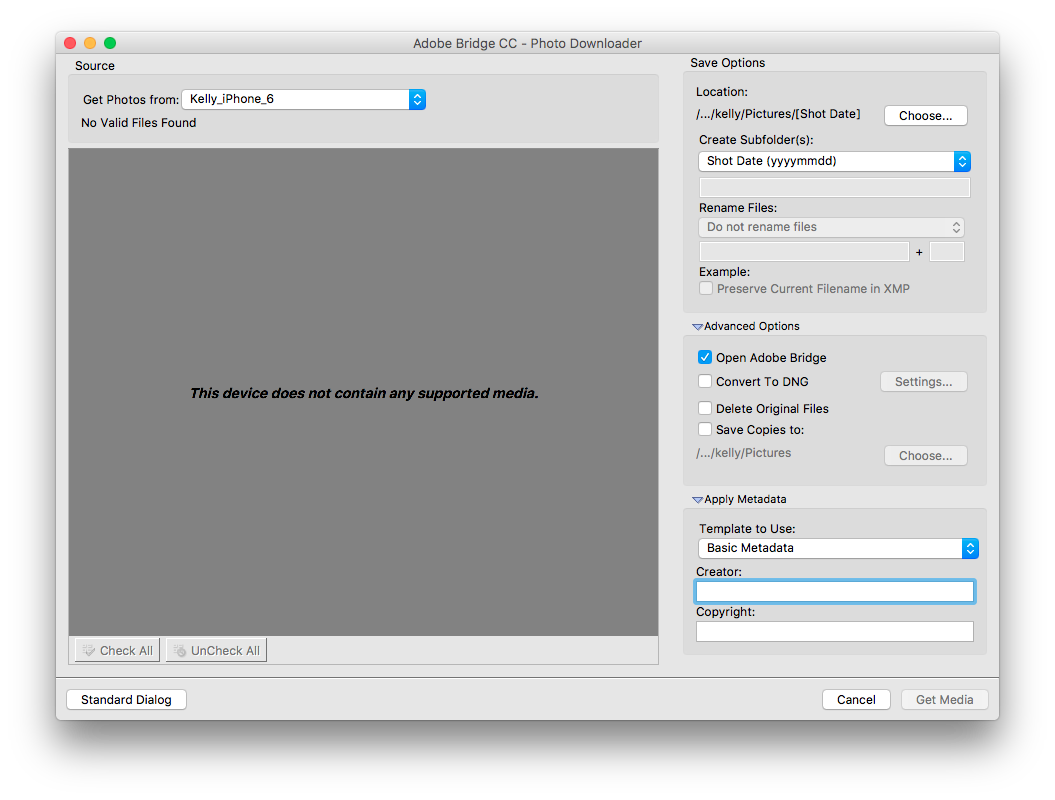
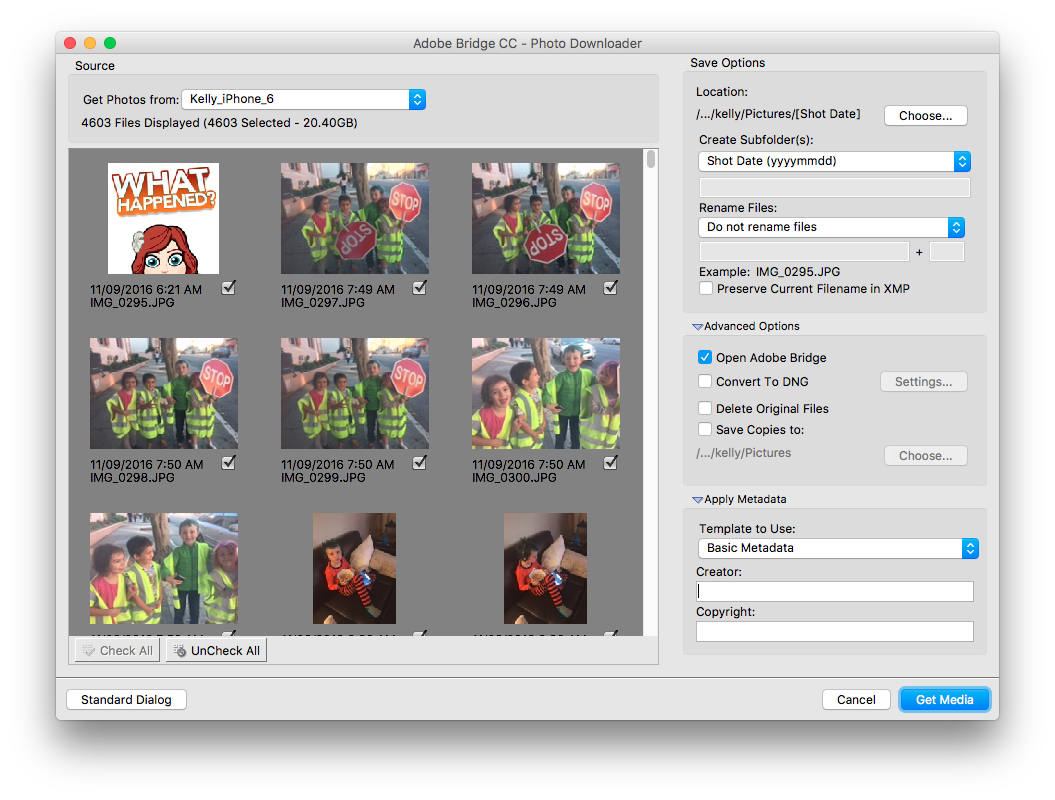
Copy link to clipboard
Copied
FYI, the USB download work-around doesn't work for me. The only thing that works is import directly into Apple Photos, then export back to the HD, then move them into Bridge. Adobe "staff" says a Bridge update is in the works, but the months go by, new iterations for CC come and go, but nothing happens with Bridge.
IMO, Adobe has put Bridge on a slow train to nowhere. But it really isn't about that particular app, or even software in general at this point; Adobe, and Apple, and other cloudmeisters aren't tech companies, or software generators now, they are marketing companies. The profit now is in controlling access to the various clouds. Adobe et al aren't selling apps, they're selling access to the data created by those apps. It isn't the content, it's the pipeline, and users will have to bear any reasonable cost to keep the pipeline open.
To quote the Eagles, you can check out any time you want but you can never leave...
Copy link to clipboard
Copied
Today tried to download from Nikon D810, using Adobe's new recommended method in Bridge (Import from Device) since Get Photos from Camera is not working at this time. Import from Device within Bridge does not work today for me. If however, I use Image Capture directly (that is, not from within Bridge), it downloads photos properly. Still not as good a method as previous Get Photos from Camera, but at least I can work.
Copy link to clipboard
Copied
I use Apple Image Capture. No problem.
Copy link to clipboard
Copied
^^^^There certainly is a problem. As with using other methods of importing photos, Including the "Import from Device" in the new Bridge - they just import jpegs not the RAW images, at least on my Canon 7D. I shoot in both jpeg and RAW because there are times when I want to edit the full RAW image. No More - However.
And again, it is far more convenient to use Bridge in conjunction with PS - For Gosh Sakes - That's how they were designed to be used and integrate beautifully.
And again, I ask. Why would Adobe spend $ updating Acrobat 11 and not update PS CS6? It boggles my mind!
Lou
Copy link to clipboard
Copied
I updated to the Trial Version of PS CC 2015 (V16.1.2) and Bridge V16.2 still does recognize "Get Photos from Camera" for my Canon 7D.
Lou
Copy link to clipboard
Copied
Hallo,
I formated memory card from exFat to FAT32 and it works as before!
Copy link to clipboard
Copied
I got it to work!
In El Capitan 10.11.16 and Adobe Bridge CC (NOT 2015----the 2015 CC series is unusable for me) I was able to download from a Nikon D5100 using the File > Import from Device... command which is right under the 'Get photos from camera' which used to work. Different interface but works just as well. Grabbed File properties, but not sure if it will allow the kind of power user tools that have been rightly mentioned in this thread.
Joe
Copy link to clipboard
Copied
Hi All,
We have released a new version of Adobe Bridge (CC 2017) on 02 Nov 2016. The new version build number is 7.0.0.93. This version is available to install via Adobe Creative Cloud application.
Please try the new version and check for issues you have encountered.
You may need to update the Creative Cloud application and restart your computer to see the patch update.
Thanks,
Deepak Gupta
Copy link to clipboard
Copied
No way in hell I'm updating Bridge until it can be done without wiping out all the existing settings. I'm past the point where I'll spend time, energy and frustration rebuilding all my Collections after every Bridge update. I get the feeling that Adobe is making it as difficult as possible to use Bridge to push customers into a monetized LR.
Copy link to clipboard
Copied
Hi Brian,
You can try installing Bridge CC 2017 for trial purpose on another machine. If the new version i helpful, you can continue to use.
Please make sure to un-check the option "Uninstall previous version" in the Advanced option of installation screen.
Thanks,
Deepak Gupta
Copy link to clipboard
Copied
Well, as of this morning (Update to Bridge 7.0.0.93). "Get Photos from Camera" finally works again. It took well over a year, but Bridge is, again, working as it should.
BTW, I'm on Sierra V10.12.1, Build 16B2657.
Lou