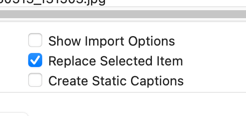Adobe Community
Adobe Community
Drag and Drop from Bridge
Copy link to clipboard
Copied
Does dragging a photo from Adobe Bridge and dropping it into InDesign, Illustrator, Photoshop, etc. decrease the quality of an image?
Copy link to clipboard
Copied
No.
One thing to be aware of, though: Be sure to set the dimensions and the resolution to align with the final size.
For example, if you have an image set to 300 dpi and the image is 3000 pixels wide, but the size you need in the ID document is only 4" wide, you'll significantly waste storage space if you imbed that image. Plus, you potentially degrade the quality of the image by having some digital-inventing which pixels to delete. It's best to set the image size for that image in that usage in Photoshop in "Image size…" and set 300 dpi at 4" width. (That will now be 1200 pixels.)
Also, from InDesign, you can press Command-d, and that will open a system window to select which image(s) you want. If you have the window set to Replace Selected Items, it might replace something you do not want to be replaced. If you do that, simply Command/Control-z and continue.
I hope this helps