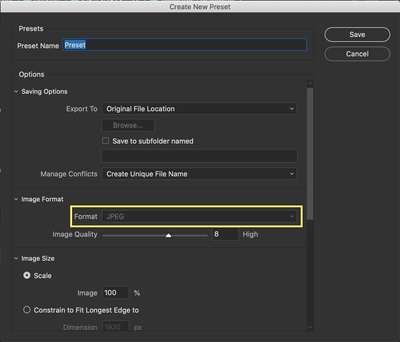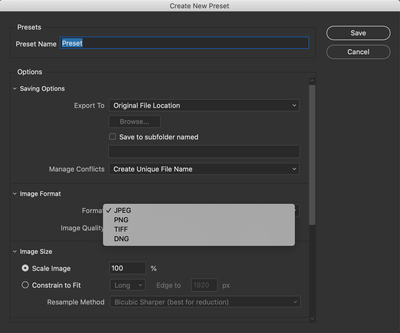- Home
- Bridge
- Discussions
- Export panel in Bridge 2020 only export JPEG ?
- Export panel in Bridge 2020 only export JPEG ?
Copy link to clipboard
Copied
Hi there,
I am trying to convert my photos to DNG, TIFF, and PNG using the Export panel in Adobe Bridge 2020. Unfortunately, the image format option is grayed out "please see the screenshot below", and it only allows me to convert the photos to JPEG format. how can I fix this?
 1 Correct answer
1 Correct answer
Hi Ibraheem_Altowa
Thank you for reporting this issue with us. We have introduced Export to DNG/TIFF/PNG in version 10.1.0.163.
From the screenshot, it looks like you are using an older version of Bridge10.0.x.x.
Please upgrade to latest 10.1 version by going to "Help > Check for updates" in Creative Cloud Desktop.
Thank you,
Adobe Bridge team
Copy link to clipboard
Copied
What is the format of the original images?
Copy link to clipboard
Copied
Hi Gary,
I tray it with (CR2 "RAW" format and JPG).
Copy link to clipboard
Copied
Hi Ibraheem_Altowa
Thank you for reporting this issue with us. We have introduced Export to DNG/TIFF/PNG in version 10.1.0.163.
From the screenshot, it looks like you are using an older version of Bridge10.0.x.x.
Please upgrade to latest 10.1 version by going to "Help > Check for updates" in Creative Cloud Desktop.
Thank you,
Adobe Bridge team
Copy link to clipboard
Copied
Hi Varun,
Yes indeed, thank you very much for your replay ☺️. I did the update and it works fine.
Happy Birthday Adobe Bridge :birthday_cake: ☺️
Copy link to clipboard
Copied
I nkow it's not your persoanl responisibilty but I've jsut got to comment how frustrating and unprofessional Adobe as a company are. I've spent the last two days trying to find this answer. I'm working remotely with limited internet and cannot now do the tasks I need to do because an essential functionality of a piece of software that I pay for monthly but only use sporadically was somehow disabled in the past? It makes me so angry every time I use a piece of Adobe software, I resent so much that the company takes so much money from my pocket and constantly exceeds my expectations of just how shabby their processes are. I can never de-recommend this company or it's products for anything and only ever use them because I must have 'industry standard' tools to work with others who are in the same trap. Mercantilism and capitalism at it's stupid best I guess, can't wait until Adobe are sunk and gone and everyone is using open source solutions.
Get ready! An upgraded Adobe Community experience is coming in January.
Learn more