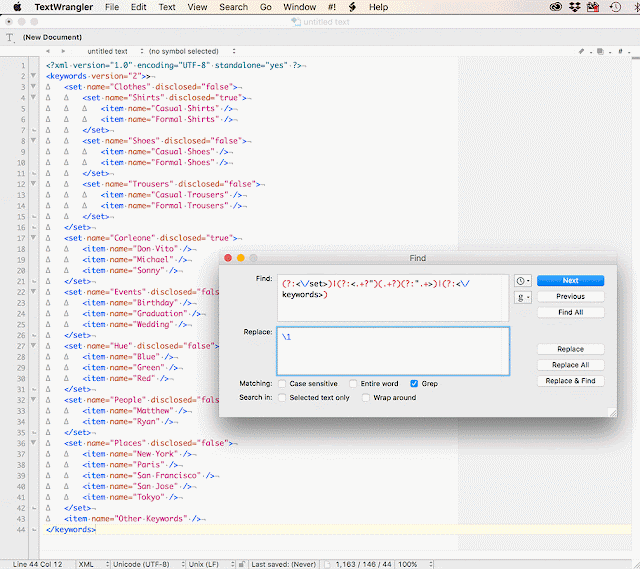File format for importing keyword file into Bridge
Copy link to clipboard
Copied
I want to transfer the tags I am using in Photoshop Elements Organiser to Bridge. The file produced when I export the tags is <<Keyword Tags.xml>>. However when I do Keywords > Import in Bridge, Bridge doesn't 'see' this file - i.e it's greyed out. So what kind of file does Bridge need?
I am using Adobe Photoshop Elements Organizer 2021 and Adobe Bridge 2021.
Thanks for any help or advice if you have it.
Copy link to clipboard
Copied
Create a couple of keywords in Bridge, use the built-in export feature, and look at that file. Its a plain text file using tabs to denote heirarchy.
Copy link to clipboard
Copied
More here:
https://prepression.blogspot.com/2016/11/bridge-restoring-lost-keyword-xml-file.html
Specifically:
Addendum: It is a fairly quick task to re-work the XML file into a plain text version that can be imported through the Keywords panel...
NOTE: This is based on the XML produced by Photoshop, not Photoshop Elements, so the search and replace terms to strip out the XML characters may need alteration.
Copy link to clipboard
Copied
I have a couple of scripts on my Dropbox that munge and rewrite the keyword list between XML and text.
https://www.dropbox.com/sh/mg817g9a9ymbasi/AADTmXUVxmFfM58bcyYE7yiwa?dl=0