Here’s a quick look at the new Bridge community
Welcome to the new Bridge Adobe Community!

We are so excited to have you join us on your creative journey with Bridge!
You are now a part of over 1.5 million artists, designers, photographers, entrepreneurs, and freelancers of all skill levels working to take their creativity to the next level.
Once you’ve read through the Community Guidelines, check out these 3 easy steps to get quickly plugged into the community.
Search the Bridge community

- The community search bar is easily located at the top of most pages. Use search to discover new inspirational content and troubleshooting posts, search for other creatives, and other Adobe app communities (boards).
- Type your keywords into search and press Enter to go to the main Search page.
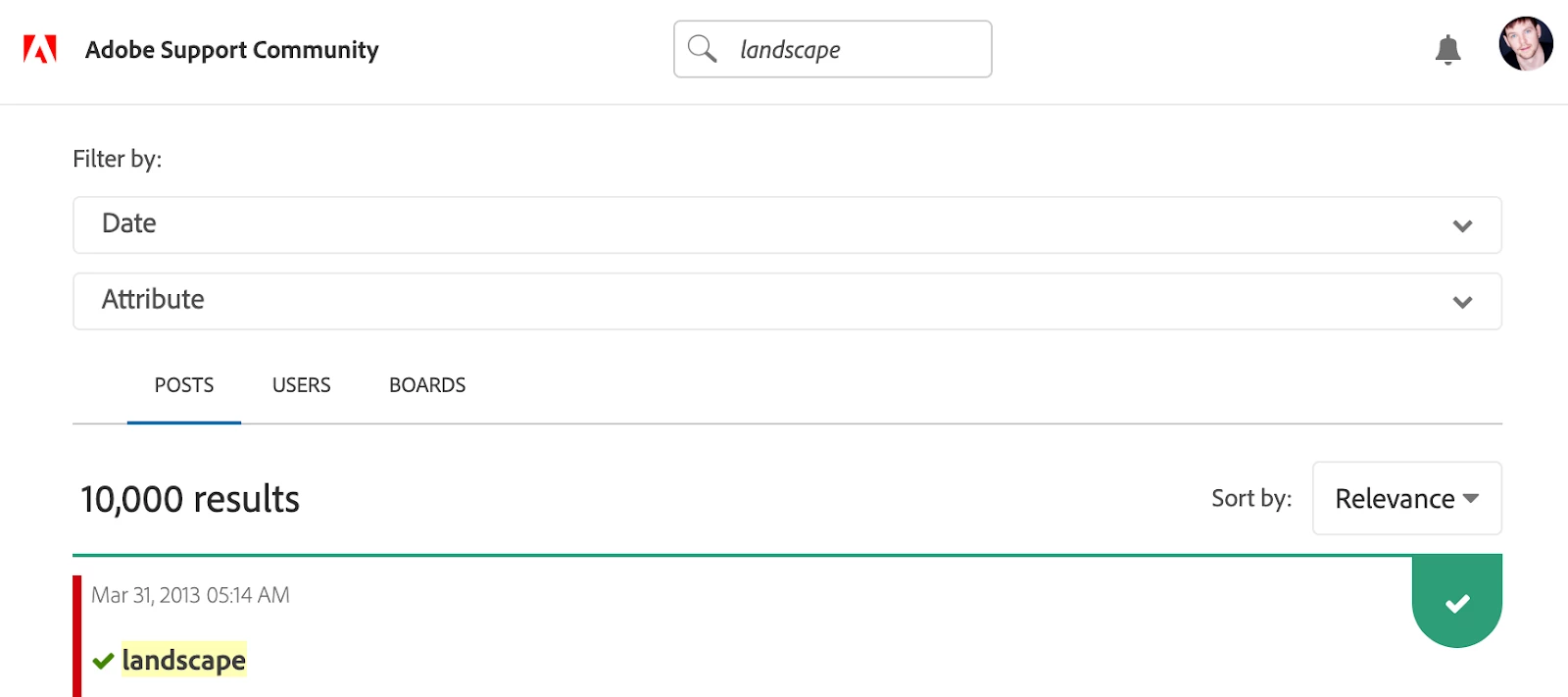
Find and follow the board or Topic
Be sure to get notified of any new threads posted on your favorite boards or Topics.
Love landscape photography? Looking to learn new Premiere Pro techniques? Follow these easy instructions to get started.
Follow a board:
- Head to the Community home page and choose a product that interests you.
- Click Follow located in the upper right-hand corner.
Follow a topic:
- In any board, select the Topic of interest, and click + Follow Topic
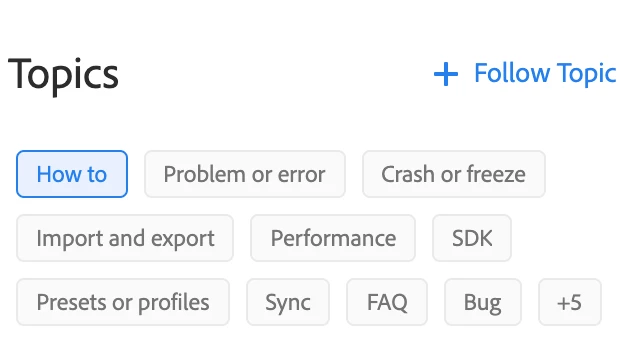
To change how your notifications are received, or to unfollow a board or Topic, visit your profile’s Following & Notifications Settings.
Ask a question
Quickly receive answers from the community by following these easy steps.
- Be sure to include details on what you’re working with:
- Which Adobe Product and version are you using? (e.g. Bridge 9.1).
- Which Operating system and version? (e.g. "macOS v10.14.4 or Windows 10 v1703".)
- Any screenshots you can include?
- Any additional info (full error message text, hardware, steps tried so far, etc)
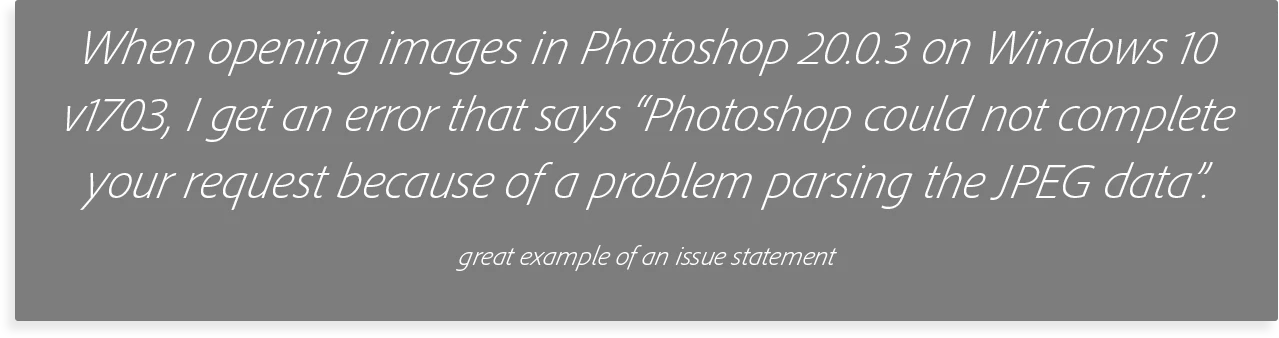
Welcome again to the Adobe Community. We’d love to hear from you.
Be sure to come back often for How to’s, Quick Tips, and fun ideas to spark your creativity with Bridge.



