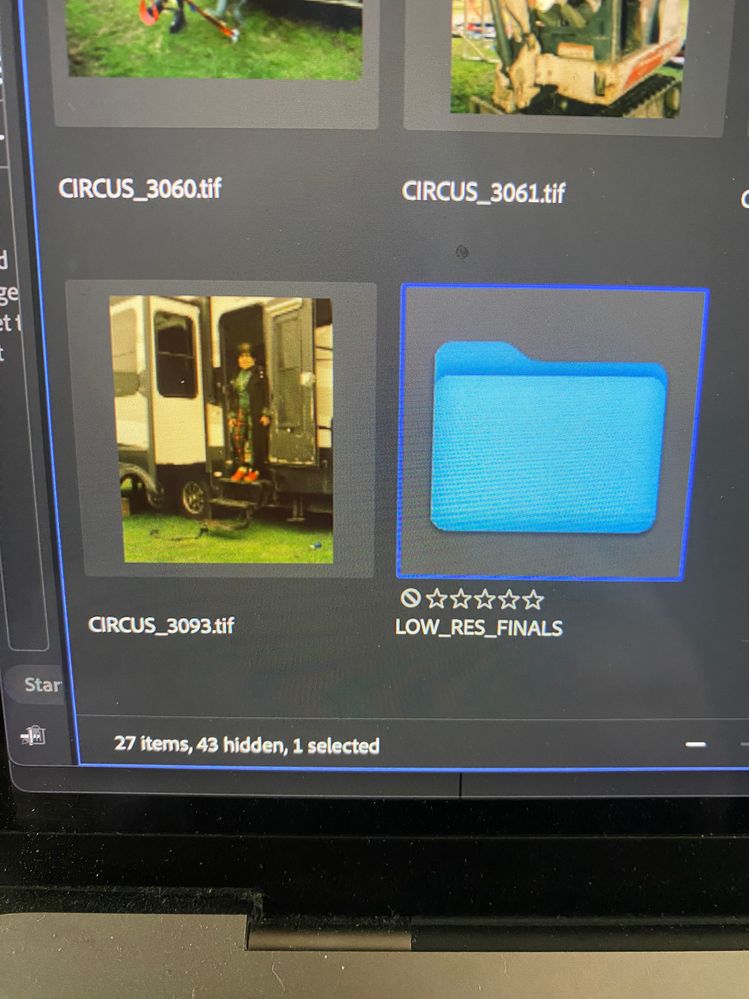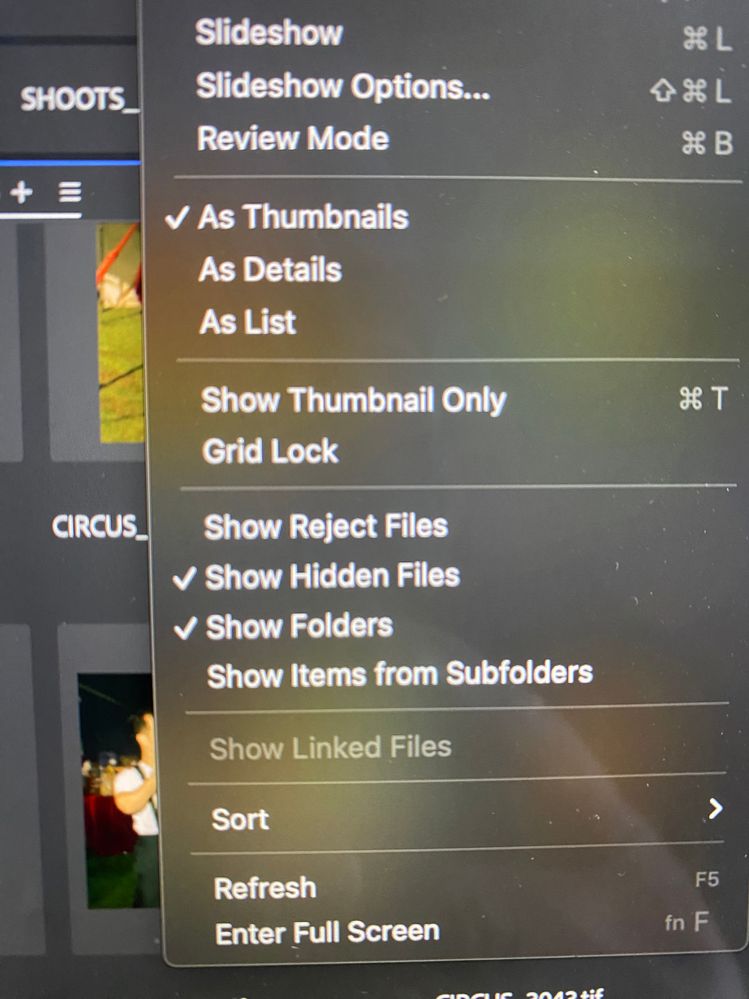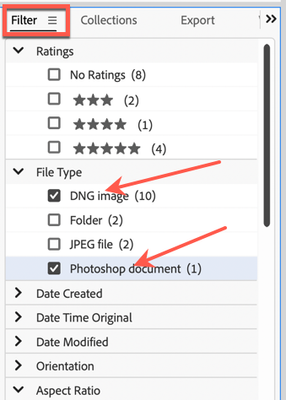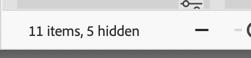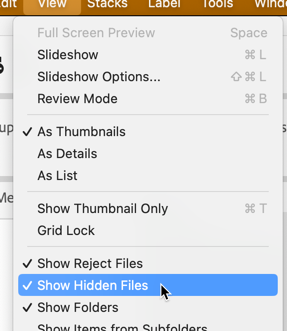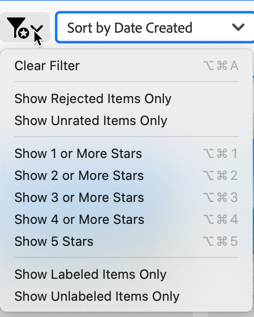Adobe Community
Adobe Community
HIDDEN FILES IN BRIDGE
Copy link to clipboard
Copied
Hi, all my files in a particular folder are not visible in bridge. They are a mixture of jpegs tiffs and psd's. I can see some of the tiffs but not the psd's. They are all present in the macbook finder folder. Ive not had this issue before and cannot work out what has changed. The files are present but at the bottom left of the window it says 43 hidden, indicating the missing thumbnails. I have checked 'show hidden files' but that hasnt helped. Any help would be great - thank you
Copy link to clipboard
Copied
Hi, @Keiran36404206l4u2, can you please take a look at your Filter Panel and see if you have any of the file types checked? Like this?
What this will do is to ONLY show items that are checked; in this case only DNG and PSD documents.
When you look at the content section, you'll see that I've got five things hidden.
If you check the math, you'll see I have four things that are not displayed. So, what's the fifth?
If you go into the View menu, you'll see an option to show "Hidden files"
In this case, there is a ".DS_Store" file that the Mac uses to keep track of what's in the folder. These files are in every folder, serve no useful purpose to the user, and are set to be invisible by the Mac system. But, they are counted and that's what that last remaining file is.
Anyhow, is this what your issue is?
Copy link to clipboard
Copied
Hi, Gary
Thank you very much for your response and guidance.
I checked all the boxes. avaialble (there wasnt a box to tick for psd) and i still have the same issue.
Could it be somthing to do with Mac Finder? Finder isnt generating thumbnails for the files either. Maybe because they are quite large
Could it be anything else that you can think of?
Thanks again
Keiran
Copy link to clipboard
Copied
Also just to add. Bridge is only showing about 50% of the Tiffs in the folder, the rest are hidden. Very strange! Both tiffs and psd's are not visible. Only some tiffs are visible
Copy link to clipboard
Copied
OK, that is wierd.
Does this happen in EVERY folder or just this one? Have you tried to purge the cache for this folder? [Go to Tools (menu) -> Cache -> Purge cache for "X" folder (where "X" is the folder you are currently in)]
Copy link to clipboard
Copied
Oh! I just thought of something else to look for: Do you have any ratings and/or labels on these files? Specifically, look in this dropdown menu:
This will act just like the filter menu. Any selection in here will "hide" files that do not meet the "Show/Hide" criteria.
Copy link to clipboard
Copied
Gary you're a star!!
Thank you so much, problem soved 🙂
Thank you again for your help in solving the issue, i really appreciate it..
All the best
Keiran