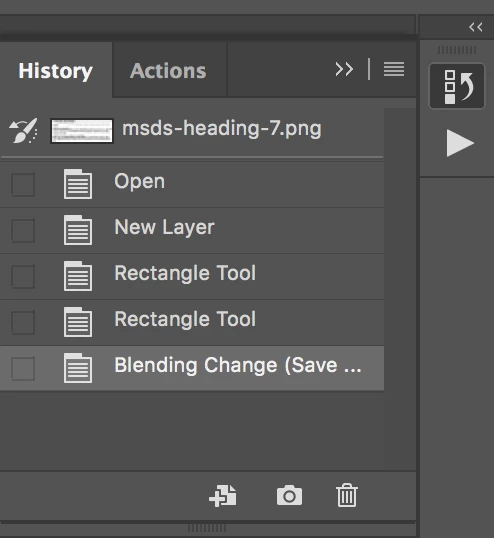History Missing
Greetings.
I have a Mac High Sierra and am working in Bridge in Filmstrip mode. Five days ago History went missing from my Bridge CC Window and the History tab is missing from the right panel. As a matter of fact there is no right panel at all. Online standard response to this is to click on Window and select History from the menu or, failing that, click on the History tab. Neither works for me. "History" remains conspicuously and frustratingly absent from both. In addition and in the process of trying to understand what the problem is and how to solve I've managed to loose my settings and workspace several times. This is driving me crazy. I'm lost and would be most grateful for any suggestions.
Thanks ahead of time.
Jpkln