 Adobe Community
Adobe Community
- Home
- Bridge
- Discussions
- Horrible preview quality in latest Bridge
- Horrible preview quality in latest Bridge

Copy link to clipboard
Copied
I upgraded to the latest version of Bridge an the quality of the previews
a very poor compared to the previous version.
Regardless of the image size and any possible combination of settings
in Bridge, the images are very soft! Even if the image size is pixel per pixel
exact for the display, i.e. say a 1920x1080 image is in the preview window
and at a size is such that maps perfectly to the display resolution and fits the
preview window.
This is making trying to decide if an image is suitable for my purpose very difficult
as I need to open each image in Photoshop (or some other app) to get a true representation
of the image. This becomes very,very tedious after a batch run of many images, usually
prepping for web.
This was not an issue at all in the previous version as Bridge rendered the previews
as razor sharp as whatever the source was.
Is this a bug or have settings been changed that there is some obtuse combo
needed to get acceptable quality?
 1 Correct answer
1 Correct answer
I think I found the solution.
I had to enable "Use Software Rendering" because now it seems that
Bridge no longer plays nice with Nvidia graphics cards.
Way to go Adobe!

Copy link to clipboard
Copied
I think I found the solution.
I had to enable "Use Software Rendering" because now it seems that
Bridge no longer plays nice with Nvidia graphics cards.
Way to go Adobe!
Copy link to clipboard
Copied
I tried that, but it didn't solve this issue. It's a dramatic reduction in image quality. I'm wondering if some other setting was changed, but haven't found one yet that fixes this....
Copy link to clipboard
Copied
Okay, here's what solved it for me. I noticed that "Generate Monitor-Size Previews" was unchecked in this Bridge update (even though settings were supposed to stay the same), so I checked it, then had to purge cache and rebuild previews. They're back to their normal sharp selves.
Copy link to clipboard
Copied
I have this problem and none of this has helped - still same blurry previews and image quality is also affected in output PDFs.
Copy link to clipboard
Copied
In Bridge 2018, the preview image is soft, so I work with Bridge 2017 again.
I hope Adobe gives an update with a solution for this.
Copy link to clipboard
Copied
Hi,
Can you check the setting "Prefer Thumbnail Generation Over Preview Ggeneration" on your Bridge CC 2018, as shown in screenshot below.
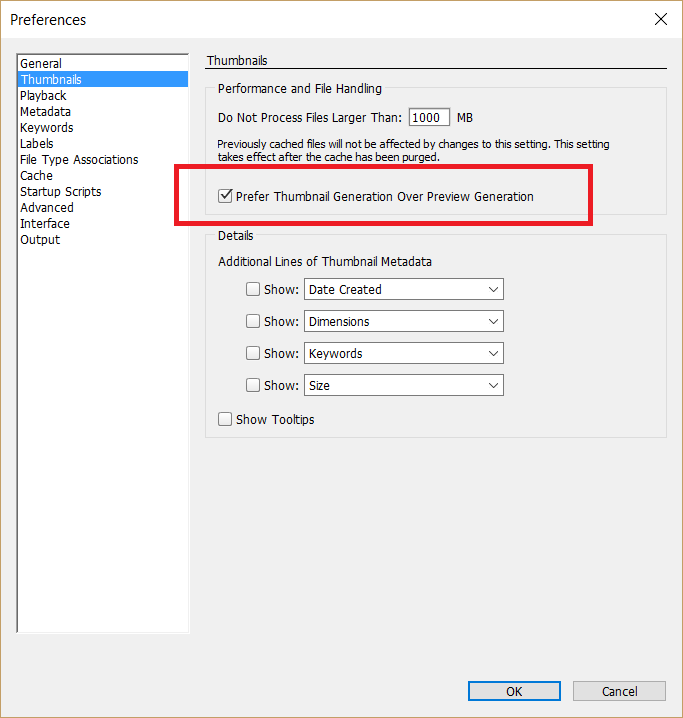
If it is ON, try turning it OFF, restart Bridge and purge cache for desired image. Now check the preview quality. Please check and suggest.
Thanks,
Deepak Gupta
Copy link to clipboard
Copied
Building Criteria make it unoperable, I have to start Bridge five times on an Imac Retina, 40 gb of Ram, a quite fast computer
Copy link to clipboard
Copied
Application Not responding - Force Quit, Aplication Not Responding - Force Quit - Aplication Not Responding. Uninstall! All!
Copy link to clipboard
Copied
Hi,
Apple has released a fix for this in Mac OSX 10.13.1 update. It is a fix for Nvidia GPU driver.
Please install the update, and Bridge CC 2018 should be able to use the GPU rendering. Please check and suggest.
Thanks,
Deepak Gupta
Copy link to clipboard
Copied
@Deepak Gupta, AND YET this is still happening in 2019 on PC's...The staff at Adobe don't even know whats going on!!!!
Copy link to clipboard
Copied
The stupidity of disabling Nvidia Cards in Bridge YET ALLOWING them in Camera Raw... Are you trying to lose Customers Adobe....Its seems you are really really trying!!!!