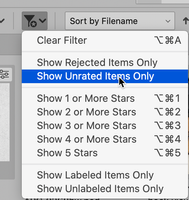Copy link to clipboard
Copied
Would someone kindly advise me how to delete multiple unwanted image files (JPEG/Camera Raw) in Adobe Bridge on a desktop computer running Windows 10 after you have 'starred' the files you want to keep? I used to be able to do this on an IMac, but the keyboard commands for Windows computers are different, and I can't find instructions anywhere online. Many thanks.
 1 Correct answer
1 Correct answer
Hi There
Command/Control-a to select all
Command/Control-Delete/Backspace to delete
Hope that helps!
Copy link to clipboard
Copied
Go to your Filter menu and select "Show unrated items only"
Copy link to clipboard
Copied
Thanks for this. So after this, then which keys should I press to delete the unwanted files, and in what order? Thanks 🙂
Copy link to clipboard
Copied
Hi There
Command/Control-a to select all
Command/Control-Delete/Backspace to delete
Hope that helps!
Copy link to clipboard
Copied
Many thanks, much appreciated 🙂
Copy link to clipboard
Copied
Doig so will delete the file from within the Adobe Bridge but how can I also delete the file from its sourge (Eg. hard drive)?