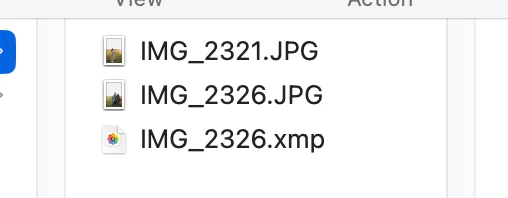How to stop creating xml files for regular jpeg images?
Hello!
After latest update to the Bridge 14.1 on MAC while batch rotating JPEGs, it creates XMP files which are not reading by other applications, and JPEGs placing missoriented. It wastes a lot of time to delete XMPs and manually rotate photos one by one.
An interesting point - xmp are not created for all photos, but only for those where I used generative expand or fill.
Is it possible to configure the bridge to rotate JPEGs without creating XMPs, as in previous version?
Regards, Oleksandr