Copy link to clipboard
Copied
Is there any way to see Image Size from within Bridge. I know that you can see it if you open the file in Photoshop, but I don't want to have to do that for each image just to see the image size. It is not an option to have it listed in the metadata as far as I can see. You can list resolution, file size and dimensions, but not image size. I want to use Bridge to upload images to Adobe Stock, but there is a 4MP minimum image size requirement. I have no way of finding the image size easily. (I could calculate it from the dimensions in pixels multiplied by the number of channels, I think, but I'm not exactly sure -- plus I don't want to have to do math!)
 1 Correct answer
1 Correct answer
No it isn't but a script can display that information for jpeg, other file types would be more difficult.
You can request it to be added @ Photoshop Family Customer Community
Copy link to clipboard
Copied
Here you go spiffycat:

and:

Copy link to clipboard
Copied
Unfortunately, that is file size, NOT image size. I need image size. File size (measured in MB) is the number of bytes the file uses on your hard drive. The image size (measured in megapixels) is the number of pixels in the image. You have this info in the image size dialog box in Photoshop but I find it nowhere in Bridge.
Copy link to clipboard
Copied
Ah, yes, I misunderstood… however I am still not sure what you want as you mentioned both of the following:
MP Size = pixel width x pixel height / 1,000,000 (3168 x 4752px = 15,054,336 / 1,000,000 = 15.1MP rounded up)
Or are you after the opened/uncompressed Image Size, such as 43.1MB (3168 x 4752px x3 8-bpc channels)
Bridge can only show what has been programmed into it and Bridge is a file browser, not an image editor so the files are not directly opened as in Photoshop. A custom script could be created to calculate either the MP Size or the Image Size. ExifTool can also list the MP Size for a group of images and copy this to say the Keyword metadata field, which could then be used by a Filter in Bridge. There are many possibilities, however they would all take some work.
Copy link to clipboard
Copied
Thanks Stephen. I am after the Image Size in MP which is listed in Photoshop under the Images>Image Size dialog (but I want this in Bridge.) I know what Bridge is, and I know that it can only show me what its creators have programmed it to calculate. I was just hoping they had included the Image Size information somewhere, and I just wasn't finding it. But alas, I am coming to the sad conclusion that they haven't. I know I can do the calculation myself (with the information that is available in Bridge), but that's ridiculous when dealing with many images. As I said in my original post, I want to use Bridge to upload images to Adobe Stock, but there is a 4MP minimum image size requirement. I have no way of finding the image size easily to accomodate this requirement without opening each image in Photoshop to double-check the image size first.
Copy link to clipboard
Copied
The MP size in my 3168x4752px example is 15.1, while the Image Size is 43.1MB … I don’t see the MP size listed in Image Size?
I have not tested this, but thinking out loud you should be able to come up with a Bridge find command to use with a Smart Collection that would filter out images below a certain pixel width and depth, which would effectively give you a threshold for a specific MP size. This would be the best option as it only uses Bridge and would dynamically update based on the resolution of the images.
Another option would be to use ExifTool to write the Composite:Megapixels tag value to standard metadata used by Adobe into a batch of files. I would use keywords. Then I would use the Keyword filter in Bridge to filter out images that were under the minimum required size. Not a one step process, however it is automated enough not to be too tedious, however the drawback is that you have to run the ExifTool command on new images (and it will no longer be valid if you crop or resize), while the Bridge Find command and Smart Collections are dynamic.
Work on copies of the originals while testing as this command overwrites the originals, or you could remove the –overwrite_original_in_place argument from the command until you are sure:
exiftool -r -overwrite_original_in_place '-subject+<${Composite:Megapixels}' 'mac os/path to input/folder'
This command line code is from the Mac, on Windows simply change the single straight quote/foot mark ' to straight double quote/inch marks " with the correct platform specific path to the top level folder. This command will process all files from all sub-folders under the top level input folder. Further arguments can be added to restrict processing to specific file types or to ignore specific named sub-folders.
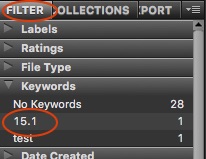
Otherwise a custom Bridge script could show this info in the inspector panel, or possibly create smart collections etc.
Copy link to clipboard
Copied
My question was simply if there was a way to easily see the Image Size value from within Bridge. I need the same value listed in Photoshop as Image Size in the Image menu's Image Size dialog box (in "M", which is megapixels, not megabytes). Click on the Image menu in Photoshop, then select Image Size.... At the top of this dialog box is the number I want to see in Bridge. (This is the product of the dimensions in pixels and the number of channels (if 8 bits/channel; double it if 16 bits/channel.))
After this lengthy discussion, your answer seems to be that no, this information is not provided within Bridge or if it is you don't know where to find it.
Thanks for your complicated work-arounds, but I'm not interested in that. It is less complicated to simply open Photoshop.
Copy link to clipboard
Copied
That is OK, just trying to help… Perhaps this will help somebody else more so than yourself.
MP and MB are not the same thing, you keep referencing them interchangeably. Megapixel is millions of pixels, which is not the same thing as megabytes.
MP Size = pixel width x pixel height / 1,000,000 (3168 x 4752px = 15,054,336 / 1,000,000 = 15.1MP rounded up). Image size is the opened/uncompressed size in memory, such as 43.1MB (3168 x 4752px x3 8-bpc channels).
Adobe Stock known issues and limitations
You might notice that the measurement listed adjacent to an image when you're previewing it is different from the file size of the image. For example, the image measurement might be 4 MP, while the file size is 785 KB. These are two different measurements. Megapixels (MP) describe the pixel dimensions of the image, and kilobytes (KB) or megabytes (MB) measure the size of the file.
I don’t have the latest version, however in Photoshop CC2015.5, Image Size shows the uncompressed opened file size in MB – not the MP size (I am not aware of the MP value being indicated anywhere in Photoshop, however I could be wrong).
Upload and manage your content
- Minimum image resolution is 1,600 x 2,400 pixels (4 megapixels)
It is possible to use the Find command or Smart Collections to easily filter out all images that are below these resolution values, however one would likely need two setups with the width and height values reversed to account for portrait or landscape versions (unless this was not a concern).
Copy link to clipboard
Copied
You said:
MP Size = pixel width x pixel height / 1,000,000 (3168 x 4752px = 15,054,336 / 1,000,000 = 15.1MP rounded up). Image size is the opened/uncompressed size in memory, such as 43.1MB (3168 x 4752px x3 8-bpc channels).
I disagree. Here's are the terms and calculations used within the Adobe software.
Image size = size in MP = pixel with x pixel height x number of 8-bit channels.
File size = size in MB = number of bytes in memory the files uses on the computer (which involves compression)
The most current version of Photoshop which I have (2017) lists the image size in megapixels in the Image Size dialog box. It also lists this number at the bottom left corner of the screen when viewing an image. (Doc: 63.2M, for example.)
Please stop replying to my thread as you are only confusing the issue. You don't understand what I'm asking or if you do, you are not answering but are rambling on about other things and accusing me of not knowing what I'm talking about.
Copy link to clipboard
Copied
Your calculations are wrong! You are dividing by a Megabyte (1,000,000) and should be dividing by a Mebibyte(1,048,576)
Copy link to clipboard
Copied
Yes, SuperMerlin, you are correct, but that is way off topic. All I wanted to know was weather the Image Size value is listed anywhere within Bridge. Do you know? I'm guessing it's not since no one has jumped in and said so.
Copy link to clipboard
Copied
No it isn't but a script can display that information for jpeg, other file types would be more difficult.
You can request it to be added @ Photoshop Family Customer Community
Copy link to clipboard
Copied
Thanks SuperMerlin. Bummer, but it's what I'd guessed by now.
Copy link to clipboard
Copied
If you wanted to look at the memory size of JPG,TIFF & PSD files, this script should work for 8bit files.
Save the script as plain text with a .jsx extension, the folder to save it in can be found by :
Preferences - Startup Scripts then clicking the "Reveal My Startup Scripts" button will.
Once saved re-start Bridge and accept the new script.
To use: select a file(s) and the memory size and filename will be shown in the new Inspector window.
#target bridge;
getMemDetails = function(){
var retvalue = "";
var thumbs = app.document.selections;
thumbs = app.document.getSelection("jpg,tif,psd");
for(var i=0; i < thumbs.length; i++) {
app.synchronousMode = true;
var Width = thumbs.core.quickMetadata.width;
var Height = thumbs.core.quickMetadata.height;
var cMode = thumbs.core.quickMetadata.colorMode;//3=RGB 4=CMYK
var mem = ((Width * Height /1024/1024) * cMode).toFixed(2);
retvalue += "Memory Size: = " + mem + " - " + thumbs.name + "\n";
}
return retvalue;
}
MemoryInfo = function(){
var Ip2 = new InspectorPanel("JPEG Memory Details");
this.panelReferance = Ip2;
var abc = [["","[[javascript:getMemDetails()]]"]];
var tp2 = new TextPanelette("Memory Info", "", "[[this]]", abc);
Ip2.registerPanelette(tp2);
app.registerInspectorPanel(Ip2);
try{
app.document.displayInspectorView = true;
}catch(e){}
}
MemoryInfo();
Copy link to clipboard
Copied
Thank you SuperMerlin, I can’t script – however I can sometimes hack them… I now have a MP megapixel inspector!
Copy link to clipboard
Copied
Good for you Stephen, you will soon be a scriptor ![]()
Copy link to clipboard
Copied
SuperMerlin, although you answered directly to spiffycat, I believe that you may have been commenting on part of my reply…
To put this in context - spiffy cat wrote, and I quote:
I want to use Bridge to upload images to Adobe Stock, but there is a 4MP minimum image size requirement. I have no way of finding the image size easily.
There we have it, an Adobe Stock minimum MP or MegaPixel requirement, however Adobe Bridge and Photoshop do not appear to offer any direct method of indicating the MP or MegaPixel value of an image.
I then stated:
MP Size = pixel width x pixel height / 1,000,000 (3168 x 4752px = 15,054,336 / 1,000,000 = 15.1MP rounded up)
Which is where I believe you were commenting on the 1,000,000 value of millions of pixels??? If so, I stand by my statement that in the context of MegaPixels (MP), it is how many millions of pixels there are and to simplify this reported value one can divide the total pixel count by 1,000,000 and round off. I was not commenting on file size on disk or file size in memory.
The Adobe Stock page notes the following as the minimum limit:
1,600 x 2,400 pixels (4 megapixels)
However, I calculate this as 3,840,000 or 3.84 MP/MegaPixels, not 4 (which is a rather major rounding up vaule, so let's play it loose then). ExifTool also lists the MP value as 3.8! But hey, 3.8 or 4.0 that is the target in MegaPixels, not file size in MegaBytes.
Again, spiffycat is quoted:
The image size (measured in megapixels) is the number of pixels in the image. You have this info in the image size dialog box in Photoshop but I find it nowhere in Bridge.
And again I'll quote spiffycat:
I am after the Image Size in MP which is listed in Photoshop under the Images>Image Size dialog (but I want this in Bridge.)
And one more time, quoting spiffycat, just to be sure:
My question was simply if there was a way to easily see the Image Size value from within Bridge. I need the same value listed in Photoshop as Image Size in the Image menu's Image Size dialog box (in "M", which is megapixels, not megabytes).
My contention has been that MegaPixels are NOT directly stated in the image size of Photoshop, however the width and height in pixels are, as is the open image file size in KB or MB or GB... not MP.
Put another way...
1600x2400px = 3,840,000px
3,840,000px x 8bits = 30,720,000 / 8bits = 3,840,000 Bytes
3,840,000 Bytes / 1024 = 3750 Kilobytes / 1024 x3 (R, G, B) = 10.986327mb or 11mb rounded up, this is what is displayed in Photoshop's Image Size, not MegaPixels.
Copy link to clipboard
Copied
The memory size I was talking about is the one shown for uncompressed size in the bottom left in Photoshop and this figure is calculated by..
uncompressedMemory =(WidthInPixels*HeightInPixels/1024/1024)*NumberOfChannel)
Note when working with memory you use 1024bytes to a K and Adobe does this, it is not 1000 bytes in a K
When talking about size in Megapixels you are right and 1000bytes are used for a K. 1000000Byte in a Meg.
Check out Mebibyte and kibibyte these are what are used in programmming computer memory as they are power of 2.
What you are talking about is the common understanding of the size of the file in Megapixels and that is totally different.
Copy link to clipboard
Copied
Spiffycat wrote:
I disagree. Here's are the terms and calculations used within the Adobe software.
Image size = size in MP = pixel with x pixel height x number of 8-bit channels.
File size = size in MB = number of bytes in memory the files uses on the computer (which involves compression)
Spiffycat, please provide links to these Adobe references, specifically the part that I bolded in red. I provided links to my Adobe references to illustrate my reply.
I have never seen MP multiplied by the number of 8 bit channels. Megapixels (when talking about images) is widely understood to be a direct count of an image’s total pixel count, not an image’s file size (which would be a further calculation that can be based of the MP count). The standard definition of a Megapixel (MP) is how many millions of pixels an image contains. I agree that this is commonly calculated by multiplying an image’s pixel width by the pixel height. To round this data out one can divide the total pixel value by 1 million, which is the accepted short hand form used to represent the MP value.
Wikipedia – Megapixel
Digicamhelp – What is a megapixel? - Digicamhelp
Techterms – Megapixel Definition
DSLR Guide – How to Define Megapixels
And the Goolge search page goes on and on with the same answers, backing up what I previously wrote:
MP Size = pixel width x pixel height / 1,000,000 (3168 x 4752px = 15,054,336 / 1,000,000 = 15.1MP rounded up)
When I run a 3168 x 4752 px image through ExifTool (the standard tool for working with metadata), the reported MP count is 15.1, are you going to tell me that Phil Harvey, the widely respected developer of ExifTool is wrong too?
Again, I stand by my statement based on the referenced facts presented above.
Moving on…
Spiffycat wrote:
The most current version of Photoshop which I have (2017) lists the image size in megapixels in the Image Size dialog box. It also lists this number at the bottom left corner of the screen when viewing an image. (Doc: 63.2M, for example.)
As I have stated multiple times, AFAIK the image size dialog box does NOT list the MP or Megapixel value of an image! The ambiguous “M” value that it does list is actually Megabytes, not Megapixels!
Here are two of my references:
The New And Improved Image Size Dialog Box In Photoshop CC
The Current File Size And Dimensions
To the right of the preview window is where we find the various controls and options for resizing our images, as well as some general information about the image. At the very top is where we find its current file size and dimensions. Image Size shows us the size of the image in megabytes (which is what the "M" stands for). Dimensions shows us the current dimensions of the image in pixels (px)
Photoshop image size and resolution
Nowhere on this page is Megapixel listed.
Copy link to clipboard
Copied
Came across this whilst trying to solve a similar problem. You can [kinda] do this in bridge.
A 4 Megapixel image works out at about 2667 x 1500 (16/9 aspect ratio). Do a bridge search for images where width and/or height is greater than 2667 and you should [strange crops aside] get all of your images that are 4MP and above.
You can also filter for file types to cut out any PDFs or other strays.
Copy link to clipboard
Copied
Agreed, this is what I mentioned in my reply #5. The MP inspector panel is also helpful too.
Copy link to clipboard
Copied
First of all, you really want to upload larger files than 4MP.
Second, bit depth has NOTHING to do with image resolution (megapixels.) Megapixels is an area measurement, width x height.
1633px x 2450px is the closest 2:3 ratio size for 4MP.
Just do the math, a cheap desk calculator is a good friend.
Find more inspiration, events, and resources on the new Adobe Community
Explore Now