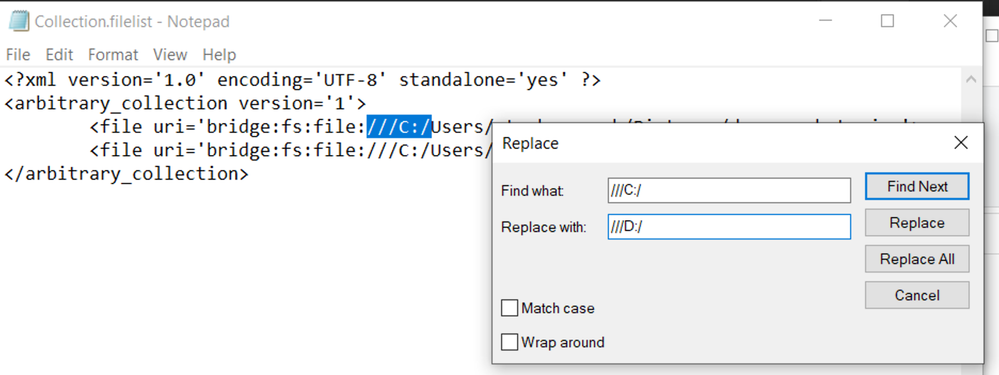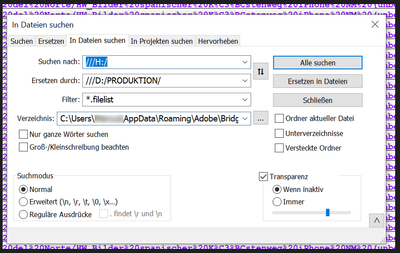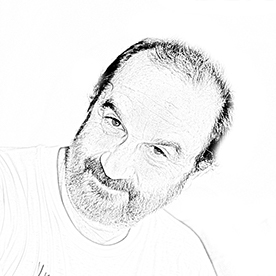- Home
- Bridge
- Discussions
- Is it possible to export/sync Bridge collections a...
- Is it possible to export/sync Bridge collections a...
Copy link to clipboard
Copied
I'm wondering if it's possible to export the Bridge workspace I have setup on my laptop. I've used collections to group my files in Bridge on my laptop, but when I open Bridge on my imac it's not synced. It's the same account for both computers - does anyone know if this is possible?
 1 Correct answer
1 Correct answer
Just to be clear, I am talking of changing the path to image assets, not the collection or smart collection files. I think that Bridge will always be looking at C: drive for the collection or smart collection "library' files.
So if your actual image assets have changed from C to D...
AFAIK, you have two choices for a collection:
1) Delete and start again
2) Edit the .filelist file in a text editor
On Windows, as previously mentioned, the path to the file would be similar to (changing the
...Copy link to clipboard
Copied
Yes it is possible*, however, I believe that it is going to be a manual process for the workspace, collections and other assets.
Is your laptop a Mac or Windows OS? What version of Bridge of the laptop?
What version of Bridge on the iMac?
Apart from the workspace and collections, what else? Smart collections? Keywords? Batch rename tool presets etc?
* Some of these files will be need to be updated as computer specific locations are referenced
Copy link to clipboard
Copied
The workspace you can move to a new computer, but collections are machine-specific and can't be moved.
Copy link to clipboard
Copied
The .filelist can be moved. And updated. Adobe offer a GUI to help update the links by browsing to the same asset/s at a new location.
Even without the GUI, it is possible to edit the XML data and update the paths.
Same for smart collections, the .collection XML file can have each URI updated.
I have done this from Mac to Windows and vice versa.
A simple find and replace to batch update the assets paths to the same file on the new system. It is better than rebuilding the collection or smart collection (unless that is the easier answer). There is of course no sync, it has to be performed manually each time there is a change.
Copy link to clipboard
Copied
Assuming you wish to move the .filelist or .collection files from Mac to Windows in the same version of Bridge (or vice versa):
Windows (the AppData directory may be hidden):
C:\Users\<username>\AppData\Roaming\Adobe\Bridge 2021\Collections\
Mac:
/Users/<username>/Library/Application Support/Adobe/Bridge 2021/Collections/
Once you have moved the filelist .collection files, you would need to edit the collection using the GUI in Bridge to relink missing assets, or manually update the file paths in a text editor with find/replace.
For .collection smart collection files, there is no GUI to relink so you have to use the text editor approach to update the URI info.
Copy link to clipboard
Copied
Been a while since you posted this but thanks for the tip, @Stephen Marsh - your solution worked!! I simply corrected the filepath after moving the .filelist files to the 'Collections' folder on my new Mac. What's interesting is that in theory, the filepath shouldn't have been affected because I keep all of my photos on an external drive and was simply moving from one Macbook to another. What I found is that the name of my external drive had a few extra characters (the percent sign and a few random numbers) added to it that needed to be deleted in order for Bridge to be able to find the files in each of my collections. That was the only part of the filepath I needed to update; as soon as I did that and restarted Bridge, all of my collections were back again saving me hours of time and headache. 😅 🙌🏼
Copy link to clipboard
Copied
Hi Stephen!
My old path is
- C:\Users\<username>\AppData\Roaming\Adobe\Bridge 2021\Collections\
My new path ist
- D:\Users\<username>\AppData\Roaming\Adobe\Bridge 2021\Collections\
So I had to relink the whole filelist manualy (with an editor)?
Copy link to clipboard
Copied
Hi Stephen!
My old path is
- C:\Users\<username>\AppData\Roaming\Adobe\Bridge 2021\Collections\
My new path ist
- D:\Users\<username>\AppData\Roaming\Adobe\Bridge 2021\Collections\
So I had to relink the whole filelist manualy (with an editor)?
By @HelloWORLD Verlag
Is that a statement or a question?
Is this a Collection or Smart Collection?
I'm confused!
Copy link to clipboard
Copied
I changed my computer and the location of our image data has changed as a result. Now the bridge can no longer find our collections.
It's not quite clear to me how I can tell the bridge where the new location of the images is now.
I hope I have described the problem understandably.
Sorry I'm not a technician.
Copy link to clipboard
Copied
@Stephen Marsh and it is a collection not a smart collection.
Copy link to clipboard
Copied
Just to be clear, I am talking of changing the path to image assets, not the collection or smart collection files. I think that Bridge will always be looking at C: drive for the collection or smart collection "library' files.
So if your actual image assets have changed from C to D...
AFAIK, you have two choices for a collection:
1) Delete and start again
2) Edit the .filelist file in a text editor
On Windows, as previously mentioned, the path to the file would be similar to (changing the username to your current computer user account name without spaces):
C:\Users\username\AppData\Roaming\Adobe\Bridge 2021\Collections
Note that the AppData directory is probably hidden and you will need to make hidden items visible. You can search the web for info on how to do this if you don't know how.
Once you find the collection that ends in a filename extension of .filelist (again, extensions may be invisible and you may need to change system settings to show known filename extensions).
In this screenshot, I am using notepad to change all occurrences of C: to D: drive:
Copy link to clipboard
Copied
@Stephen Marsh
Whow, that's it.
I used FileZilla and changed all files with the extension .filelist in the "Collection" directory in one process.
Very cool. Everything worked.
Thank you Stephen for your support. You just really helped us a lot.
Copy link to clipboard
Copied
sorry did you use Filezilla client or server?
Copy link to clipboard
Copied
@nilaco - just noting that the FileZilla program was a personal preference choice/option, not a requirement.
Copy link to clipboard
Copied
Thanks for the reply, I'm proceeding with notepad collection by collection.
Copy link to clipboard
Copied
Assuming that files are all organized exactly the same. Its not something that is supported in any way.
Copy link to clipboard
Copied
However, it does not invalidate the suggestion for collections/smart collections that do meet the appropriate criteria. :]
Copy link to clipboard
Copied
If I had to move between machines and maintain collections, I'd look into a file syncing program (Free File Sync for example.)
You can also assign keywords to help keep track of things.
Get ready! An upgraded Adobe Community experience is coming in January.
Learn more