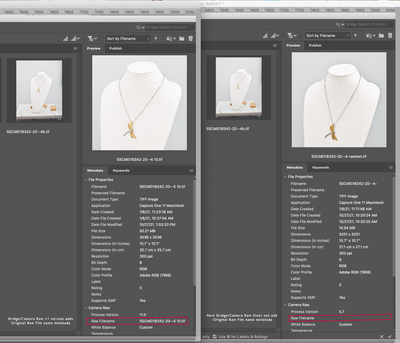Issues with New Bridge and Camera Raw not writing Raw Filename data
Copy link to clipboard
Copied
New Camera Raw is not writing Metadata, especially for the Raw Filename... the older version CameraRaw_11_4_1 for Mac was still working and works with Bridge 2020... Now with new 2021 Bridge and updated Camera Raw 14, it is not writing the metadata for Raw filename... Is there a fix to use newer versions and still writes the metadata? i have tried all versions and it seems Camera Raw 11 or older works
Copy link to clipboard
Copied
Why are you showing TIFF files? Did you do your captures in Capture One? I'm not understanding your workflow here.
Copy link to clipboard
Copied
The files are captured and and processed as a Raw TIFF files. we then open via CameraRaw and make some adjustments. Then we save the file as ****.tif (our graphics uses tif files for all projects). So if our TIFF Raw File is named as 1234, after we process in CameraRaw and we save as ABCD. So if am looking at Raw file name after processing, it should show as 1234, while the current file name is ABCD.
Copy link to clipboard
Copied
There is no such thing as a TIFF Raw file. A TIFF is demosaiced and rendered. This may be by design since you are not actually using RAW files, but simply resaving a TIFF with a different name.
Copy link to clipboard
Copied
You are right.. no such Raw TIFF, i was thinking differently...
So we get the file via capture one which is the raw file. We then save as TIFF from Capture one so it can be opened in CameraRaw. Once we apply CameraRaw settings, we save with New Filename. However, it still leaves blank Raw filename(original name as a Raw file from capture one) in Metadata... Older versions worked just fine and for some reason newer versions don't...
here is a link to someone having similar question but hasn't been addressed...
If you want to try on your end with these newer versions, let me know if you can see the Raw filename showing as the image examples i posted above...
Thanks..
Copy link to clipboard
Copied
The whole idea with RAW files is that you open them directly into Camera RAW, you don't save as TIFF first. Just skip that step or do your RAW edits in C1.
Copy link to clipboard
Copied
Yeah... i get the steps part but it doesn't fix the fact the Raw Filename is embedded into metadata... I have done these for 10 years without issue and this updates just messed some parts though... an just hoping if anyone that has processed images via camera raw's latest version, whether they are seeing what i am seeing... Unless the Camera Raw is working fine for some?
Thanks
Copy link to clipboard
Copied
I undestand you. I have the same problem. I believe both helpers didn't undertand you problem. Sometimes my clients will ask for old fotos that they have renamed. Usually I would simply check the original raw name in the metadata and then search for it in my arquive. Have you solved it?
Copy link to clipboard
Copied
Since there's no solution to this type issue, the only option to make sure we have Raw filename in metadata is saving via Camera Raw, instead of opening the file via Camera Raw... Then open files in location you saved and all metadata will show including Original Raw Filename even if you rename the files at a later time.
Copy link to clipboard
Copied
RAW files are opened in ACR. Whether you save them out from there or continue on the Photoshop doesn't matter.
Copy link to clipboard
Copied
Correct.... What I am refering is when you open raw files via ACR, and after applying settings as you see fit, there is two options, 1. while ACR is open, you can open the file, which directs you to photoshop. But once you save the file in PS, then Metadata is lacking for some reason.. you can lok in bridge under camera Raw Metadata.... However, while in ACR, instead of opening the file, you save the file as shown on snapshot above.. with that, all metadata are written on that file.. see the image below and check the difference in Camera Raw Metadata
Copy link to clipboard
Copied
To expand upon Lumigraphics statement, what you are showing/implying is nothing to be concerned about. If you take ANY kind of raw image (NIK, CR2, whatever) and open that image in ACR, it will show up in ACR and then in Photoshop with a raw image name. But, when you try to save that image, you cannot SAVE it in the raw image format because once it is opened up in Photoshop, the pixels are no longer demosaiced, and you have to save it as a TIF, PSD, JPG, whatever.
Also, the reason for sidecar files is that you cannot change a raw image — it is locked in as a permanent "thing." However, via the sidecar file, you can change how a demosaiced image is interpreted.
The ACR plugin can also work on TIF and JPG files but when it does so it works within the confines of what it can do, and nothing more. For example, if you have a TIF with layers, ACR will not open that file up. If you flatten that TIF, it will open up that TIF. Also ACR can work with 8-, 16-, and 32-bit files. But if you open a JPG (which can only be an 8-bit file), you cannot work obtain 16- or 32-bit results out of a JPG.
One last thing: you will not find a sidecar file with a TIF, JPG, or the converted raw format DNG, not because they do not exist with those kinds of files but rather, all three are container files and the XMP files is contained within the file.