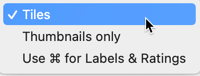- Home
- Bridge
- Discussions
- Re: Missing Photo Numbers/Names Below Photos
- Re: Missing Photo Numbers/Names Below Photos
Missing Photo Numbers/Names Below Photos
Copy link to clipboard
Copied
Suddenly, I no longer see photo numbers of each jpeg or file names below the images in Bridge. The photo # or file name is in the Metadata tab, but not easily shown below each image as it was previously. How can I reinstate this below the images?
Copy link to clipboard
Copied
Hi Suz,
In the very bottom right corner of the Content Panel you'll see a dropdown menu. When you press on it you'll see:
Right now you have it on thumbnails only. Set it to Tiles and you should be good.
Please let us know if this solves your problem.
Copy link to clipboard
Copied
Thanks. I had tried that - unfortunately to no avail, but after turning my computer on/off, the file names "magically" reappeared. I appreciate your helpfulness.
Copy link to clipboard
Copied
Glad "something" worked!
Find more inspiration, events, and resources on the new Adobe Community
Explore Now